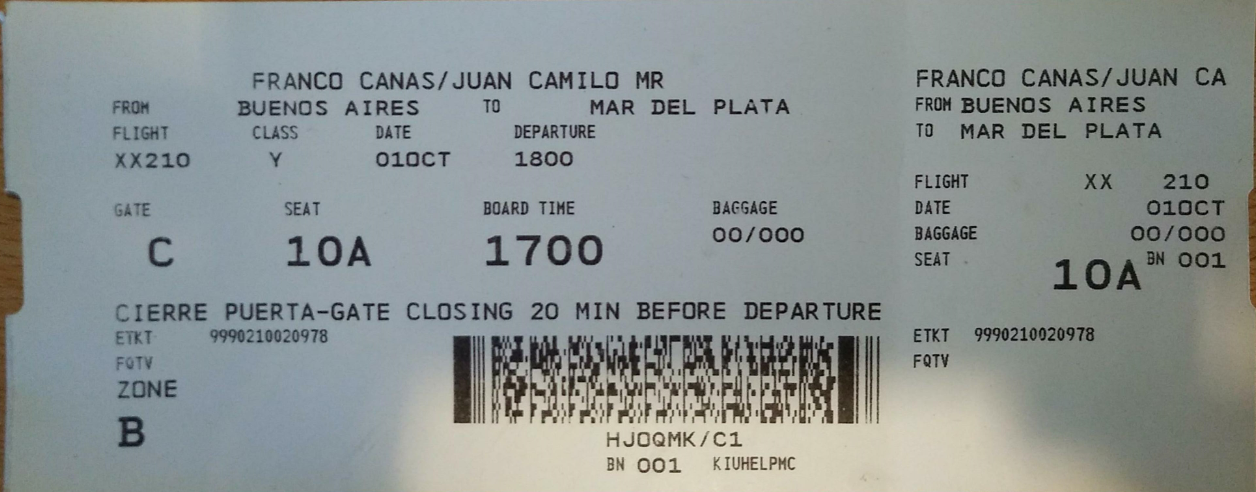MAN_Boarding Zone printed on Boarding Pass
lmauro@kiusys.com (Deactivated)
ana herradon (Unlicensed)
A new feature allowing the boarding by zone will be described on this chapter. The goal is to help you perform a more efficent boarding process.
Description
The boarding zone is assigned according to a configuration table associated to the aircraft equipment for the flight.
The table configuration for defining the boarding zones is created according to the following categories:
Range of rows
Special Service Requirement (SSR)
Infants
Jump seat
Boarding Zone/Configuration Table
Logic Header
Logic Creation
JJCHKBRD/A-<logic nbr>/GRNA<Group name>/IDEN<identifier1>,<identifier2>,<identifierN>/INFT<identifierx>/JUMP<identifiery> |
|---|
Explantion:
GRNA: Indicates Group Name
IDEN: Indicates the names of the group/s
INFT: Indicates Infant (The adults on same PNR get the same boarding zone than the Infant)
JUMP: Indicates Jump seat. INFT and JUMP parameters are optional. For entering them, identifierx, identifiery must be listed on the identifiers list.
The identifiers sequence entered must indicate the order "BRD ORDER" from the JJCHKBRD table.
Example:
JJCHKBRD/A-2/GRNAGROUP/IDEN1,2,3,4
OK – INSERTEDGeneral JJCHKBRD Display
| JJCHKBRD |
|---|
Example:
JJCHKBRD LOGIC GROUP NAME ROW SSR INFANT JUMP SEAT |
|---|
Description:
| Indicator | Description |
|---|---|
| LOGIC | Configurated Logic Code (1-999) |
| GROUP NAME | Text printed on the boarding pass |
| ROW | Yes/No indicating if the identifiers have been configured for each row range |
| SSR | Yes/No indicating if the identifiers have been configuredd for the different SSR categories |
| INFANT | Group Identifier for Infant |
| JUMP SEAT | Grouo Identifier for Jump Seat |
| #IDENTIFIER | Identifier for Group name on boarding pass. Boarding order will be the one listed here. |
Logic Update
JJCHKBRD/M-<logic nbr>/GRNA<Group name>/INFT<identifierx>/JUMP<identifiery> |
|---|
Explanation:
The parameters GRNA, INFT and JUMP are optional. For entering them, identifierx, identifiery must be listed on the identifiers list.
The logic to update (logic number) must be on the JJCHKBRD table
If entering INFT and/or JUMP without any value, it indicates the field must be empty: (i.e.: JJCHKBRD/M-1/INFT ó JJCHKBRD/M-1/JUMP ó JJCHKBRD/M-1/INF/JUMP)
Example:
|
|---|
JJCHKBRD DCS BOARDING INFORMATION - XXLOGIC GROUP NAME ROW SSR INFANT JUMP SEAT 1 ZONE YES YES A1 Z2 # IDENTIFIER: A1,B,C,D,W,Z,Z2 2 GROUP NO NO A C # IDENTIFIER: A,B,C
JJCHKBRD/M-2/INFTB OK – MODIFIEDJJCHKBRD DCS BOARDING INFORMATION - XXLOGIC GROUP NAME ROW SSR INFANT JUMP SEAT 1 ZONE YES YES A1 Z2 # IDENTIFIER: A1,B,C,D,W,Z,Z2 2 GROUP NO NO B C # IDENTIFIER: A,B,C
JJCHKBRD/M-2/JUMPA
OK – MODIFIED
JJCHKBRD
DCS BOARDING INFORMATION - XXLOGIC GROUP NAME ROW SSR INFANT JUMP SEAT
1 ZONE YES YES A1 Z2
# IDENTIFIER: A1,B,C,D,W,Z,Z2
2 GROUP NO NO B A
# IDENTIFIER: A,B,CDeleting the logic:
Explanation:
The logic to be deleted (logic number) mus be on the JJCHKBRD table.
Example:
JJCHKBRD
DCS BOARDING INFORMATION - XX
LOGIC GROUP NAME ROW SSR INFANT JUMP SEAT
1 ZONE YES YES A1 Z2
# IDENTIFIER: A1,B,C,D,W,Z,Z2
2 GROUP NO NO
# IDENTIFIER: 1,2,3,4
4 CHELO YES NO A
# IDENTIFIER: A,B,C,D
555 GRUPO YES YES
# IDENTIFIER: A1,A,B,C
JJCHKBRD/D-555
OK - DELETEDJJCHKBRD
DCS BOARDING INFORMATION - XX
LOGIC GROUP NAME ROW SSR INFANT JUMP SEAT
1 ZONE YES YES A1 Z2
# IDENTIFIER: A1,B,C,D,W,Z,Z2
2 GROUP NO NO
# IDENTIFIER: 1,2,3,4
4 CHELO YES NO A
# IDENTIFIER: A,B,C,DCategories
ROW Category
Add
JJCHKBRD*<logic nbr>-A/ROW/<from>-<to>:<identifier1>/<from>-<to>:<identifier2>/<from>-<to>:<identifiern> |
|---|
Explanation:
The logic number must be on the JJCHKBRD/A table as header
identifier1...n entered must be on the header for the JJCHKBRD/A table
from: 1st row from the identifier range for category ROW
to: last row for the identifier range for catefory ROW
Example:
|
|---|
JJCHKBRD*333/ROW
BOARDING GROUP - ROW TABLE LOGIC #333
FROM TO IDENTIFIER BRD ORDER
1 - 15 1 #2
17 - 99 2ROW Category Update
JJCHKBRD*<logic nbr>-M/ROW/<from>-<to>:<identifier1>/<from>-<to>:<identifier2>/<from>-<to>:<identifiern> |
|---|
SSR Category
Add SSR Category
JJCHKBRD*<logic nbr>-A/SSR/<SSR code1>:<identifier1>/<SSR code2>:<identifier2>/<SSR coden>:<identifiern> |
|---|
Explanation:
The logic number must be on the header of the JJCHKBRD/A table
identifier1...n entered must be on the header of the JJCHKBRD/A table
The SSR codes entered (code1,code2, coden) must be listed on the JJSSR table and the only SSR taken into consideration are the ones entered at Check-in (PU1,SRWCHR for example) but not the ones recorded on the PNR.
Example:
JJCHKBRD
DCS BOARDING INFORMATION - XXLOGIC GROUP NAME ROW SSR INFANT JUMP SEAT
1 ZONE YES YES A1 Z2
# IDENTIFIER: A1,B,C,D,W,Z,Z2
2 GROUP NO NO B A
# IDENTIFIER: 1,A,B,C
JJCHKBRD*2-A/SSR/WCHR:1
OK - SSR INSERTEDJJCHKBRD*2/SSR
BOARDING GROUP - SSR TABLE LOGIC #2
SSR IDENTIFIER BRD ORDER
WCHR 1 #1SSR Category Update
JJCHKBRD*<logic nbr>-M/SSR/<SSR code1>:<identifier1>/<SSR code2>:<identifier2>/<SSR coden>:<identifiern> |
|---|
Visualizing The Category Details
ROW Category
JJCHKBRD*<logic number>/ROW |
|---|
Example:
JJCHKBRD*333/ROW
BOARDING GROUP - ROW TABLE LOGIC #333
FROM TO IDENTIFIER BRD ORDER
1 - 15 1 #2
17 - 99 2
SSR Category
JJCHKBRD*<logic nbr>/SSR |
|---|
Example:
|
|---|
JJCHKBRD*2/SSR
BOARDING GROUP - SSR TABLE LOGIC #2
SSR IDENTIFIER BRD ORDER
WCHR 1 #1History
It displays all the zone boarding table executed entries.
JJCHKBRD*H |
|---|
Example:
JJCHKBRD*H
*** JJCHKBRD HISTORY ***
JJCHKBRD/A-2/GRNAGROUP/IDENA1,1,2,3/INFTA1
KIUHELPMC/05SEP19/1325Z
JJCHKBRD*2-A/ROW/1-9:A1/10-99:1
KIUHELPMC/05SEP19/1328Z
JJCHKBRD/D-2
KIUHELPMC/05SEP19/1517ZAssigning a boarding zone to the equipment (aircraft)
Association
The following command allows to associate a logic available at the boarding zone table (JJCHKBRD) to an equipment configuration available on the OAC table.
|
|---|
Explanation:
Configuration id: Equipment Configuration identification on the OAC table
Logic Number: The logic to be assigned must be on the JJCHKBRD table
Example:
OAC/M-Z8/BRDZ2
OKOAC
ID AIRCRAFT SEAT MAP JMP EQP BRD LOGIC CONFIGURATION ZONES
....
Z7 (A320/200) [374] MD-83 2 #1 Y122 #A [1-15] #B [16-33]
Z8 (B737/300) [183] B737/200 Y127 3 757 #2 Y130 #A [2-4] #B [5-12] #C [14-15] #D [16-22] #E [23-23]
Z9 (B787/800) [188] F100 3 757 #1 J20 .Y214 #A [1-8] #B [9-15] #C [16-35]Possible system responses:
| Rensponse | Explanation |
|---|---|
| OK | Successful OAC update |
INVALID LOGIC | The logic number does not exists in the JJCHKBRD table |
INVALID - CONFIGURATION DOES NOT EXIST | The configuration id does not exists in the OAC table |
Disassociation
The following entry allows to disassociate a zone boarding logic from an equipment configuration
OAC/M-<id de la configuración> |
|---|
Exxplanation:
Configuration id: OAC table configuration identification for the equipment
OAC
ID AIRCRAFT SEAT MAP JMP EQP BRD LOGIC CONFIGURATION ZONES
01 (ATR/300) [279] AT5/ATR42 3 #1 Y48
02 (CRJ/1200) [5] SAAB 340 A 0 CRJ #1 F5 .C12 .Y120
03 (PL2/12) [152] PL2/12 2 733 #11 Y9 OAC/M-3/BRDZ
OKOAC
ID AIRCRAFT SEAT MAP JMP EQP BRD LOGIC CONFIGURATION ZONES
01 (ATR/300) [279] AT5/ATR42 3 #1 Y48
02 (CRJ/1200) [5] SAAB 340 A 0 CRJ #1 F5 .C12 .Y120
03 (PL2/12) [152] PL2/12 2 733 Y9 Boarding Pass Examples
Boarding zone is only supported for the following boarding pass models:
Pectab/ATB:
PECTAB C
PECTAB A
PECTAB B
PECTAB O
Thermal:
5112