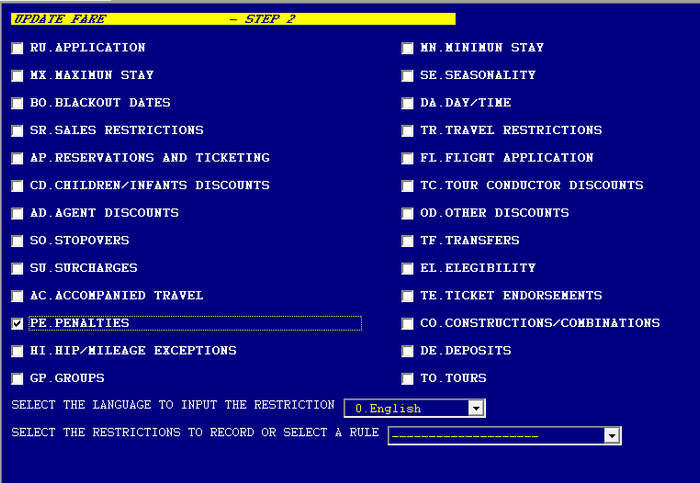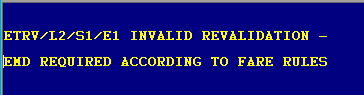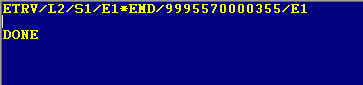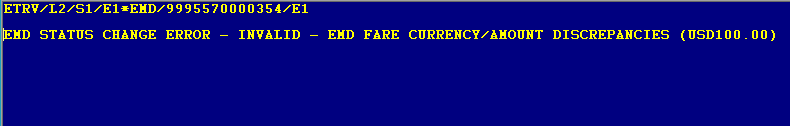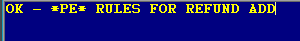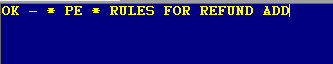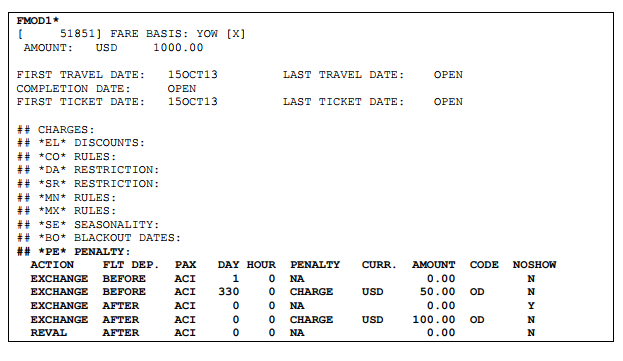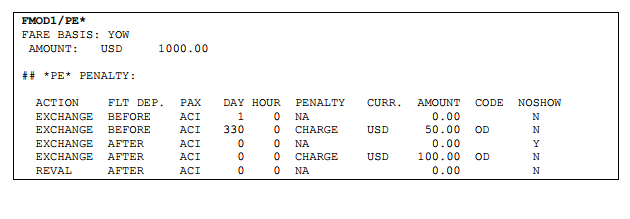KIU_Penalties_Manual
INTRODUCTION
This functionality allows you to establish penalties fees with the aim of automatically charging a value in Exchange transactions (exchange / reissue). In addition, it offers the possibility of inhibiting ticket revalidation or allowing it by requesting the association of the penalty in an EMD. These configurations are made within each of the fares as described below
EXCHANGE
ADD
To add Penalty fee, select the PE option. PENALTIES in step 2 (Rules and Restrictions) of the fare mask. Then you must enter the informative text that is considered necessary and that will be shown in the display of the fare notes (FQN).
Once the information has been entered, the functionality must be activated with one of the following commands depending on whether you want to apply the exchange penalty before or after the flight departure and / or if it were a special penalty for no show passengers.
Penalty for exchange BEFORE flight departure
It can be set to apply a specific penalty before the departure of the flight included in the ticket . You can define the number of hours or days before the departure of the flight in which the penalty applies.The entry that must be entered is the following:
FMOD <item> / PE / A-EXC / <pax type> / B / <hours or days> / <penalty> / <amount>
Example:
FMOD4 / PE / A-EXC / ACI / B / 1D / C / USD30
| FMOD | Fixed command to modify the fare data |
| 4 | Item number in which the fare is found |
| / | Mandatory slash |
| PE | Penalty Indicator |
| / | Mandatory slash |
| A- | A- Indicator to add the penalty (A: ADD). The indicator must be followed by a hyphen |
| EXC | EXCHANGE indicator . It means that the penalty will apply at the time of exchanging a ticket. |
| / | Mandatory slash |
| ACI | Passenger types on which the penalty applies. A: Adult C: CHild I: Infant |
| / | Mandatory slash |
| B | Represents the word Before, which means that the penalty will apply if required in an exchange before the departure of the flight. |
| / | Mandatory slash |
| 1D | Number of days or hours prior to departure of the flight in which the penalty fee will apply.Options: D: Days H: Hours The maximum value for both options is 999 |
| / | Mandatory slash |
| C | Indicator for the word CHARGE . It means that an amount will be charged as penalty for the exchange. Another valid option for this box is N, which |
| / | Mandatory slash |
| USD | ISO currency code in which the penalty will be charged. The penalty currency must match the fare currency. |
| 30 | Amount (value) of the penalty that will be charged at the time of the exchange. This value |
To define that the fare does not allow exchange, the following entry must be entered:
FMOD<ítem>/PE/A-EXC//B//N
Example
FMOD4/PE/A-EXC/ACI/B/10D/N
Note that if the N (NOT AUTHORIZED) indicator is entered, neither the currency nor the amount must be entered.
Penalty for Exchange AFTER flight Departure
It can be established to apply a specific penalty after departure of the flight included in the ticket The entry that must be entered is the following:
FMOD <item> / PE / A-EXC / <pax type> / A / <no show> / <penalty> / <amount>
Example
FMOD4/PE/A-EXC/ACI/A/N/C/USD80
| FMOD | Fixed command to modify the fare data |
| 4 | Item number in which the fare is found |
| / | Mandatory slash |
| PE | Penalty Indicator |
| / | Mandatory Slash |
| A- | A- Indicator to add the penalty (A: ADD). The indicator must be followed by a hyphen |
| EXC | EXCHANGE indicator . It means that the penalty will apply at the time of exchanging a |
| / | Mandatory slash |
| ACI | Passenger types on which the penalty applies. A: Adult C: CHild I: Infant |
| / | Mandatory slash |
| A | Represents the word After, which means that the penalty will apply if required to exchange the ticket after the departure of the flight |
| / | Mandatory slash |
| N | Indicator of how to apply penalties for NO SHOW passengers. The valid options for the command are: N (Always apply penalty, not only to Nos Show passengers) or |
| / | Mandatory slash |
| C | Indicator for the word CHARGE . It means that an amount) will be charged as penalty for the exchange. Another valid option for this box is N, which |
| / | Mandatory slash |
| USD | ISO currency code in which the penalty will be charged. The penalty currency must match the fare currency. |
| 30 | Amount (value) of the penalty that will be charged at the time of the exchange. This value accepts decimals |
To define that the fare does not allow exchange after the flight departure you must enter the next entry:
FMOD <item> / PE / A-EXC / <pax type> / A / <no show> / N
Examples
FMOD4/PE/A-EXC/ACI/A/N/N Does not allow exchange, after flight departure, to any passenger
FMOD4/PE/A-EXC/ACI/A/Y/N Does not allow exchange, after flight departure, if the passenger was NO SHOW
Note that if the N (NOT AUTHORIZED) indicator is entered, neither the currency nor the amount should be entered.
Exchange Penalty based on the number of days / hours After flight departure
This functionality allows you to set different charges, depending on the number of days or hours after the flight departure. It may also be established that, after the departure of the flight, the exchange it is allowed or not.
The command to configure the penalty with this feature is as follows:
FMOD/PE/A-EXC//A///C/
Example
FMOD1/PE/A-EXC/ACI/A/N/30D/C/USD80
| FMOD | Fixed command to modify the fare data |
| 1 | Item number in which the fare is found |
| / | Mandatory slash |
| PE | Penalty Indicator |
| / | Mandatory slash |
| A- | A- Indicator to add the penalty (A: ADD). The indicator must be followed by a hyphen |
| EXC | EXCHANGE indicator . It means that the penalty will apply at the time of exchanging a ticket |
| / | Mandatory slash |
| ACI | Passenger types on which the penalty applies. A: Adult C: CHild I: Infant |
| / | Mandatory Slash |
| A | It represents the word AFTER, it means, that the penalty will apply in case an exchange is required after the departure of the flight |
| / | Mandatory slash |
| N | Indicator of how to apply penalties for NO SHOW passengers. The valid options for the command are: N (Always apply penalty, not only to Nos Show passengers) or And (Penalty Only applies to No Show passengers ) |
| / | Mandatory slash |
| 30D | Number of days or hours after the departure of the flight in which the penalty will apply Options: D: Days H: Hours The maximum value for both options is 999 |
| / | Mandatory Slash |
| C | Indicator for the word CHARGE . It means that an amount) will be charged as penalty for the exchange. Another valid option for this box is N, which represents NOT AUTHORIZED, this means that it is not allowed to perform the exchange of a ticket purchased with such fare. |
| / | Mandatory slash |
| USD | ISO currency code in which the penalty will be charged. The penalty fee currency must match the fare currency- |
| 80 | Amount (value) of the penalty that will be charged at the time of the exchange. This value accepts decimals |
To configure that the exchange should not be allowed after a certain amount of time has elapsed, you must enter the following entry:
FMOD/PE/A-EXC//A///N
Example
FMOD1/PE/A-EXC/ACI/A/N/30D/N
The "N" indicator, entered at the end of the command, means that changes will not be allowed after the amount of days / hours indicated previously in the same command.
Considerations:
If there were two penalties for the same period (number of days after departure) of the flight), the system will always apply the most restrictive. For example, if it were after 30 days after flight departure the exchange can be allowed with an extra charge, and at the same there is another condition that after 30 days the exchange can not be made, the system will apply the most restrictive condition, in this case not allowing the exchange of the ticket.
The number of days after the departure of the flight are counted from the day after the date of departure of the flight.
ANYTIME Exchange penalty
t can be set to ANYTIME apply a penalty, regardless of whether the exchange is made before or after the departure of the flight included in the ticket. The entry that must be entered is the following:
FMOD <item> / PE / A-EXC / <pax type> / * / <no show> / <penalty> / <amount>
Example;
FMOD4/PE/A-EXC/ACI/*/N/C/USD80
| FMOD | Fixed command to modify the fare data |
| 4 | Item number in which the fare is found |
| / | Mandatory slash |
| PE | Penalty Indicator |
| / | Mandatory Slash |
| A- | A- Indicator to add the penalty (A: ADD). The indicator must be followed by a hyphen |
| EXC | EXCHANGE indicator . It means that the penalty fee will apply at the time of exchanging a |
| / | Mandatory slash |
| ACI | Passenger types on which the penalty applies. A: Adult C: CHild I: Infant |
| / | Mandatory slash |
| * | The asterisk means that the penalty will always be charged and will apply anytime when the exchange is made, either before or after the departure of the flight |
| / | Mandatory slash |
| N | Indicator of how to apply penalties for NO SHOW passengers. The valid options for the command are: N (Always apply penalty, not only to Nos Show passengers) or |
| / | Mandatory slash |
| C | Indicator for the word CHARGE . It means that an amount) will be charged as penalty for the exchange. Another valid option for this box is N, which |
| / | Mandatory slash |
| USD | ISO currency code in which the penalty will be charged. The penalty currency must match the fare currency- |
| 30 | Amount (value) of the penalty that will be charged at the time of the exchange. This value |
To define that the fare never allows exchange, the following entry must be entered:
FMOD <item> / PE / A-EXC / <pax type> / * / <no show> / N
Example:
FMOD4/PE/A-EXC/ACI/*/N/N Does not allow exchange, anytime and to any passenger
FMOD4/PE/A-EXC/ACI/*/Y/N Does not allow exchange, anytime if the passenger was NO SHOW
Note that if the N (NOT AUTHORIZED) indicator is entered, neither the currency nor the amount should be entered.
Considerations:
Passenger type is mandatory.
Penalty code will always be "OD" and it is automatically entered by the system in all cases, including manual entry.
Each time a Penalty rule is added for the exchange, the system will respond with the following message: OK - * PE * RULES FOR EXCHANGE ADD
Penalty must be set in the same currency as the published fare.
- To apply penalty collection the system analyzes the beginning of the fare component.
When a penalty is set using number of hours, the system will apply the rule taking into account the time in the immediate previous point. For example, if it is 12.50hs the system
applies as if it were 12.00 hs.To apply the penalty rules, the system compares the current time with the start time of the fare component flight.
A ticket issued with a fare that has a penalty may not be included in the mass tickets exchange command(WEXC / ADD ... see Ticketing Manual ) to then generate a credit EMPD,
REVALIDATIONS
Ticket Revalidation can be configured to be allowed or not for each of the fares. If allowed it can be done by passenger type and with the condition that a penalty must have been previously charged. In order to do so the airline must have EMD Electronic Miscellaneous Document) documents implemented
ADD
To add Penalty to a fare, select the PE option. PENALTIES in step 2 (Rules and Restrictions) of the fare mask. Then you must enter the informative text that is considered necessary and that will be shown in the display of the fare rule text. (FQN).
Once the information has been entered, the functionality must be activated with one of the following commands depending on whether you want to apply the penalty on the revalidation: before the departure of the flight, after the departure of the flight, anytime and / or if it were a special penalty for passengers no show.
Penalty for ticket revalidation BEFORE flight departure
In case REVALIDATION is necessary It can be set to apply a specific penalty before the flight departure You must define the number of hours or days before the departure of the flight in which the penalty .
The entry that must be entered is the following:
FMOD <item> / PE / A-REV / <type of pax> / B / <hours or days> / <penalty> / <amount>
Example:
FMOD4/PE/A-REV/ACI/B/1D/C/USD30
| FMOD | Fixed command to modify the fare data |
| 4 | Item number in which the fare is found |
| / | Mandatory slash |
| PE | Penalty Indicator |
| / | Mandatory slash |
| A- | A- Indicator to add the penalty (A: ADD). The indicator must be followed by a hyphen |
| REV | REVALIDATION indicator. It means that the penalty will apply at the time of ticket revalidation |
| / | Mandatory slash |
| ACI | Passenger types on which the penalty applies. A: Adult C: CHild I: Infant |
| / | Mandatory slash |
| B | Represents the word Before, which means that the penalty will apply if required |
| / | Mandatory slash |
| 1D | Number of days or hours prior to departure of the flight in which the penalty will apply.Options: D: Days H: Hours The maximum value for both options is 999 |
| / | Mandatory slash |
| C | Indicator for the word CHARGE . It means that an amount) will be charged as penalty for the exchange. Another valid option for this box is N, which |
| / | Mandatory slash |
| USD | ISO currency code in which the penalty will be charged. The penalty currency must match the fare currency- |
| 30 | Amount (value) of the penalty that will be charged at the time of the exchange. This value |
To define that the fare does not allow the ticket revalidation, the following entry must be entered:
FMOD <item> / PE / A-REV / <type of pax> / B / <hours or days> / N
Example: FMOD4 / PE / A-REV / ACI / B / 10D / N
Note that if the N (NOT AUTHORIZED) indicator is entered, neither the currency nor the amount should be entered.
Penalty for ticket revalidation AFTER flight departure
It can be established to apply a specific penalty after departure of the flight included in the ticket The entry that must be entered is the following:
FMOD <item> / PE / A-REV / <pax type> / A / <no show> / <penalty> / <amount>
Example: FMOD4 / PE / A-REV / ACI / A / N / C / USD80
| FMOD | Fixed command to modify the fare data |
| 4 | Item number in which the fare is found |
| / | Mandatory slash |
| PE | Penalty Indicator |
| / | Mandatory slash |
| A- | A- Indicator to add the penalty (A: ADD). The indicator must be followed by a hyphen |
| REV | REVALIDATION indicator. It means that the penalty will apply at the time of ticket revalidation |
| / | Mandatory slash |
| ACI | Passenger types on which the penalty applies. A: Adult C: CHild I: Infant |
| / | Mandatory slash |
| A | Represents the word After, which means that the penalty will apply if required |
| / | Mandatory slash |
| 1D | Number of days or hours prior to departure of the flight in which the penalty will apply.Options: D: Days H: Hours The maximum value for both options is 999 |
| / | Mandatory slash |
| C | Indicator for the word CHARGE . It means that an amount) will be charged as penalty for the exchange. Another valid option for this box is N, which |
| / | Mandatory slash |
| USD | ISO currency code in which the penalty will be charged. The penalty currency must match the fare currency- |
| 80 | Amount (value) of the penalty that will be charged at the time of the exchange. This value |
To define that the fare does not allow ticket revalidation after flight departure, you must enter the next entry:
FMOD<item>/PE/A-REV//A//N
Examples
FMOD4/PE/A-REV/ACI/A/N/N Revalidation not permitted after flight departure to any passenger type.
FMOD4/PE/A-REV/ACI/A/Y/N Revalidation not permitted after flight departure if pax was no show.
Note that if the N (NOT AUTHORIZED) indicator is entered, neither the currency nor the amount should be entered.
Penalty for revalidation ANYTIME applicable
It can be set to always apply a penalty, regardless if the ticket revalidation is done before or after the departure of the flight included in it. The entry that must be entered is the
following:
FMOD <item> / PE / A-REV / <pax type> / * / <no show> / <penalty> / <amount>
Example
FMOD1/PE/A-REV/ACI/*/N/C/USD80
| FMOD | Fixed command to modify the fare data |
| 1 | Item number in which the fare is found |
| / | Mandatory slash |
| PE | Penalty Indicator |
| / | Mandatory slash |
| A- | A- Indicator to add the penalty (A: ADD). The indicator must be followed by a hyphen |
| REV | REVALIDATION indicator. It means that the penalty will apply at the time of ticket revalidation |
| / | Mandatory slash |
| ACI | Passenger types on which the penalty applies. A: Adult C: CHild I: Infant |
| / | Mandatory Slash |
| * | The asterisk means that the penalty will always be charged and will apply anytime when the revalidation is carried out, either before or after the departure of the flight |
| / | Mandatory slash |
| N | Indicator of how to apply penalties for NO SHOW passengers. The valid options for the command are: N (Always apply penalty, not only to Nos Show passengers) or And (Penalty Only applies to No Show passengers ) |
| / | Mandatory slash |
| 30D | Number of days or hours after the departure of the flight in which the penalty Options: D: Days H: Hours The maximum value for both options is 999 |
| / | Mandatory Slash |
| C | Indicator for the word CHARGE . It means that an amount) will be charged as penalty for the exchange. Another valid option for this box is N, which represents NOT AUTHORIZED, this means that it is not allowed to perform the exchange of a ticket purchased with such fare. |
| / | Mandatory slash |
| USD | ISO currency code in which the penalty will be charged. The penalty currency must match the fare currency- |
| 80 | Amount (value) of the penalty that will be charged at the time of the exchange. This value accepts decimals |
To define that the NEVER allows the revalidation of the ticket, the following entry must be entered:
FMOD <item> / PE / A-REV / <pax type> / * / <no show> / N
Examples
FMOD1/PE/A-REV/ACI/*/N/N Does not allow revalidation, at any time and to any passenger
FMOD1/PE/A-REV/ACI/*/Y/N Does not allow revalidation, at no time if the passenger was NoShow
Note that if the N (NOT AUTHORIZED) indicator is entered, neither the currency nor the amount must be entered.
Considerations:
- Passenger type is mandatory
- To be able to charge a penalty for revalidating a ticket, the airline must have EMD already implemented.
Each time a Penalty rule is added for the revalidation, the system will respond with the following message: OK - * PE * RULES FOR REVAL ADD
- Penalty fee must be set in the same currency as the published fare
- To apply penalty fee collection the system analyzes the beginning of the fare component.
When a penalty fee is set using number of hours, the system will apply the rule taking into account the time in the immediate previous point. For example, if it is 12.50hs the system
applies as if it were 12.00 hs.To apply the penalty rules, the system compares the current time with the start time of the fare component flight.
A ticket issued with a fare that has a penalty fee may not be included in the mass tickets exchange command(WEXC / ADD ... see Ticketing Manual ) to then generate a credit EMPD,
Example of revalidation with penalty
If you try to revalidate a ticket which allows change but with penalty, without informing the EMD number in the command, the system will respond with the following message
When the EMD is reported in the revalidation command, and it contains the specified amount for the penalty system responds:
When the EMD is reported in the revalidation command, and it does not contain the specified amount for the penalty system responds:
REFUND
It can be configured that the refund of a ticket is allowed or not for each of the fares. It will be possible to establish that in order to reimburse a ticket, a penalty must be previously charged.
ADD
To add Penalty to a fare, select the PE option. PENALTIES in step 2 (Rules and Restrictions) of the fare mask. Then you must enter the informative text that is considered necessary and that will be shown in the display of the fare rule text. (FQN). Once the information has been entered, the functionality must be activated with one of the following commands to collect penalty on a refund.
Refund Penalty
You can set a penalty to apply when you refund a ticket, this option can only take action when automatic refund is used. Manual refund does not read any rule configured in the fare.
- Refund Penalty with specific Amount
FMOD <item> / PE / A-REF / <type of pax> / * / N / <penalty> / <currency and amount>
Example
FMOD1/PE/A-REF/ACI/*/N/C/USD200
System response
| FMOD | Fixed command to modify the fare data |
| 1 | Item number in which the fare is found |
| / | Mandatory slash |
| PE | Penalty Indicator |
| / | Mandatory slash |
| A- | A- Indicator to add the penalty (A: ADD). The indicator must be followed by a hyphen |
| REF | REFUND indicator. It means that the penalty will apply at the time of ticket refund |
| / | Mandatory slash |
| ACI | Passenger types on which the penalty applies. A: Adult C: CHild I: Infant |
| / | Mandatory Slash |
| * | The asterisk means that the penalty will always be charged and will apply anytime when the revalidation is carried out, either before or after the departure of the flight |
| / | Mandatory slash |
| N | Indicator of how to apply penalties for NO SHOW passengers. The valid options for the command are: N (Always apply penalty, not only to Nos Show passengers) or And (Penalty Only applies to No Show passengers ) |
| / | Mandatory Slash |
| C | Indicator for the word CHARGE . It means that an amount) will be charged as penalty for the exchange. Another valid option for this box is N, which represents NOT AUTHORIZED, this means that it is not allowed to perform the exchange of a ticket purchased with such fare. |
/ | Mandatory slash |
| USD200 | Currency code and amount |
- Refund Penalty by Percent
FMOD <item> / PE / A-REF / <type of pax> / * / N / <penalty> / <Percent>
Example
FMOD1/PE/A-REF/ACI/*/N/P/30
System response
| FMOD | Fixed command to modify the fare data |
| 1 | Item number in which the fare is found |
| / | Mandatory slash |
| PE | Penalty Indicator |
| / | Mandatory slash |
| A- | A- Indicator to add the penalty (A: ADD). The indicator must be followed by a hyphen |
| REF | REFUND indicator. It means that the penalty will apply at the time of ticket refund |
| / | Mandatory slash |
| ACI | Passenger types on which the penalty applies. A: Adult C: CHild I: Infant |
| / | Mandatory Slash |
| * | The asterisk means that the penalty will always be charged and will apply anytime when the revalidation is carried out, either before or after the departure of the flight |
| / | Mandatory slash |
| N | Indicator of how to apply penalties for NO SHOW passengers. The valid options for the command are: N (Always apply penalty, not only to Nos Show passengers) or And (Penalty Only applies to No Show passengers ) |
| / | Mandatory Slash |
| P | Indicator for the word PERCENT . It means that the percent will be charged as penalty for the exchange (percentage of base rate). Another valid option for this box is N, which represents NOT AUTHORIZED, this means that it is not allowed to perform the exchange of a ticket purchased with such fare. |
/ | Mandatory slash |
| 30 | Percentage |
Considerations:
Penalties could be configurated Before Departure, After Departure or Allways, like previous example.
- In case of Before Departure it can be configured indicating the number of days or hours. For example:
FMOD1/PE/A-REF/ACI/B/330D/C/USD200
FMOD1/PE/A-REF/ACI/B/24H/P/30
- In case of After Departure it can be configurated to apply for passenger No Show or Not. For example
FMOD1/PE/A-REF/ACI/A/N/C/USD200 - It means that Allways apply penalty, not only to Nos Show passengers
FMOD1/PE/A-REF/ACI/A/Y/P/30 - It means will apply Only to No Show Passengers
Refund Inhibition
You can set the inhibition of the refund of a ticket using the following configuration:
FMOD <item> / PE / A-REF / <pax type> / * / N / N
Example
FMOD2/PE/A-REF/ACI/*/N/N
| FMOD | Fixed command to modify the fare data |
| 2 | Item number in which the fare is found |
| / | Mandatory Slash |
| PE | Penalty Indicator |
| / | Mandatory slash |
| A-REF | A- Indicator to add the penalty (A: ADD). The indicator must be followed by a hyphen REFUND indicator. It means that the penalty will apply at the time of ticket refund |
| / | Mandatory Slash |
| ACI | Passenger types on which the penalty applies. A: Adult C: CHild I: Infant |
| / | mandatory slash |
| * | The asterisk means that the penalty will always be charged and will apply anytime when the revalidation is carried out, either before or after the departure of the flight |
| / | Mandatory Slash |
| N | Mandatory indicator |
| / | Mandatory Slash |
| N | Refund Inhibit indicator |
System Response
Example:
FMOD2/PE/A-REF/ACI/*/N/N
PENALTY DELETION
The command to delete a fare penalty is the following:
FMOD <item> / PE / D- <transaction>
Examples
FMOD1 / PE / D-EXC Deletes all penalties set for the EXCHANGE
FMOD1 / PE / D-REV Deletes all penalties established for REVALIDA
Explanation:
| FMOD1 | Fixed command to modify the fare data and fare item |
| PE | Penalty Indicator |
| / | Mandatory slash |
| D- | Delete action indicator |
| transaction | indicator of the type of operation on which the rule will apply. Options: EXC |
Once the command is completed, the system will respond to one of the following messages, depending on the type of deleted penalty.
OK - *PE* RULES FOR EXCHANGE DELETE
OK - *PE* RULES FOR REVAL DELETE
Note: The delete command eliminates all exchange or revalidation settings, If different penalties were entered for the same fare, and you wish to eliminate any of them, all those that correspond to the transaction that you want to modify must be eliminated (exchange or revalidation) and re-enter the ones you want to continue applying.
PENALTY UPDATE
In order to modify the Penalty of a fare, it must be eliminated and added again with the necessary updates. If a new rule is added equal to a pre-existing one, it will NOT be overwritten but will be added to the pre-existing rule.
At the moment of applying the penalty, the system will always take the most restrictive penalty defined for the fare.
Penalty Display
Once the Penalty is added, it can be displayed in the fare summary together with the PE indicator that represents PENALTY . To visualize all the configurations defined for a fare, the following command must be entered:
FMOD<ítem>*
Example
FMOD1*
Description
| FMOD | Fixed command to update fares |
| 1 | Item number where the fare to be verified is located (previous fare display) |
| * | Asterisk. Fixed indicator to display the configured rules |
Viewing the information from the fare display:
| ACTION | Transaction on which the penalty applies. The options can be EXCHANGE or REVAL |
| FLT DEP. | Flight Departure. Indicates when the penalty will apply. The options are: BEFORE or AFTER |
| PAX | Passenger Indicates the type of passenger on which the penalty applies. The options are: A = Adult C = Child I = Infant |
| DAY | Day. Indicates the number of days, before or after, in which the penalty will apply |
| HOUR | Hour. Indicates the number of hours, before or after, in which the penalty will apply |
| PENALTY | Penalty Indicates the type of penalty. The options are: CHARGE (means that a charge will be collected for the revalidation or the exchange) or NA (Not Authorized, means that |
| CUR | Currency. Indicates the currency of the charge . If in the PENALTY column you indicate that the exchange or revalidation is not authorized, this field |
| AMOUNT | Amount / Value Indicate the value to be charged as a penalty |
| CODE | Code. It is the code that identifies the penalty. The code will always be OD (IATA standard). If in the PENALTY column it is indicated that the exchange is not authorized or |
| NO SHOW | Indicates if the penalty applies to all passengers or only to passengers who were No Show on the flight. The options are: N (applies the penalty on all |
To display only the Penalty set for a fare you can use the same command but adding the extension / PE:
FMOD<ítem>/PE*
Example:
FMOD1/PE*
Visualization of information from the fare display by applying the PENALTIES filter:
PENALTY FEE OVERRIDE
The collection of a penalty fee may be omitted provided that the user has the keyword OVERPE assigned.
Exchange
The following command must be used to override the penalty fee in the exchange configured for the fare:
WK*FEX/OVERPE
Once you are in the Exchange mask the system will automatically remove the value of the penalty fee. In the case of direct command Exchange, the options are the same, the system will add the penalty fee if it is configured in the fare. To override it, the command must be made adding / OVERPE at the end, and thus the penalty fee in the ticket exchange will be exempt.
WK * FEX # CA / OVERPE
Note: The entries to add the Penalty manually in the exchange continue to be the ones already established:
MANUAL PENALTY
The manual entry of Penalties will continue to be accepted, and in this case will be added to the Penalty previously configured in the fare, and if it there is not any, the system will only take the one entered in the manual command.
WK*FEX*PE50
On the other hand, if you want to omit the automatic Penalty and add only a manual Penalty, you must enter the following command:
WK * FEX * PE50 / OVERPE
Or for the Direct Exchange the options for the entry of the Penalty in manual form are:
WK*FEX#CA*PE50
Or omitting the Penalty previously configured in the fare:
WK*FEX#CA*PE50/OVERPE
REVALIDATION
The following command must be used to omit the Penalty , in the ticket revalidation, configured for the fare:
ETRV/L2/S1/E1/OVERPE
When entering the / OVERPE extension the system will ignore the penalties set for the revalidation, whether it had a charge or if it was not allowed.
In order to carry out this action, the user must have the OVERPE keyword in their signature.
ERROR MESSAGES
Below you will find error messages that may appear during the process of Penalty Fees Configuration :
INVALID CURRENCY
When a currency other than the fare currency is entered in the command
INVALID ENTRY
When the fields required by the command are not being entered in the correct order; or you are omitting some mandatory field; or an unauthorized character is being entered
FARE NO SUPPORT *PE* RULES
When the command is being entered to set a penalty but it has not been previously enabled the PE box. PENALTIES in the fare mask
INVALID AMOUNT
When entering a value with decimals using "comma" instead of period (Example: 100.50); when enter an amount with more than 12 characters in total (including decimals and the dot symbol); when
enter a non-numeric character and also when no number is entered.
INVALID - *PE* RULES DO NOT EXIST
When you try to eliminate penalties and the fare has no penalty set.