KIU_General_Infomation_Manual
Luga (Deactivated)
Eduardo Martinez (Deactivated)
Andrea Sanguinetti
Pablo Cappelletto (Deactivated)
ONLINE HELP
You can type HELP on KIU SCREEN and you will be able to access all these references
HELP
// ONLINE HELP *** TRAVEL AGENCIES ***
TO ACCESS USER DOCUMENTATION ENTER: HELP MANUAL EN
OR CLICK THE FOLLOWING LINK http://www.kiusys.com/docs/agency_en/
TO ACCESS QUICK REFERENCE DOCUMENTATION ENTER: HELP QUICK EN
OR CLICK THE FOLLOWING LINK http://www.kiusys.com/docs/agency_en/QUICK%20REFERENCE%20AGCY_EN.pdf
TO ACCESS THE HOW TO DOCUMENTATION ENTER: HELP HOW EN
OR CLICK THE FOLLOWING LINK http://www.kiusys.com/docs/agency_en/MANUAL%20HOW%20TO%20DO%20IT.pdf
TO ACCESS HELP DESK CHAT ROOM ENTER: HELP CHAT
OR CLICK THE FOLLOWING LINK http://www.kiusys.com/help/?office=
Back to Top
1.Emulator information display
This command functionality is to display your device or terminal features.With this command you will display the following information. Device ID, city and airline,displayed window,assigned user and work duty,local time ,UTC. The device has up to 3 windows or screens that are work areas which can be used independently one or the another allowing the user to sign in to the necessary ones and perform different duties in the system without ignoring or modifying what is done on the other work areas.
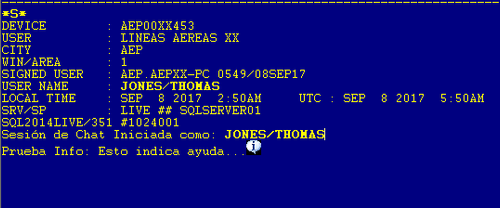
2. Device Emulator description
The device emulator is the pseudo city that identifies an office and its terminal.
Description
| City | Type | Identifier | Sub-Type | Terminal Address |
|---|---|---|---|---|
| BUE | A | 123 | 0 | 98 |
2.1 Type
| A-T | Travel Agencies |
| U | Undefined |
| V | Undefined |
| W | Undefined |
| X | Undefined |
| Y | Hotels |
| Z | Car rental companies |
| 0 | Airlines |
| 1 | Trains |
| 2 | Buses |
| 3 | Helicopters |
| 4-9 | Undefined |
2.2 Identifiers
Agencies 3-digit numbers or 3-alphanumeric
Airlines 00+ IATA airline accounting code
2.3 Sub-Types
2.3.1 Agency and others sub-types
0 Main Office
1-9 / A to Z Branches
2.3.2 Airlines Sub-types
| 0 | Help Desk |
1 | Reservations |
| 2 | CTO city ticket office |
| 3 | Accounting/Management/Marketing/Planning |
| 4 | ATO airport ticket office |
| 5 | Traffic |
| 6 | Operations |
| 7 | Space Control/Schedules |
| 8 | Training |
| 9 | Undefined |
| A-Y | Undefined |
| Z | Other GDS |
2.4 Terminals
From 0-99
Example of terminal addresses
BUE 0 0XX 0 01 Help Desk
BUE 0 0XX 1 01 Reservations
SLA 0 0XX 4 01 SLA ATO
COR 0 0XX 2 01 COR CTO
3.0 SIGN IN/LOG IN
Your Signature or User ID is your identification to KIU System and it also controls what you can or cannot perform in the system. You also need to type a password which consists of 7 to 8 alphanumeric characters .
Description
System prompts to sign into the system with your User ID and password in a sign in mask.
SI Command 4051 User ID |
|---|
System Response
Current Password:******* ID: 010000 Duty Code . New Password: ********* |
|---|
You must type your password in the sign in mask
If you wish to change your password you type your personal ID,then your current password the you type ENTER then you hit TAB until New Password box you type the new password and hit Enter.
When you sign into the system you access with the highest Duty Code.If you need to change to another duty code you have to tab and type the desired one in the duty code box.
System Response
AEP.AEP-PC |
|---|
AEP.AEP-PC City and User Initials |
|---|
Password Guidelines
1) After 5 fail attempts to sign into the system you password gets blocked.
2) After 10 fail attempts to sign into the system your terminal gets blocked.
3) You must change you Password every 165 day.
4) One week before the deadline you will get a prompt to change your password. Once the password expires you will need to change it as described above-
5) You cannot reuse you last password.
4. Work Areas Display
Kiu system has 3 cryptic work areas identified as 1,2 and 3 ,and 10 graphical ones .Entries made in one work area do not affect the work you do in the other areas.
When you sign into the system you always access Area 1. If you want to change area your use change sign ø and the desired work area
Command
| ø2 |
|---|
Description
ø Change Sign 2 Work Area number |
|---|
You can also open a new work area clicking you mouse over the upper menu on the MAIN option and then NEW AREA.
To go to another area you type Ø+ new number area. or by hitting CONTROL+TAB
If you want to display status all your current work areas you type
| *S |
|---|
*S AGT CITY DUTY QUEUE PNR STATUS NAME |
.
This response describes work areas, the agent signature and the city assigned. In case the agent is working on queues the system response describes which ones. If the agent is working on a PNR system will indicate the duty performed and the PNR name.
DISPLAY
CREATE
MODIFY,
- * sign placed before the area indicates the are where you are placed.
- PNR indicated the work areas that are active.
5. Device Timeout
After 15 minutes of inactivity the device will be disconnected turning the screen color into green. (See Standard configuration in the Device Configuration Manual).
To reconnect you have to press the telephone icon placed on the upper left upper bar.Once clicked you will return to activity immediately.
.
6. Sign out/log out
In order to sign out of KIU System you need to perform any of these entries.
SO Sign out of the current work area. SO* Sign out of all work areas. |
|---|
- In case you are working on a PNR in one of the work area system will warn the user with the following message.
PNR PRESENT - FINISH OR IGNORE
- This warning indicates that you must either Ignore o Finish your PNR before being able to sign out and perform the same command again.
7. Change assigned location
AAA Display city where you are currently active AAAJNB Change location to JNB |
|---|
AAA Command JNB Location to be assigned |
|---|
System response
AAAJNB
OK JNB
8. Screen Clear
In order to clear you screen you can type CLS command or by hitting CONTROL+BACKSPACE without losing any information previously entered.The cursor is returned to the upper left side corner of the screen
9.Graphical assistant
To be redesigned
10.Time display and calculations
T¨* |
|---|
Display local work area time where agent is assigned.
Response: AEP: 25 NOV 2003 4:15:05 PM
T*MIA |
|---|
Display local time in the specified city (eg. MIA)
Response: MIA: 25 NOV 2003 2:29:27 PM
T*GMT |
|---|
Display GMT or Zulu time
Respuesta: GMT TIME: 30 JUN 2004 15:28:26
T*AEP/1200 |
|---|
GMT to local time conversion
Response: GMT TIME FOR AEP/1200: 30 JUN 2004 15:00:00
T*ET/BUE/LIM |
|---|
Time difference between a pair of cities
Response: TIME DIFFERENCE BETWEEN BUE/LIM (hh:mm): 02:00
| T*DM/BUE/LIM |
|---|
Calculate distance between two cities in miles.
Response: 1954 MILE
| T*DK/BUE/LIM |
|---|
Calculate distance between two cities in air kilometers
Response: 3145 KM
TØ17JUL+5 |
|---|
Calculate a specified date from a date.
Response: DATE: 22JUL2004
| TØ17JUL-20AUG |
|---|
Calculate the amount of days between two dates.
Response: DAYS: 34
11. Currency Conversion information
Currency Conversion Command
| CU*CUR |
|---|
Display a list of countries currencies with their corresponding ISO alpha and numeric code and country name.
System Response
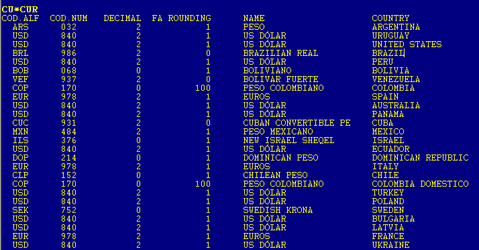
| COD.ALF | IATA ISO Currency Code |
| COD.NUM | Numeric currency code |
| DECIMAL | Decimal amounts |
| FA ROUNDING | Fare amount rounding |
| NAME | Currency name |
| COUNTRY | Currency country. |
| CU*ARS |
|---|
Today´s date specific currency conversion to bankers selling rate (BSR).
Response
BSR 12SEP2017 => USD 1 = ARS 17.40000
CU*ARS100/USD |
|---|
Specific amount conversion from one currency to another.
Response
ARS 100.00 = USD 5.75 -- BSR 12SEP
CU*ARGENTINA |
|---|
Country name currency encoding and conversion to BSR.
Response
CURRENCY FOR ARGENTINA : ARS
BSR 12SEP => USD 1 = ARS 17.4
12. Encoding/Decoding
You can encode or decode airports,cities,travel agencies,countries and other vendors active in the system.
12.1 Cities and Airports
Decoding
Display the decoding of airport or city names.
DAC< city or airport code> W/*<city or airport code> |
|---|
Example;
DACHRE
HRE , HARARE INTERNATIONAL , HARARE, ZIMBABWE [HARARE ]
W/*JFK
JFK , JOHN F KENNEDY INTL , NEW YORK, NEW YORK [NEW YORK ]
Encoding
DAN<city or airport name> W/-CC<city name> W/-AP<airport name> |
|---|
Example;
DANMOMBASA
MBA , MOMBASA , MOMBASA, KENYA
W/-CCMONTERREY
MOY , MONTERREY , MONTERREY, CO
MTY , GEN MARIANO ESCOBEDO , MONTERREY, MX
W/-APEZEIZA
EZE , MINISTRO PISTARINI , EZEIZA, BUENOS AIRES, AR
12.2 Airlines
There are three ways to decode/encode an airline.
1) By Airline code
W/-AL DNA |
|---|
Example;
W/-ALPU
AIRLINE NAME: PLUS ULTRA LINEAS AEREAS S.A.
IATA CODE: PU CONTROLLED DUPLICATE: N OACI CODE:
ACCOUNTING CODE: 663
AIRLINE CATEGORY: SCHEDULED PASSENGER/CARGO CARRIER
CONTACT INFO: +34 91 142 0880
AIRLINE WEBSITE: http://www.plusultra.com
KIU AVAILABILITY: YES
DNAZ8
AIRLINE NAME: AMASZONAS S.A.
IATA CODE: Z8 CONTROLLED DUPLICATE: Y OACI CODE: AZN
ACCOUNTING CODE: 464
AIRLINE CATEGORY: SCHEDULED PASSENGER/CARGO CARRIER
CONTACT INFO:
AIRLINE WEBSITE: http://www.amaszonas.com
KIU AVAILABILITY: YES
2) By airline accounting code number
DNA<accounting code> W/-AL<accounting code> |
|---|
Example;
DNA461
AIRLINE NAME: WIND ROSE AVIATION COMPANY
IATA CODE: 7W CONTROLLED DUPLICATE: N OACI CODE: WRC
ACCOUNTING CODE: 461
AIRLINE CATEGORY: SCHEDULED PASSENGER/CARGO CARRIER
CONTACT INFO:
AIRLINE WEBSITE: http://www.windrose.aero
W/-AL464
AIRLINE NAME: AMASZONAS S.A.
IATA CODE: Z8 CONTROLLED DUPLICATE: Y OACI CODE: AZN
ACCOUNTING CODE: 464
AIRLINE CATEGORY: SCHEDULED PASSENGER/CARGO CARRIER
CONTACT INFO:
AIRLINE WEBSITE: http://www.amaszonas.com
KIU AVAILABILITY: YES
3) By two-character alphanumeric IATA code
DNA<IATA code> W/-AL<IATAcode> |
|---|
Example
DNAPU
AIRLINE NAME: PLUS ULTRA LINEAS AEREAS S.A.
IATA CODE: PU CONTROLLED DUPLICATE: N OACI CODE:
ACCOUNTING CODE: 663
AIRLINE CATEGORY: SCHEDULED PASSENGER/CARGO CARRIER
CONTACT INFO: +34 91 142 0880
AIRLINE WEBSITE: http://www.plusultra.com
KIU AVAILABILITY: YES
W/*9R
AIRLINE NAME: SERVICIO AEREO A TERRITORIOS NACIONALES 'SATENA
IATA CODE: 9R CONTROLLED DUPLICATE: Y OACI CODE: NSE
ACCOUNTING CODE: 019
AIRLINE CATEGORY: SCHEDULED PASSENGER CARRIER
CONTACT INFO:
AIRLINE WEBSITE: http://www.satena.com
4) By ICAO code
DNA* ICAO code |
|---|
Example;
DNA*AAL
AIRLINE NAME: AMERICAN AIRLINES
IATA CODE: AA CONTROLLED DUPLICATE: N OACI CODE: AAL
ACCOUNTING CODE: 001
AIRLINE CATEGORY: SCHEDULED PASSENGER/CARGO CARRIER
CONTACT INFO: 800-433-7300
AIRLINE WEBSITE: http://www.aa.com
12.3 Tour Operators or Travel Agencies
There are also four ways to encode/decode tour operators o travel agencies.
Code the travel agency or tour operator,name with at least with 3 characters and in case several matches are found all possible ones will be displayed with address,location,telephone number,office number,etc.
1) Display by Travel agency name
DNO< Travel agency name> W/-OF<Travel agency name> |
|---|
Example;
DNOLUCHO TRAVEL
LUCHO TRAVEL, AV.SANTE FE 485, CAPITAL FEDERAL, BUENOS AIRES, AR
TE/FAX: 011 4878-1153/54 OFFICE:BUEA7760
MAIL INFO: SOPORTE@LUCHOTRAVEL.COM
ISSUE CODE: AR-01111-0
W/-OFTUCAN
PANAMA TUCAN TRAVEL, DORADO ED PH DORAL pb, PANAMA, PANAMA, PA
TE/FAX: 236-0551 OFFICE:PTYK3660
MAIL INFO: INFO@TUCANTRAVEL.COM
ISSUE CODE: PA-19999-0
2) Display by Travel agency office ID
DNO<office ID or office code> W/-OF<office ID or office code> |
|---|
Example:
DNOLPAK7540
LANZEXPRESS, PZA. DE FARRAY, 2, LAS PALMAS DE GRAN CANARIA, LAS PALMAS, ES
TE/FAX: 928226752 OFFICE:LPAK7540
W/-OFMADI1130
PARNOVA TRAVEL SA (78-27472-2), GRAL PARDINAS 81, MADRID, MADRID, ES
TE/FAX: 915628090 OFFICE:MADI1130
3) Display By agency IATA number
Code Travel agencies by its 8-character IATA number
DNO<Travel agency IATA code> W/-OF<Travel agency IATA code> |
|---|
Example
DNO91-05049-2
TUCANO REP. (91-05049-2), JR.MICHIGAN 845 RINCONADA DEL LAGO, LA MOLINA, LIMA, PE
TE/FAX: 4791900 OFFICE:LIMF3000
MAIL INFO: RESERVAS@TUCANOPERU.COM
W/-OF55-97074-0
CARLSON WAGONLIT-BRISTOL MYERS SQUIBB (55-97074-0), MAIPÚ 1300. PISO 18 Y 17, CAPITAL FEDERAL, CAPITAL FEDERAL, AR
TE/FAX: 5411 5555-2188 OFFICE:BUEA6560
MAIL INFO: BDRIGANI@CARLSONWAGONLIT.COM.AR
4) Display by agency data.
DNO W/-OF |
|---|
DNO
VENTAS AEROPARQUE, PELLEGRINI 676, CAP.FEDERAL, CAP.FEDERAL, AR
TE/FAX: +99 99 999-9999 OFFICE:AEP00XX4
MAIL INFO: SOPORTE@KIUSYS.COM
ISSUE CODE: AR-00001-0
W/-OF
VENTAS AEROPARQUE, PELLEGRINI 676, CAP.FEDERAL, CAP.FEDERAL, AR
TE/FAX: +99 99 999-9999 OFFICE:AEP00XX4
MAIL INFO: SOPORTE@KIUSYS.COM
ISSUE CODE: AR-00001-0
12.4 Equipments
Display the equipment code or name
DNE<equipment code or name> |
|---|
Example;
DNE737
73M - BOEING 737-200 CARGO
737 - BOEING 737 PASSENGER
733 - BOEING 737-300 PASSENGER
735 - BOEING 737-500 PASSENGER
732 - BOEING 737-200 PASSENGER
73A - BOEING 737 ADVANCED PAX
73G - BOEING 737-700 PASSENGER
73H - BOEING 737-800 WINGLETS
73S - BOEING 737-700 FREIGHTER
73W - BOEING 737-700 WINGLETS
734 - BOEING 737-400 PASSENGER
731 - BOEING 737-100 PASSENGER
73E - BOEING 737-500 (WINGLETS) PASSENGER
738 - BOEING 737-800 PASSENGER
739 - BOEING 737-900 PASSENGER
73J - BOEING 737-900 (WINGLETS) PASSENGER
73L - BOEING 737-200 MIXED CONFIGURATION
73Q - BOEING 737-400 MIXED CONFIGURATION
73R - BOEING 737-700 MIXED CONFIGURATION
73X - BOEING 737-200 FREIGHTER
73Y - BOEING 737-300 FREIGHTER
73P - BOEING 737-400 FREIGHTER
736 - BOEING 737-600 PASSENGER
73N - BOEING 737-300 MIXED CONFIGURATION
73C - BOEING 737-300 (WINGLETS) PASSENGER
12.5 Countries
Display currencies configured by country.
DNP<código ISO o nombre del país> |
|---|
Example;
DNPZA
COUNTRY: SOUTH AFRICA ,ZA
FARE
CURRENCY DOMESTIC : ZAR CURRENCY INTERNATIONAL : ZAR
PAYMENT
CURRENCY DOMESTIC : ZAR CURRENCY INTERNATIONAL : ZAR
BSP IATA CODE:77
ISO3: ZAF STOPOVER: 24H
13.Office Branches
Display all office branches and devices configured in your office.
| OF |
|---|
Example
CARRIER: LINEAS AEREAS XX
OFFICE COUNTRY DESCRIPTION ISSUE CODE
=================================================================
AUH00XXH AE LINEAS AEREAS XX AE-140880
AEP00XX3 AR AEP - AEROPUERTO ULTRA AR-143220
AEP00XX4 AR VENTAS AEROPARQUE AR-000010
AEP00XX5 AR AEP - TRAFICO AR-139050
AEP00XX8 AR CAPACITACION XX AR-084110
AEP00XXA AR AEP - AEROPUERTO AEA/IER AR-144920
AEP00XXW AR INTERNET AR-129070
BRC00XX2 AR BARILOCHE XX AR-112690
BUE00XX0 AR BUE XX - HELP DESK AR-000020
OFFICE Office details
COUNTRY Country
DESCRIPTION Office description
ISSUE CODE IATA code
13.1 Verify agency complete data:
OF+office ID |
|---|
Example
OFBUE00XX7
OFFICE : BUE00XX7 (BUE XX - CRC Y SCHEDULE) CARRIER: LINEAS AEREAS XX
# ISSUE CODE : AR-000040
# ADDRESS : PELLEGRINI 676, CAP.FEDERAL, ARGENTINA, CAP.FEDERAL, CAP.FEDERAL, ARGENTINA
# PHONE : +99 99 999-9999 CONTACT :
# ALLOW ISSUE : YES
# ELECTRONIC ACCOUNT ISSUING CONTROL: NO
# SCHEDULE : LU - VIE 9:00 A 18:00
# GENERAL INFO : GERENTE SUCURSAL PEPITO PEREZ
# STAT.CHANNEL : HOST
# RECEIPT PRINTER MODEL: PRINTER DEFAULT
# MAIL FOR INFO: NOREPLY@KIUSYS.COM
# DEVICES : 10
13.2 Verify Terminals assigned to an office:
OF +Office ID* |
|---|
OFSRZN6210*
OFFICE : SRZN6210 (A VIAJAR.COM) CARRIER: A VIAJAR.COM
DEVICE DETAILS
SRZN621001 SRZN621002 SRZN621003 SRZN621004 SRZN621005
SRZN621006 SRZN621007 SRZN621008 SRZN621009
13.3 Verify offices by country.
OF/<country code> |
|---|
Example
OF/AR
CARRIER: LINEAS AEREAS XX
OFFICE COUNTRY DESCRIPTION ISSUE CODE
=================================================================
AEP00XX3 AR AEP - AEROPUERTO ULTRA AR-143220
AEP00XX4 AR VENTAS AEROPARQUE AR-000010
AEP00XX5 AR AEP - TRAFICO AR-139050
AEP00XX8 AR CAPACITACION XX AR-084110
AEP00XXA AR AEP - AEROPUERTO AEA/IER AR-144920
AEP00XXW AR INTERNET AR-129070
BRC00XX2 AR BARILOCHE XX AR-112690
BUE00XX0 AR BUE XX - HELP DESK AR-000020
BUE00XX7 AR BUE XX - CRC Y SCHEDULE AR-000040
BUE00XXA AR PRUEBA CAPACITACION AR-160050
BUE00XXW AR BUENOS AIRES WEB AR-163670
13.4 Verify office by city or airport code.
OF/<airport or city code> |
|---|
Example
OF/MVD
CARRIER: LINEAS AEREAS XX
OFFICE COUNTRY DESCRIPTION ISSUE CODE
=================================================================
MVD00XX0 UY MVD HELPDESK UY-123410
MVD00XX2 UY MVD- VENTAS CIUDAD UY-010060
MVD00XX4 UY MONTEVIDEO ATO UY-163680
MVD00XXW UY PRUEBA DE EMISION WEB UY-164670
14. Timetable Display
KIU Timetable is a display of flights between a pair of cities operating during a specified one-week period within a specified period.
To display Timetable enter:
| TN+Departure Date +Origin Destination |
|---|
| TN | Transaction code |
| 13SEP | Departure Date |
| BUECOR | City Pair |
Example
TNAEPCOR
** KIU® TIMETABLE ** 13SEP17-20SEP17 ** COR, PAJAS BLANCAS (CORDOBA, CORDOBA, AR)
FLT FRM-TO DEP ARR EQP EFFECT DISCONT EFT FREQUENCY S INTERMEDIATE POINTS
1. XX4203 AEPCOR 0800 0900 SF3 12MAY17 -OPEN- 1:00 DAILY 0
2. XX 203 AEPCOR 0800 0900 SF3 08AUG17 19SEP17 1:00 DAILY 0
3. XX 103 AEPCOR 0940 1040 DC9 13JAN17 - OPEN- 1:00 DAILY 0
4. XX4520 AEPCOR 1500 1600 SF3 03DEC16 - OPEN- 1:00 DAILY 0
5. XX4522 AEPCOR 2200 2300 SF3 07AUG17 7SEP17 1:00 DAILY 0
6. XX 458 AEPCOR 0300 0600 DC9 21AUG17 -OPEN- 3:00 SU 1 NQN
Description
| Item | Description |
|---|---|
| Line number | |
| FLT | Airline and flight number |
| FRM-TO | Origin/Destination |
| DEP | Departure Time |
| ARR | Arrival Time |
| EQP | Equipment type code |
| EFFECT | Effective flight dates |
| DISCONT | Discontinue flight dates |
| EFT | Elapsed |
| FREQUENCY | Days of week operating or daily |
| STOPS | Number of stops en route |
| INTERMEDIATE POINTS | Cities where flight stops |
15. Interline Agreements
You can retrieve an interline agreement table where you can display basic features of an airline interline agreements.
Command
| T*OA |
|---|
T*OA
OTHER AIRLINES (AUTH/CONV.):
---------------------------
A4-SOUTHERN WINDS BOOK: OK TKT: YES
P7-AEROREGIONAL PARAGUAYA BOOK: RQ TKT: NO
A4 - Airline with existing Agreement BOOK Booking Agreement TKT Ticketing Agreement |
16. Carrier general configuration settings table
This table allows carriers to configure general settings on how to apply different company policies in KIU system.
Command:
| JJAIR |
|---|
In order to configure the JJAIR table you need to contact our Help Desk at host@kiusys.com
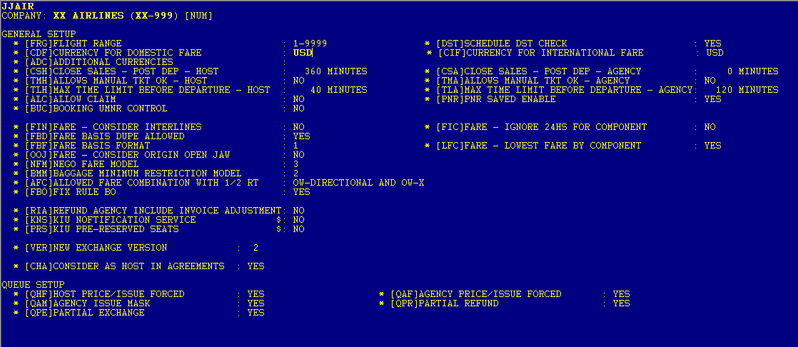
- [FRG]FLIGHT RANGE -9999 Flight Numbers range
- [DST]SCHEDULE DST CHECK : YES/NO . This option controls DST(Daylight Saving Time) time changes when creating flights. If this box is set to Y(Yes)it indicates that the time change control is active and it will not be able to create create flights.
- [CDF]CURRENCY FOR DOMESTIC FARE : USD
Local currency for domestic fares pricing. - [CIF]CURRENCY FOR INTERNATIONAL FARE : USD
Currency for international fares pricing. - [ADC]ADDITIONAL CURRENCIES:
Alternate currencies to display in the fare create mask. - [CSH]CLOSE SALES - POST DEP - HOST : 360MIN
Post departure flight sales closure time in HOST. - [CSA]CLOSE SALES - POST DEP - AGENCY : 120 MIN
Agency sales closure after flight departure time. - [TMH]ALLOWS MANUAL TKT OK - HOST : YES
Allows manual ticket issuance in host. - [TMA]ALLOWS MANUAL TKT OK - AGENCY : NO
Allows manual ticket issuance in travel agencies. - [TLH]MAX TIME LIMIT BEFORE DEPARTURE - HOST : 480
Maximum time before flight departure time allowed for PNR creation in Host. - [TLA]MAX TIME LIMIT BEFORE DEPARTURE - AGENCY: 180 MINUTES
Maximum time before flight departure time allowed for PNR creation in Travel Agencies. - [ALC]ALLOW CLAIM : NO
Claim command allowance - [PNR]PNR SAVED ENABLE : YES
PNR creation allowance. - [BUC]BOOKING UMNR CONTROL : NO
This parameter controls if a mandatory UMNR SSR is required when a CHILD passenger is alone in a PNR. - FIN]FARE - CONSIDER INTERLINES : YES
This parameter defines is system will consider interline segments for fare component validation. It applies only to KIU hosted carriers.Default value is NO - [FIC]FARE - IGNORE 24HS FOR COMPONENT : NO
This parameter defines whether system will control date change for fare component break or not.Default value is NO. - [LFC]FARE - LOWEST FARE BY COMPONENT : YES
This parameter allows pricing the lowest fare fare when pricing same itinerary per fare component. - [FBF]FARE BASIS FORMAT : 0
This parameter will define format and data that will be included when pricing an itinerary.
Options are:
Format 0
Keeps same fare basis and if discount is applied, a tickets designator will be appended to the fare basis by a / slash. No passenger type discount will be shown(CH or IN) If there are more than 15 characters the remaining will be dropped.
Format 1
Ticket designator is appended to the fare basis when a CHD or INF is present in a ticket. Ticket designators are CH and IN followed by the discount percentage applied. These are separated from the fare basis by a slash when no more than 10 characters are present in the fare basis.Maximum amount of characters is fifteen.Any character exceeding 15 will be dropped. - [NFM]NEGO FARE MODEL : 1
This parameter allows to select between three option of pricing public versus private/nego fares.
NFM options description:
NFM-1: Defaut value.
If Negotiated fare exists ,Negotiated fare applies
WS > Nego fare will apply or public if nego not available.
WS*NF > Option not enabled. (NOT SUPPORTED BY CARRIER)
NFM-2 :
Public fare prevails in this option. In order to price a private fare *NF indicator will have to added to the pricing entry. If no negotiated fare available public fare will be priced instead.
Note:
In case WS and WS*NF entries price a public fare. ticket issuance can be done with either WK or WK*NF as system controls the amount and not the pricing/ticketing entry.
NFM-3:
Same as option # 2 as public fare prevails. If a nego fare is desired qualifier *NF has to be added to the pricing entry.If no nego fare available *NF will return an error
WS > Public fares pricing
WS*NF Nego fares pricing if available or NO FARES/RBD/CARRIER/PASSENGER TYPE) if no nego fare appplies.
[BMM]BAGGAGE MINIMUM RESTRICTION MODEL
This indicator will allow the carrier to choose which concept to apply when a connecting segment has a different free baggage allowance. It will apply the most restrictive within the selected concept.
Value N: By segment value regardless different conditions apply if connecting flights or not.
Value 1 Most restrictive condition applies when connecting flights in PC policy
Value 2 Most restrictive condition applies when connecting flights in Weight system.
Value 3 Least restrictive condition applies when connecting flight in PC policy
Value 4 Least restrictive condition applies when connecting flight in PC policy
- QUEUE SETUP
- [QHF]HOST PRICE/ISSUE FORCED : YES
Queue activation
When an agent overrides automated pricing in host ,system will place these pnrs in queue 84 /85 if this option is active. - [QAF]AGENCY PRICE/ISSUE FORCED : YES
When an travel agent overrides automated pricing ,system will place these pnrs in queue 82 /83 if this option is active. - [QAM]AGENCY ISSUE MASK : YES
Queue 80 activation of PNRs issued by travel agents with a mask. [QPR]PARTIAL REFUND : YES
Queue 183 activation to control partial refund notices.
[QPE]PARTIAL EXCHANGE : YESQueue 183 activation to control partial exchanged tickets.
This table is used to configure e-ticket issuance by country.If order to verify your setting you will type the following entry.
JJETKTJJETKT
XX E-TICKETING 14SEP2017 0219COUNTRY
-------
AR ARGENTINA
UY URUGUAY
BR BRAZIL
PE PERU
BO BOLIVIA
VE VENEZUELA
ES SPAIN
AU AUSTRALIA
MX MEXICO
EC ECUADOR
DO DOMINICAN REPUBLIC
CL CHILE
PY PARAGUAY
ZA SOUTH AFRICA
SV EL SALVADOR
AE UNITED ARAB EMIRATES
This table is configured by country so you will need to add the country code in order to verify the available options.
JJETKT/+COUNTRY CODE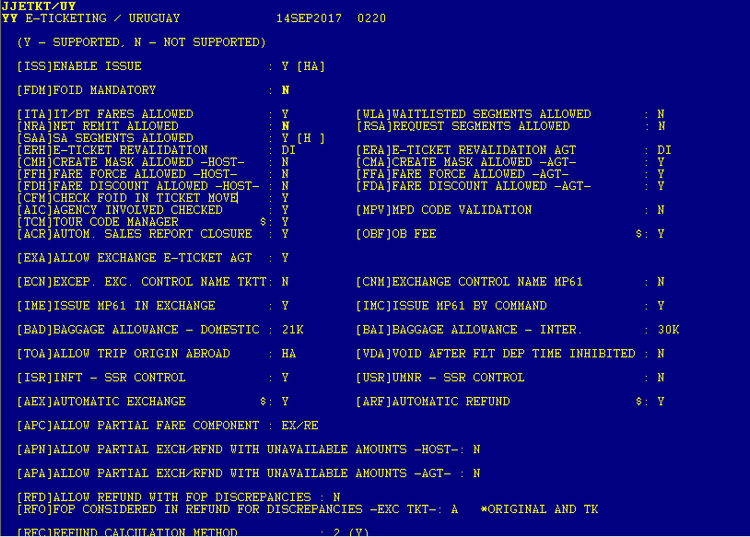
17. E-ticket configuration table information
- [FDM]FOID MANDATORY : N
FOID is mandatory in PNR for ticket issuance if set to Y - [ITA]IT/BT FARES ALLOWED : Y
Tour codes are accepted if set to Y - [WLA]WAITLISTED SEGMENTS ALLOWED : N
Waitlisted segments are allowed in e-ticket issuance if set to Y - [NRA]NET REMIT ALLOWED : Y
Not available at this time - [RSA]REQUEST SEGMENTS ALLOWED : N
If set to Y segments in request status can be issued. - [SAA]SA SEGMENTS ALLOWED : Y
If set to Y space available status is accepted in eticket issuance. - [ERH]E-TICKET REVALIDATION : (D – I – DI – N)
This option is to allow eticket revalidation in the host.D = domestic I =international DI Domestic/International N Not allowed - [ERA]E-TICKET REVALIDATION AGT : (D – I – DI – N)
This option is to allow eticket revalidation for travel agents.D = domestic I =international DI Domestic/International N Not allowed - [CMH]CREATE MASK ALLOWED -HOST- : N
If set to Y this option allows to issue fares created from a mask in the host.
- [CMA]CREATE MASK ALLOWED -AGT- : Y
If set to Y this option allows to issue fares created from a mask in the travel agency environment. - [FFH]FARE FORCE ALLOWED -HOST- : Y
If set to Y this option allows agents to override pricing in the host. - [FFA]FARE FORCE ALLOWED -AGT- : N
If set to Y this option allows travel agents to override pricing in the travel agency environment. - [FDH]FARE DISCOUNT ALLOWED -HOST- : N
Fare discounts pricing allowed in host if set to Y - [FDA]FARE DISCOUNT ALLOWED -AGT- : N
Fare discounts pricing allowed to if set to Y for travel agencies - [CFM]CHECK FOID IN TICKET MOVE : N
This option allows to verify if FOID has to be checked when a Ticket is moved from a PNR. - [AIC]AGENCY INVOLVED CHECKED : Y
This options allows to check if involved agency can issue ticket if set to Y. - [MPV]MPD CODE VALIDATION : Y
If set to Y reason code has to be validated for MPD issuance. - [ACR]AUTOM. SALES REPORT CLOSURE : Y
This options allows to auto close sales report if set to Y. - [EXA]ALLOW EXCHANGE E-TICKET AGT : Y
This option allow to exchange tickets in travel agencies if set to Y - [ECN]EXCEP. EXC. CONTROL NAME TKTT: Y
This option allows to waive field name control when exchanging a ticket - [CNM]EXCHANGE CONTROL NAME MP61 : N
This option allows to waive field name control when issuing an MP61 document. - [IME]ISSUE MP61 IN EXCHANGE : Y
This option allows to issue an MP61 against several documents.(WECX entry) - [IMC]ISSUE MP61 BY COMMAND : Y
This option allows command issuing an MP61. - [BAD]BAGGAGE ALLOWANCE - DOMESTIC : 25K
Free baggage allowance for domestic flights. - [BAI]BAGGAGE ALLOWANCE - INTER. : 25K
Free baggage allowance for international flights - [EDD] ENDORSEMENT – DOMESTIC : text
This option allows to complete the endorsement box with an pre-formatted message for domestic flights. - [EDI] ENDORSEMENT - INTERNATIONAL : text
This option allows to complete the endorsement box with an pre-formatted message for domestic flights. - [VDA]VOID ALLOW AFTER FLT TIME : N
Voiding restriction after flight departure
Options are A restricted in travel agencies H restricted in host ,HA restricted in both host and agencies and N this restriction does not apply.
18. Check-in configuration table information
This entry allows to display check-in table configuration that carrier has set up.
| JJCHK |
|---|
CHECK IN SETUP
- [VER] KIU CHECK IN VERSION : 0
This parameter defines which check in version carrier is using. - KIU CHECK IN CLOSE AUT : YES
Automated flight closure after 14 hours of scheduled departure time. - [NSA]NO-SHOW ACTION : AUTOMATIC PNR CANCELLATION [?]
There are 3 actions to perform in PNR after noshow.
Full PNR cancellation/ Segment cancellation/No action on PNR. - [OCK]OPEN THE CHECKIN : 36 HOURS
Check-in in advance time before flight departure. - GO SHOW : 120 MINUTES
Time to consider a segment sale as gosho. Not modfiable. - [BTD]BOARDING TIME DOMESTIC : 30 MINUTES
Advance time for boarding prior flight departure for domestic flights - BTI]BOARDING TIME INTERNATIONAL : 45 MINUTES
Advance time for boarding prior to flight departure for international flights. - [MMM]CHECK IN MODE MESSAGES MANDATORY : NO
If this option is set to YES operational messages are mandatory. - [CWO]CONFIRMATION WHEN OFFLOADING PAX : NO
This indicator is used to confirm the command or not (Y) when offloading a passenger that was checked-in.
It it is set to N then the command for offloading PE-1,DEl will work without confirming the transaction.
If it is set to YES then /Y has to be added at the end in order to confirm the transaction PE-1,DEL/Y. - [CWD]CONFIRMATION WHEN DEPLANING PAX : YES
This indicator is used to confirm the transaction for deplaning a passenger from a flight that was already checked-in-
If it is set to N it is not necessary to confirm the operation of PBD1
If it is set to Y it is necessary to confirm the transaction entering /Y to PBD1 - [IBM]INDIVIDUAL BAGGAGE MODE :NOT IMPLEMENTED
This item indicates the weight should be input such as total or individual pieces. - [IRP]PF - INCLUDE RETURN IN CONNECTION: YES
This indicator allows to perform check in command PF and consider return flights as connecting flights - [CTC]PAX CONTACT REQUIRED -PCTC- : OPTIONAL
- This item establishes if check in will get information from PCTC in the PNR.
Options are
NO System will look for PCTC in PNR. It will only be included in PLC and FLT file if PCTC commands are input with PE o PE
Optional System will look for PCTC info in PNR(SSR PCTC)if it were not input with check-in commands.
If PCTC is not input neither in PNR nor Check-In can be performed with no further confirmation.
AUTOMATED EXCESS BAGGAGE CONTROL (NOT IMPLEMENTED) - [XBC]AUTOMATED EXCESS BAGGAGE CONTROL : Y
This indicator control if system has to apply automated excess baggage charges .If set to YES,system will require an EMDA for baggage excess charges issued in a PNR in case system detects excess baggage. - [AME]ALLOW TO USE MORE THAN 1 EMD: Y.
This indicator sets if more than one EMD-A can be used to pay a single baggage excess charge. If more than 1 EMDA with Open for Use status is found this option for a transaction requiring more than one EMDA would be good towards payment of the total amount. - [AEA]ALLOW EMD EXCEED AMOUNT: N
This indicator sets if a higher value EMDA good for baggage excess can be purchased .
WEB CHECK-IN
- WEB CHECK-IN * HOURS BEFORE DEPARTURE
Default time setting for check-in opening and closure for individual passengers and groups.
- [WTO]WEB CHECK-IN TIME OPEN
This option allows the setting of hours before flight departure for opening web check-in for individual passengers. - [WTM]WEB CHECK-IN TIME CLOSE
This option allows the setting of hours before flight departure for closing web check-in for individual passengers. - [WGO]WEB CHECK-IN TIME OPEN (GROUPS)
This option allows the setting of hours before flight departure for opening web check-in for groups. - [WGM]WEB CHECK-IN TIME CLOSE (GROUPS)
This option allows the setting of hours before flight departure for closing web check-in for groups. - [WSR]WEB CHECK-IN * SSR CHKD/SEAT GENERATION:
Allows inclusion of SSR CHKD element in PNL
DEFAULT CHECK-IN INITIALIZATION:
- [ETM]E-TICKET MANDATORY : YES
If set to YES only ETKTs are eligible for check-in - [DBO]BOARDING OPEN : YES
This option controls flight boarding - [DBP]DEFAULT BOARDING PRINT : NO
Boarding pass printer control - [BTC]BAG TAG CONTROL INPUT (BGTM): NO
Bag tag printing control - [WCK]ALLOW WEB CHECK-IN : YES
This option allows web check-in - [PNO]PNL OPTION : CLASS
PNL type sent by default. options are by cabin or class.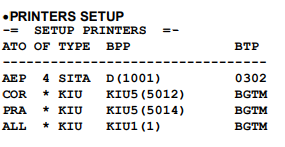
ATO: Configured airport
OF: Office type ¨* sign means there is only one for the airport.
TYPE Boarding pass type
BPP: Boarding pass model set for printing
BTP Bag tag model set for printing
WEIGHT SETUP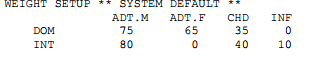
Default passenger weight for traffic manifest by gender fo adults,children and infants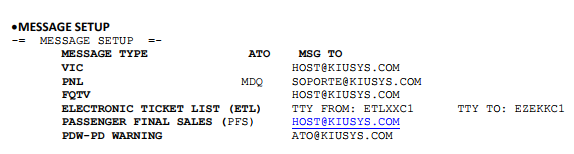
- Email addresses and/or teletype address configured for sending operational messages such as vics,pfs,etls,warnings,etc
19.Ticketing Authority information (Agencies).
In order to check ticketing authority the following command must be performed.
| JJISS |
|---|
This command displays all the airlines that have granted ticketing authority to the travel agent through BSP and account billing. Moreover agents will also see which other airlines have agreement with KIU and their respective contacts.
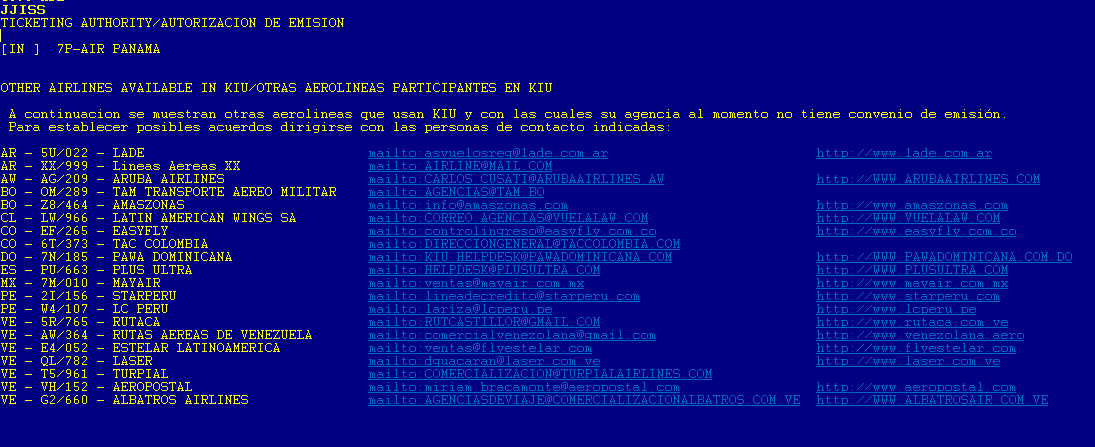
20. Statistics configuration information
| JJSTAT |
|---|
This tables displays the setting for statistics in JJSTAT
- [CUR]CURRENCY = ARS
Country currency - ALERT LOAD FACTOR = *[LFN]MIN: 25% *[LFX]MAX:80%
This option allows to set alerts for minimum or maximum load factor parameters.
- [IRC]INCLUDE REFERENCE COST: YES
Inclusion of cost references in reports.
Passengers revenue
- IPI] INCLUDE INFOAS: NO
This option is to include infants for revenue calculation on VIC report. - [IPZ] INCLUDE ZERO AMOUNT: NO
This option is to include non revenue tickets to calculate revenue on VIC reports. (not implemented) - [IDC]IATA DELAY CODE: NO
This option is to include delay IATA codes in the report. - [DLY]ACCEPTABLE DELAY TOLERANCE: 10 MINUTES
This option is to include the acceptable delay tolarance. - [BSR]BSR APPLICATION
Application of BSP Exchange rate for VIC report - 1 - BSR BY DATE OF QUERY:
This option displays report values based on the day of report request BSR. - 2 - BSR BY ISSUE DATE:
This option displays report values based on the ticketing date BSR. - [OGI]INCLUDE OTHER GDS INFO: YES
This options displays information coming through another GDS. - [OGL]OTHER GDS LIST: 1A
List of other GDS that are included in the statistics information. Only when carrier has a connectivity agreement. - [IFS] COUNTRY / INCLUDE FOP'S DETAILS IN SFR: PE
Countries which are included in the form of payment details in SFR report.

21. Interline agreements configuration information
| JJOA |
|---|
This entry displays interline agreement information with the following parameters.
- ISSUE CARRIER: Issuing carrier which holds the agreement
- DATE FROM TO Start/End date of the agreement
- CH. Distribution channel HOST or AGT
- STATUS Agreement status
- ALLOW ISSUE Ticketing authority
- ALLOW EXCH Exchange permission
- ALLOW REVAL Revalidation permission
- ALLOW REFUND (Not implemented)
- ISSUE COUNTRY Countries where agreement is held
- ROUTES: Routings applicable for the agreement.
22. Change command
Change command is configured in the TAB key.It is also identified in the system as [ square brackets.Such command will be used to modify parameters which are described in KIU RESERVATIONS MANUAL.
It can be changed to another key that does not interfere with KIU RES usage, so as to type this key to have ø key in KIU RES.
In order to have this change key changed in KIU you have to go to KIU RES to tool, options and then applications.
In application look or Key for Change and change any key that you will not use for KIU.
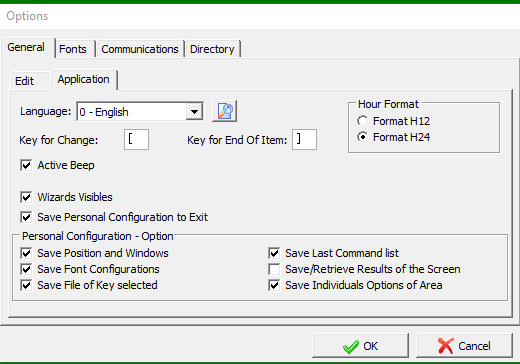
23. End-Item Key
Not in use
24. Test Mode
The TEST mode allows you to work in the form of a test, emulating the database recorded in the system, without altering it in the REAL mode.Once signed in TEST, all commands that are executed will be on a virtual basis.
The command to sign in the TEST MODE command is as follows:
øøTEST o øøTSTS or øøTS |
|---|
When you execute this command, the system opens a TEST window
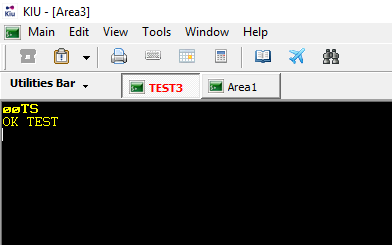
To exit the TEST MODE, the command is:
| øøEND o øøRES o øøLIVE |
|---|
To view which Mode you are working in, the command is:
| øø |
|---|
The test mode is active while the device is active. When you close the device, the test mode is also closed.
25. KIU Sense
KIU Sense is a cryptic assistant to make changes in a graphical way. This assistant can be figured from the Option tab(See Device Configuration Manual) or from the icon on the upper side bar. This assistant when it is active fonts change color in the pnr displayed on screen.(See Fonts in Device Configuration Manual) .
Example:
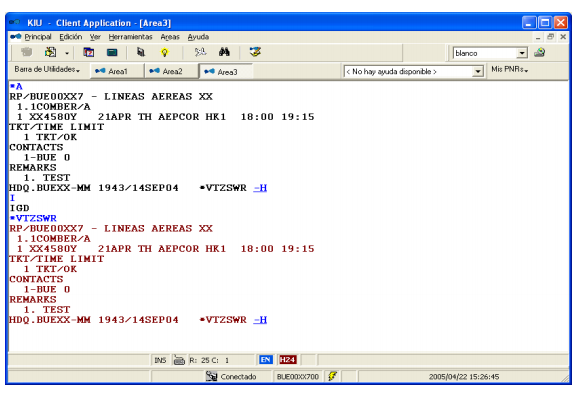
Displayed PNR above with black fonts is ignored and PNR with red fonts is active. When right clicking the mouse over any of the PNR fields a pop up gets opened with several update,add or delete fields.When selecting any of the field graphic screen pops up in order to type the necessary data.
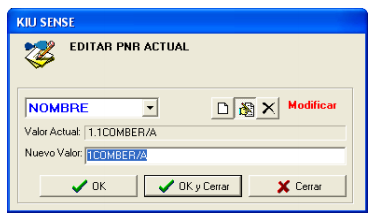
In this example name was changed,then following fields can be altered .
26. Tips
Tips are suggestion,recommendations and information about the system that can be obtained on KIU screen.
Command
| TIPS |
|---|
When typing this command TIPS system will display a random tip every time you type it.
Example:
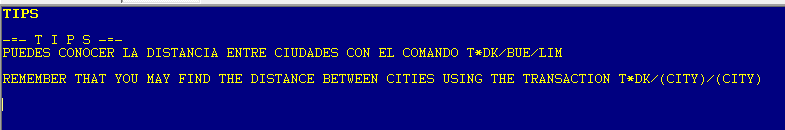
This command can be typed anytime with no restrictions. TIPS will be also be displayed every time a user signs in.
27. Sign in information details
In order to verify sign in information details created in KIU by an airline you can type the following entries . All of these entries can retrieve the same data.
| HBVBUEXX-JP |
| HBVBUE00XXJP |
| HBVBUEJP |
Description
HBV Command (HB: User and V: View) BUEXX-JP User code (Both formats are accepted. City code and user initials |
System response in all cases will be the user to be verified.
| BUE 2004 PEREZ/JOSE |
Description;
| BUE Assigned location |
| 2004 Sign in number |
| PEREZ/JOSE Last name/ First name User |
28. Calculator
From Kiu screen you are able to access a calculator on the upper bar menu.
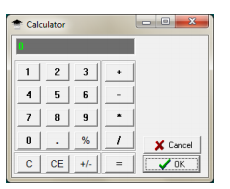
29. Aeronautical Alphabet
Check the complete aeronautical alphabet.
| INA* |
|---|
Check a specific letter
INA*CLASS/S Example INA*CLASS/S |
|---|
| INA*reservation locator |
|---|
1.Display PNR on screen
INA*
LTOGCA= ( LIMA TANGO OSCAR GOLF CHARLIE ALPHA )
RP/AEP00XX4 - LINEAS AEREAS XX
1.1LOPEZ/A »PP90909090
NO ITIN
TKT/TIME LIMIT
1 TX AEP 0251/18SEP-MON
CONTACTS
1-BUE H
RECEIVED FROM - PAX
AEP.KIUHELPPC 0541/18SEP17 *LTOGCA -H~006LTOGCA
2. INA*LTGCA
INA* reservation locator.
INA*VXWHED VXWHED= ( VICTOR X-RAY WHISKEY HOTEL ECHO DELTA )
30. Cities by country table
You can retrieve all the cities in a country by typing the following entry.
| T*Country Code |
|---|
Example:
T*UY
LIST OF CITY/AIRPORTS OF UY/URUGUAY
ATI (ARTIGAS, ARTIGAS, UY)
BUV (BELLA UNION, BELLA UNION, UY)
CYR (COLONIA, COLONIA, UY)
MLZ (MELO, MELO, UY)
MVD (CARRASCO, MONTEVIDEO, UY)
PDP (CAP CURBELO, PUNTA DEL ESTE, UY)
PDU (PAYSANDU, PAYSANDU, UY)
RVY (RIVERA, RIVERA, UY)
STY (NUEVA HESPERIDES, SALTO, UY)
You can also check cities uploaded by a carrier.
| T*country code/carrier code |
|---|
T*UY/XX
LIST OF CITY/AIRPORTS OF UY/URUGUAY * FILTER BY CARRIER: XX
MLZ (MELO, MELO, UY)
MVD (CARRASCO, MONTEVIDEO, UY)
PDP (CAP CURBELO, PUNTA DEL ESTE, UY)
PDU (PAYSANDU, PAYSANDU, UY)
RVY (RIVERA, RIVERA, UY)