KPRS - Kiu Pre Reserved Seats User
Juan Frattin
Pablo Cappelletto (Deactivated)
General information
This functionality allows seats pre-assigment from the reservations module.
A Seat Map assigned to each equipment is created in the KASAT table that allows pre-assignment. When creating a flight through the Schedule module with an equipment with PRS, an inventory of Seat Map will be generated, creating an independent Seat Map for each flight / date generated.
Different features can be assigned to each seat / row / column of the Seat Map that will then be shown in the display (Seat Map Display). These are the conditions for the corresponding pre-assignment, for example, seats with additional cost or enabled only for certain classes of Reservations.
The seats can be preassigned from the PNR creation according to the parameters configuration set in JJPRS and JJPRS/XSG.
Once the Flight Check-In is enabled, the Seat Map assigned to the Check-In and flight registration must have the same conditions as the one created in Schedule and assigned in the KASAT table. Both seat maps will be kept in sync with each other allowing them to continue pre-assigning seats from the reservation module as well as assigning seats through the WebCheck-In (v2) or counters. If there are discrepancies between both Seat Maps, while the flight is available in the Check-In, pre-assignment will be allowed only for those seats that exist in both Seat Maps in the same cabin.
A passenger with a pre-assigned seat in a reservation can be checked directly through WebCheck-In or at counters. The seat can also be modified at the time of acceptance.
When modifying any preassigned seats at the time of Check-In, the system will release the pre-assigned seat but will not modify the SEAT element in PNR. That is, visually, the PNR will remain with the preassigned seat even if it has been released.
A single Seat Map can only be assigned to a single KASAT equipment and the Seat Map number created will match the KASAT equipment to which it is related.
Automatic seats re-accommodation will be possible only in cases when an equipment change occurs and the pre-assigned seat exists and is available in the new Seat Map. In cases where the same seat is not available, or in case of flight cancellation, the system will proceed to change the status of all SEAT elements to UN and place all PNRs on HDQ queue 55 and of the corresponding city for manual seat re-accommodation.
In case of creating, modifying, or deleting Seat Maps already assigned to active flights, the system will allow to change the same equipment already assigned for the changes to be applied through Schedules.
Configuration (JJPRS)
In order to configure KIU Pre Reserved Seats module you need to access JJPRS table so you indicate the basic preferences.
Duties 7 or 8 are required for set-up.
Enabling JJPRS table
This table will be enabled only when JJPRS table is activated for PRS options 1 (without ancillaries) or 2 (with ancillaries).
If the option JJAIR / PRS is deactivated (N), when trying to visualize the JJPRS table, the system will respond SERVICE NOT AVAILABLE.
JJPRS SERVICE NOT AVAILABLE
In the first instance, when enabling the JJPRS table by activating JJAIR / PRS, it will be created with default values.
JJPRS Table
In this first instance there are two configurable parameters in the Seats Pre-assignment Table. At the time of activation, default values will be assigned to each of the parameters.
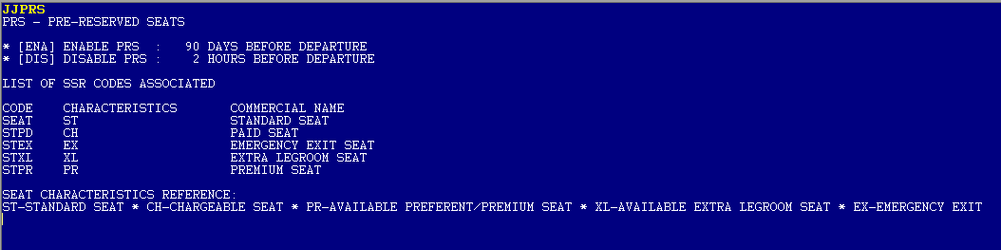
[ENA] | ENABLE PRS | Number of days before flight departure when the seat pre-assignment will be available |
[DIS] | DISABLE PRS | Number of hours before flight departure when the seat pre-assignment will be available |
Considerations:
- Seat Maps are created by the system, for each flight / date, at the time of equipment assignment (KASAT) that has an designated Seat Map (KPRS)
- Parameters in this table define whether display and pre-assignment commands (4G) are allowed or not according to the flight date of departure and the date on which the commands are performed.
- CRC or inventory commands (VST and VST / SS) can be executed at any time. The system will add a notification that the pre-assignment is deactivated by this table
- Definitions of the JJPRS table are applicable to the entire Host and all systems and channels that use pre-allocation
- Values of the JJPRS table are valid from the moment the parameters are configured.
Parameters
[ENA] - Enable PRS
This field defines the number of days before the departure of each flight that will begin to offer seats pre-assignment through the reservation module.
This table starts with a default value of 90 days before the departure of the flight.
[DIS] - Disable PRS
In this field, the number of hours before the departure of each flight will be defined, which will be omitted from pre-assigning seats through the reservation module.
This table starts with a default value of 2 (two) hours before the departure of the flight.
Designated Commands
Pre-assignment command (4G)
If an attempt to display a Seat Map or pre-assign a seat is done before the date enabled in the ENABLE PRS parameter or after the time set in the DISABLE PRS parameter, the system will respond with the error message NOT ALLOWED - PRS NOT ENABLED.
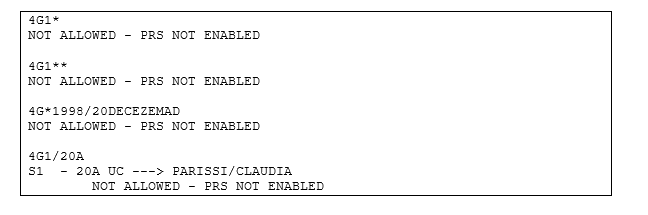
Inventory commands(VST)
VST and VST /SS inventory commands will always be available for the airline to check and control . If the flight departure is before the time established in the ENABLE PRS parameter or after the DISABLE PRS parameter, the responses will show the Seat Maps information and corresponding preassigned entries together with an alert indicating that the pre-assignment is not available: PRS NOT ENABLED - CHECK JJPRS
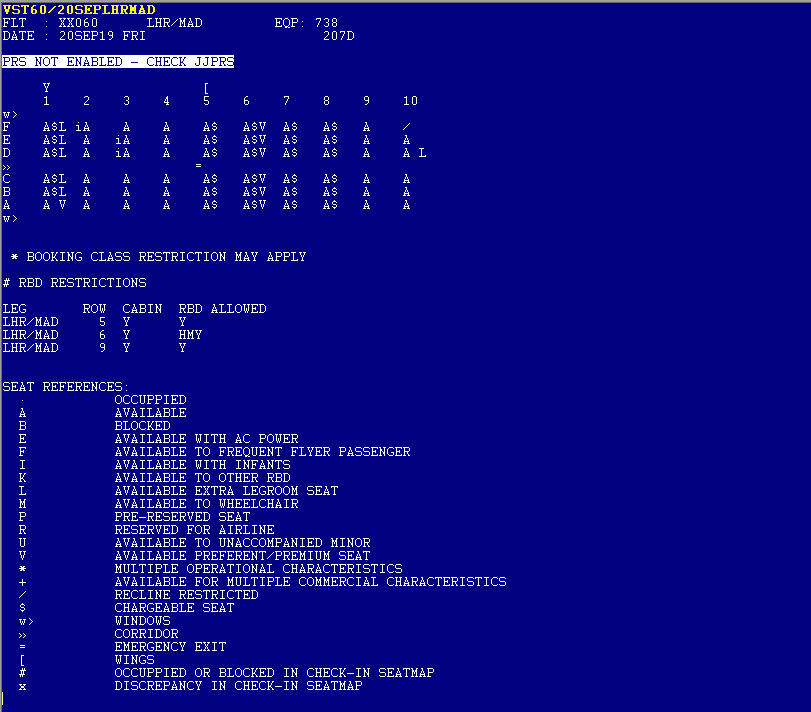
JJPRS/XSG Table - Segments restricted to PRS
THE CONFIGURATION OF THE FLIGHTS/SEGMENTS THAT DO NOT ALLOW PRS MUST BE REQUESTED TO KIU HELP DESK.
SOON THE AIRLINE WILL BE ABLE TO MAKE ITS OWN CONFIGURATIONS.
To restrict or deactivate the pre-reserve of seats in a flight and/or segment, go to the "Setup" section of the PRS module in Kiu Click, and then click on sub-section “Segments with PRS not allowed”:
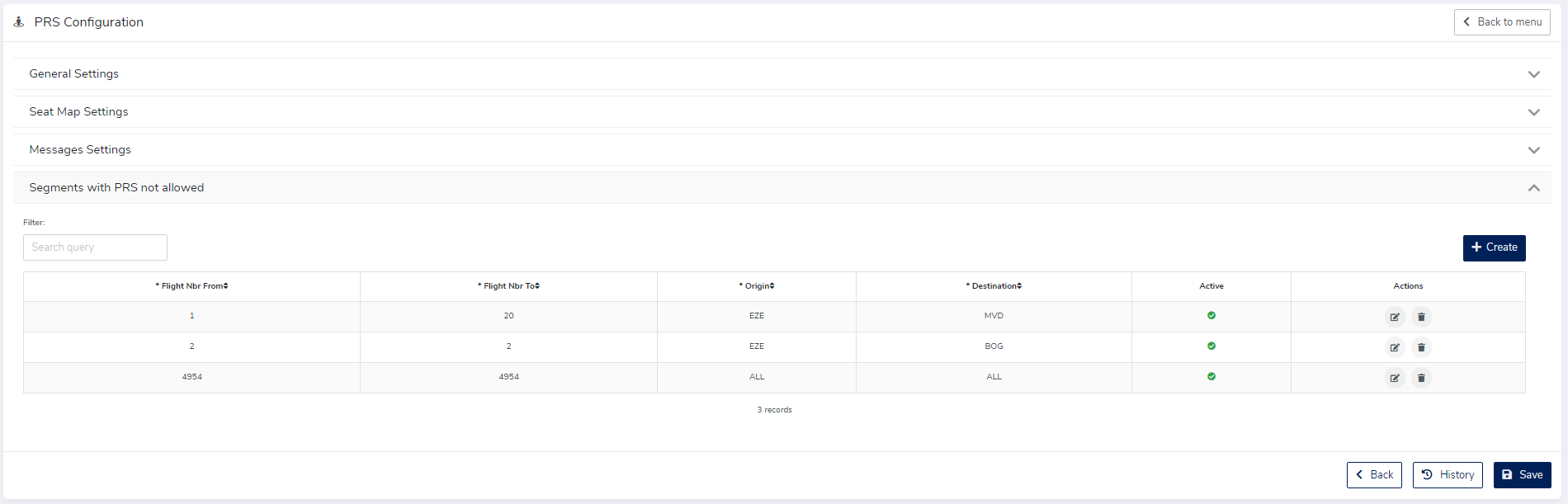 To add new flights and/or segments that do not allow PRS, you must click on the "Create" button and complete the following information:
To add new flights and/or segments that do not allow PRS, you must click on the "Create" button and complete the following information:
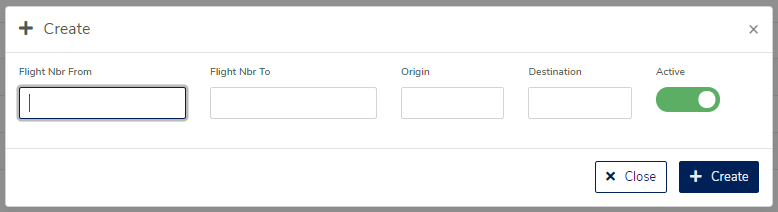
| Field | Description | Note |
|---|---|---|
| Flight From | Flight number to limit the PRS. It is a numeric field. Valid values: 1 to 9999. | If left in blank, the default value will be 1. |
| Flight To | Flight number to limit the PRS. It is a numeric field. Valid values: 1 to 9999. | If left in blank, the default value will be 9999. |
| Origin | Segment origin airport. | If left in blank, the default value will be ALL. |
| Destination | Segment destination airport. | If left in blank, the default value will be ALL. |
| "Active" button | It activates or deactivates the control. | Green color means it is active. A new rule can be created, with active or inactive status. |
| "Close" button | Close the pop up and changes do not apply. | |
| "Create" button | Save the entered data. |
Notes:
- The table does not control duplicate info, except that the four data (flight from, flight to, origin and destination) coincide.
- The PRS system first analyzes the JJPRS ENA and DIS indicators, and if these parameters allow the service, the system controls the configuration of the segments that do not allow PRS. If the flight and/or the origins/destinations are configured, the system won't allow to view or reserve seats.
- This functionality does not affect seat inventory, it only prevents new seat reservations and seat map display.
- If pre-reserved seats are canceled, they are returned to the seat map, even though the segment is restricted for new pre-reservations.
- Flights/segments that do not allow PRS can be viewed in Kiu Click (PRS Settings), and in Kiu Command (JJPRS/XSG command).
An already created record can be modified by clicking on the icon to edit:
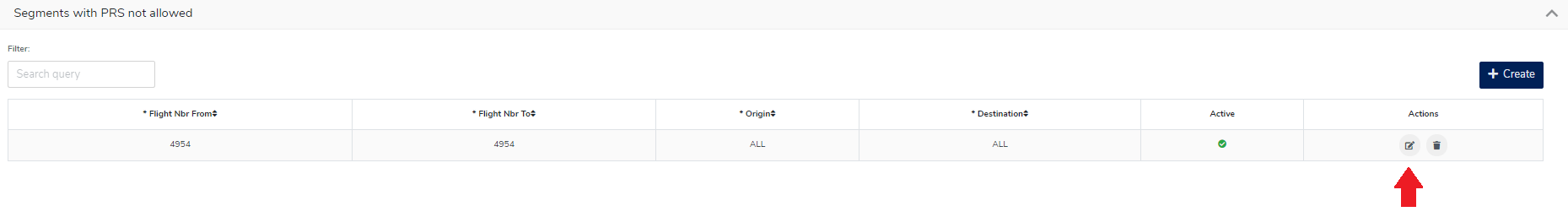
Once the changes have been entered, click on the "Edit" button to save them:
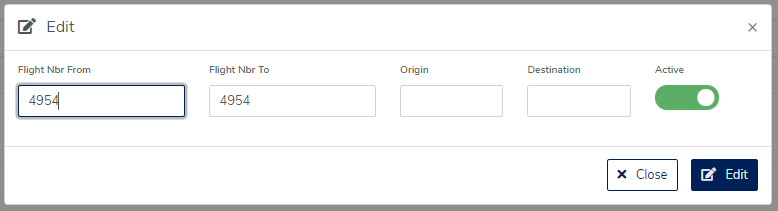
An already created record can be deleted by clicking on the trash icon:
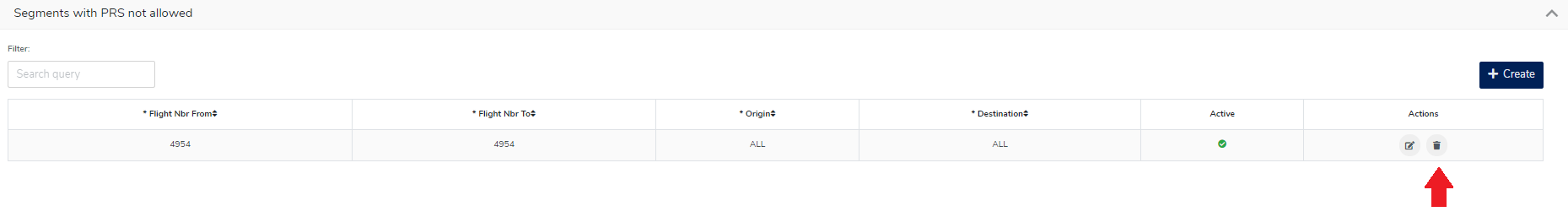
The system will require confirmation to delete the record:
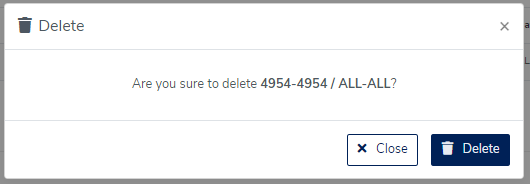
The configuration entered in Kiu Click can be viewed in Kiu Command, entering the following command:
| JJPRS/XSG |
|---|
Screen display:
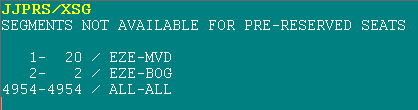
Only the items that are "Active" in Kiu Click are going to be displayed.
Seat Maps Configuration
Seat Maps
Once the Seat Maps are created, they can be viewed through a list and retrieved individually, either for viewing, modification or deletion.
The Seat Map ID will always correspond to the equipment ID according to the KASAT equipment table since the Seat Map will be directly related to the equipment assigned to the flights in the Schedule module.
Seat Maps List (KPRS/SM*)
Through this fixed command you can see the list of all Seat Maps currently created in the Host.
KPRS/SM*
Response;
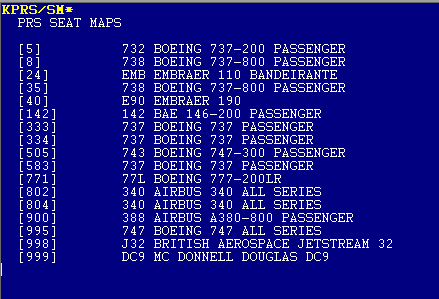
Seat Maps IDs are the references to the equipment IDs of the KASAT table.
Retrieve Seat Map (KPRS/SMR/)
Through this command and using the Id number, you can retrieve the Seat Maps either for viewing or editing the details.
KPRS/SMR/<id seat>
KPRS/SMR/5
SEAT-MAP CONFIGURATION * KASAT=5
UPPER DECK
C
3
w>
F iA
E iA
D
»
C
B iA
A i*$E
w>
N <= ROW HAS FREQUENT FLYER RESTRICTIONS
Y <= ROW SHOWN IN AGT
N <= ROW HAS RBD RESTRICTIONS
MAIN DECK
C Y
1 2 4 5 6 7 8 9 10 11 12 13 14 15
w>
F A A$ A A A iA * A A$L A iA A A A
E A A$ A A A iA A A A$L A iA A A A
D A A A iA A A A$L A iA A A A
» = = =
C A A A iA A A A$L A A A iA A
B A A$ A A A iA A A A$L A A A iA iA
A A A$ i*$ A A iA A A A$L A A A iA iA
w>
N N N N N N N N N N N N N N <= ROW HAS FREQUENT FLYER RESTRICTIONS
Y Y Y Y Y Y Y Y Y Y Y Y Y Y <= ROW SHOWN IN AGT
N N Y Y Y N N N N N N N N N <= ROW HAS RBD RESTRICTIONS
# RBD RESTRICTIONS
ROW CABIN RBD ALLOWED
4 Y BKY
5 Y BKY
6 Y BKY
SEAT REFERENCES:
- OCCUPPIED
A AVAILABLE
B BLOCKED
E AVAILABLE WITH AC POWER
F AVAILABLE TO FREQUENT FLYER PASSENGER
I AVAILABLE WITH INFANTS
K AVAILABLE TO OTHER RBD
L AVAILABLE EXTRA LEGROOM SEAT
M AVAILABLE TO WHEELCHAIR
R RESERVED FOR AIRLINE
U AVAILABLE TO UNACCOMPANIED MINOR
V AVAILABLE PREFERENT/PREMIUM SEAT
* MULTIPLE OPERATIONAL CHARACTERISTICS
+ AVAILABLE FOR MULTIPLE COMMERCIAL CHARACTERISTICS
/ RECLINE RESTRICTED
$ CHARGEABLE SEAT
w> WINDOWS
» CORRIDOR
= EMERGENCY EXIT
[ WINGS
# OCCUPPIED OR BLOCKED IN CHECK-IN SEATMAP
x DISCREPANCY IN CHECK-IN SEATMAP
After retrieving a Seat Map (KPRS / SMR), you must save the changes (KPRS / SME) or ignore it (KPRS / SMI) to free the area. Otherwise, the system will automatically release it 24 hours after it is taken or it will show the error RESTRICTED - FINISH OR IGNORE if you try to recover another Seat Map in the same work area.
Display an active seat map in an area(KPRS/SMV)
This command is used to re-display a Seat Map that is under creation or has been previously retrieved. If there is no active Seat Map the system response will be NO DATA.
KPRS/SMV
Response:
KPRS/SMV NO DATA
The following commands are used to see all characteristics in a particular seat:
KPRS/SMV/ST<SEAT> KPRS/SMS/ST<SEAT>
Response:
KPRS/SMV/ST3F SEAT 3F CHARACTERISTICS * / - RECLINE RESTRICTED MV - SEAT WITH MOVIE O - AVAILABLE ONLY ADULTS US - SEAT WITH USB V - PREFERENT/PREMIUM SEAT w> - WINDOWS SEAT
KPRS/SMS/ST3F SEAT 3F CHARACTERISTICS * / - RECLINE RESTRICTED MV - SEAT WITH MOVIE O - AVAILABLE ONLY ADULTS US - SEAT WITH USB V - PREFERENT/PREMIUM SEAT w> - WINDOWS SEAT
Display Seat Map History (KPRS/SMH)
This command is used indicating the Seat Map ID to display the Seat Map history with all performed transactions.
Example:
KPRS/SMH/999
HISTORY - SEAT MAP [999]
KPRS/SMA#C/1-8ABEF#Y/9-23ABCDEF
KIUHELPLL - 09MAY17/1954Z
KPRS/SME/999
KIUHELPLL - 09MAY17/1954Z
KPRS/SMM/BS9E
KIUHELPLL - 09MAY17/2000Z
KPRS/SME
KIUHELPLL - 09MAY17/2000Z
KPRS/SMM/VS9A
KIUHELPLL - 10MAY17/1956Z
KPRS/SME
KIUHELPLL - 10MAY17/1956Z
KPRS/SMM/VS9AB
KIUHELPLL - 11MAY17/1956Z
KPRS/SME
KIUHELPLL - 11MAY17/1956Z
KPRS/SMD/999
KIUHELPLL - 11MAY17/2057Z
KPRS/SMA#Y/1-8ABEF
KIUHELPLL - 11MAY17/2057Z
KPRS/SME/999
KIUHELPLL - 11MAY17/2058ZConsiderations
All commands performed on a Seat Map Id will be included in the history
If a seat map is deleted and a new one is created with the same id, all the complete history will be included (creation, deletion, second creation, etc.)
Agent who performed any changes will be identified indicating date and time in UTC in which they were applied
Commands performed in chronological order will be displayed from the first and the subsequent ones.
Ignore retrieved Seat Map (KPRS/SMI)
This command allows to ignore any active seat map in an area. All changed applied not saved before ignoring will be lost.
KPRS/SMI
| KPRS/SMI |
|---|
KPRS/SMI OK
Save changes(KPRS/SME)
When editing an already created Seat Map, it is not necessary to indicate the ID or KASAT. This Id is mandatory only at the time of the first creation.
When editing, changes can be saved with the following command:
KPRS/SME
Response
OK. SEAT MAP MODIFIED KASAT CONFIG 994
Create a Seat Map (KPRS/SMA)
In order to create a Seat Map for seat pre-assignment from KIU RES, you must do the following entry.
KPRS/SMA#<cabin>/<row>-<row><seats>#<cabin>/<row>-<row><seats> |
|---|
Example:
KPRS/SMA#C/1-8ABEF#Y/9-23ABCDEF
Description:
| KPRS | Fixed command for seat pre-assignment |
|---|---|
| / | Slash |
| SM | Seat map indicator |
| A | Add indicator |
| # | Hash tag to split cabins |
| C | Cabin indicator (mandatory class) |
| / | Slash |
| 1-8 | Rows range in number from/to set for a cabin |
| ABEF | Seats/Columns seat for a cabin. |
| # | Hasg tag to split cabins if necessary. |
| Y | Cabin indicator (mandatory) |
| / | Slash |
| 9-23 | Rows from/ to set for a cabin |
| ABCDEF | Seats/Columns seat for a cabin. |
Response:
SEAT-MAP CONFIGURATION * KASAT=NEW
C Y
1 2 3 4 5 6 7 8 9 10 11 12 13 14 15 16 17 18 19 20 21 22 23
F A A A A A A A A A A A A A A A A A A A A A A A
E A A A A A A A A A A A A A A A A A A A A A A A
D A A A A A A A A A A A A A A A
C A A A A A A A A A A A A A A A
B A A A A A A A A A A A A A A A A A A A A A A A
A A A A A A A A A A A A A A A A A A A A A A A A
N N N N N N N N N N N N N N N N N N N N N N N <= ROW HAS FREQUENT FLYER RESTRICTIONS
Y Y Y Y Y Y Y Y Y Y Y Y Y Y Y Y Y Y Y Y Y Y Y <= ROW SHOWN IN AGT
N N N N N N N N N N N N N N N N N N N N N N N <= ROW HAS RBD RESTRICTIONS
SEAT REFERENCES:
· OCCUPPIED
A AVAILABLE
I AVAILABLE WITH INFANTS
V AVAILABLE PREFERENT/PREMIUM SEAT
L AVAILABLE EXTRA LEGROOM SEAT
F AVAILABLE TO FREQUENT FLYER PASSENGER
K AVAILABLE TO OTHER RBD
B BLOCKED
R RESERVED
P PRE-RESERVED SEAT
/ RECLINE RESTRICTED
$ CHARGEABLE SEAT
w> WINDOWS
» CORRIDOR
= EMERGENCY EXIT
[ WINGS
# OCCUPPIED OR BLOCKED IN CHECK-IN SEATMAP
x DISCREPANCY IN CHECK-IN SEATMAPDescription:
SEAT-MAP CONFIGURATION * KASAT=NEW | New Seat Map indicator.- Not yet saved or associated with KASAT |
|---|---|
| C Y | Cabin indicator |
| 1 2 3 ... | Rows |
| A B C D E F | Seats/Columns |
ROW HAS FREQUENT FLYER RESTRICTIONS | Rows with frequent flyer restrictions with conditions |
ROW SHOWN IN AGT | Rows marked in Y are visible in the Seat Map Display from Travel agencies |
ROW HAS RBD RESTRICTIONS | Rows marked in Y apply passengers booked in certain classes |
| REFERENCES | Seat Map References |
Save new Saeat Map (KPRS/SME/)
Once the Seat Map creation process has begun, it will be possible to proceed with the configuration of the references and desired conditions for each row / seat. This configuration can also be done as a part of the modification of a Seat Map already created.
To save a Seat Map you must use the command indicated below, always taking into account that the Seat Map number that is assigned will correspond to the equipment number of the KASAT table to which Seat Map will be associated.
The relationship will always be one to one: a seat map for each KASAT equipment.
KPRS/SME/<KASAT equipment id>
Example:
KPRS/SME/994
OK. SEAT MAP CREATED FOR KASAT CONFIG 994
Description
| KPRS | Fixed command for seat pre-assignment |
|---|---|
| / | Slash |
| SM | Seat map indicator |
| E | Indicator to save changes.(End and Save) |
| / | Slash |
| 994 | Equipment KASAT id to which the Seat Map will be associated with the same Id number |
Modify Rows/Seats (KPRS/SMM/)
Both at the time of creation (KPRS / SMA) and when retrieving an already created Seat Map (KPRS / SMR), it is possible to add and edit conditions and features to the different rows and / or seats of the Seat Map in which you are working.
Features
Use the following command in order to add features to different seats.
KPRS/SMM/<indicator><row/column/seats>
KPRS/SMM/BK<rows/seats>/<RBDs>
BK indicator uses a different format :
Indicator and options
Possible indicator:
| WN | Window rows | Columns(A) One at a time |
|---|---|---|
| AL | Aisle Rows - Should indicate the preceding and subsequent columns of the corridor | Columns (CD) The aisle is surrounded by columns C and D |
| WG | Rows over the wing | Rows (10)One at a time |
| EX | Emergency Exit) | Row(10) One at a time |
| AI | Infant seats | Rows (1*2*) Seats (1AB) |
| BS | Blocked seats | Rows (1*2*) Seats (1AB) |
| RS | Seats reserved for airline usage | Rows(1*2*) Seats (1AB) |
| NR | Non recline seats | Rows (1*2*) Seats (1AB) |
| VS | Preferred Seats (VIP) | Rows (1*2*) Seats (1AB) |
| LS | Extra leg rooms seats | Rows (1*2*) Seats (1AB) |
| OA | Seat available only for adult passengers | Rows (1*2*) Seats(1AB) |
| SHA | Seats available with viewership from travel agencies | Rows (1*2*) |
| BK | Rows with restrictions according to RBD | Rows (1*2*) Rows or seats in between: 8-9B (in front of seat 9B) 0-1* (in front of row 1) |
| LA | No Seat - Lavatory | Rows (1*2*) Seats(1AB) Rows or seats in between: 8-9B (in front of seat 9B) 0-1* (in front of row 1) |
| GN | No Seat - Galley | Rows (1*2*) Seats(1AB) Rows or seats in between: 8-9B (in front of seat 9B) 0-1* (in front of row 1) |
| BA | No Seat - Bar | Rows (1*2*) Seats(1AB) Rows or seats in between: 8-9B (in front of seat 9B) 0-1* (in front of row 1) |
| BH | No Seat - Bulkhead | Rows (1*2*) Seats(1AB) Rows or seats in between: 8-9B (in front of seat 9B) 0-1* (in front of row 1) |
| US | USB port available | Rows (1*2*) Seats(1AB) |
| RF | Rear Facing Seat | Rows (1*2*) Seats(1AB) |
| MV | Seat with Movie View | Rows (1*2*) Seats(1AB) |
| XM | Seat without Movie View | Rows (1*2*) Seats(1AB) |
| SR<SSR CODE> | It allows to associate SSRs to individual seats or full rows. The SSR has to be configured in JJSSR table. If the SSR is "chargeable" and has an associated fare, the $ sign will be displayed on the seat map. | Rows (1*2*) Seats(1AB) E.g.: SRSTEX1* |
Options to indicate seats,rows or columns are :
1*13* | Row 1 and whole Row 13 |
|---|---|
A | Column A |
| 8 | Row 8 |
5AB | Seats 5A y 5B |
5AB6* | Seats 5A 5B y whole row 6 |
1*2A10*11A | Whole Rows 1 y 10 , seats2A y 11A |
Features combinations
Some features may be combined in the same seat and others may not be assigned simultaneously.
- BS and RS can not be combined with each other
- LS and VS can not be combined with each other
- BS and RS can be combined with LS and VS
- Last feature that is assigned will be active
- If a feature is removed, the one assigned previously will be displayed
- NR and AI may be combined with LS or VS
- NR and AI will not be displayed if assigned to the same BS or RS seat.
Delete features
Also during creation process (KPRS / SMA) as when retrieving an already created Seat Map (KPRS / SMR), it is possible to delete conditions and features to the different rows and / or seats of the Seat Map in which you are working.
The command to add these features using the same indicators and concepts is the following
KPRS/SMM/<indicator>-<rows/seats>
BK indicator has a different format to delete all RBD restrictions.
KPRS/SMM/BK<rows/seats>/*
Possible Errors
Error | Description |
|---|---|
CHECK ENTRY | Command format entered invalid When saving a seat map for the first time and the KASAT equipment number is missing |
INVALID - CONFIGURATION/REGISTRATION ASSOCIATED | When saving a new Seat Map already associated to an equipment KASAT. |
INVALID - CHECK SEAT MAP | Seat Map indicated does not exist |
NO SEATS AVAILABLE | When indicating aisle or window, the corresponding columns must be indicated one at a time |
NO CHANGES MADE - UPDATE OR IGNORE | When using KPRS/SME entry to save a map without any change. |
INVALID - CHECK EQUIPMENT | When saving a Seat Map for the first time (KPRS / SME / kasat) indicating an incorrect / non-existent equipment id |
CHECK SEATS CHARACTERISTICS | When assigning a feature to a seat / row that already has other characteristics that do not allow simultaneity |
RESTRICTED - FINISH OR IGNORE | While trying to retrieve a Seat Map in a work area where there is already one active - you should save your changes or ignore |
Seat Map Display
· | OCCUPIED |
|---|---|
A | AVAILABLE |
i | AVAILABLE WITH INFANTS |
V | AVAILABLE PREFERRED/PREMIUM SEAT |
L | AVAILABLE EXTRA LEGROOM SEAT |
F | AVAILABLE TO FREQUENT FLYER PASSENGER |
K | AVAILABLE TO OTHER RBD |
B | BLOCKED |
R | RESERVED FOR AIRLINE |
P | PRE-RESERVED SEAT |
/ | RECLINE RESTRICTED |
$ | CHARGEABLE SEAT |
w> | WINDOWS |
» | CORRIDOR |
= | EMERGENCY EXIT |
[ | WINGS |
# | OCCUPPIED OR BLOCKED IN CHECK-IN SEATMAP |
x | DISCREPANCY IN CHECK-IN SEATMAP |
| O | AVAILABLE ONLY ADULTS |
| M | AVAILABLE TO WHEELCHAIR |
| U | AVAILABLE TO UNACCOMPANIED MINOR |
| * | MULTIPLE OPERATIONAL CHARACTERISTICS |
| + | MULTIPLE COMMERCIAL CHARACTERISTICS |
| < | REAR-FACING SEAT |
| BAR | BAR |
| BHK | BULKHEAD |
| GAL | GALLEY |
| LAV | LAVATORY |
Possible Combinations
Available Seats (A L V) Combinan con Infantes (i), costo ($), no reclinable (/), no disponibles en Check-In (x) | |
|---|---|
| iA | Available seat for adult with infant |
| L$ | Available Seat with additional space at an extra charge |
| V/ | Available seat with recline limitations or preferences |
| iA$ | Available seat for adult with infant at an additional charge |
| iL/ | Available seat for for adult with infant with recline limitations and extra space. |
| xA | Available seat for pre-assignment non existent in RES Check-in Seat Map. |
Unavailable Seats(F K B R P . #) Combinable with non reclinable seat (/), unavailable for Check-In (x) | |
| K/ | Available seats for passenger in other booking classes and with recline limitations. |
| P/ | Pre-assigned seat with recline limitations |
| x. | Pre-assigned seat non existent in Res Check-in Seat Map |
Command List
Item | Command | Description | Example |
|---|---|---|---|
Modifiers KPRS/SMx | KPRS/SMx
| Possible modifiers for KPRS/SMx | |
| List | KPRS/SM* | Created Seat Maps list | |
| Retrieve | KRPS/SMR/<id Seat Map> | Retrieve Seat Map on screen | KRPS/SMR1 |
| Ignore | KPRS/SMI | Ignore retrieved Seat Map | |
| View | KPRS/SMV | Re-display retrieved Seat Map | |
| Save changes | KPRS/SME | Save changes applied to retrieved Seat Maps | |
| Create | KPRS/SMA#<cabin>/<row from>-<row to><columns/seats> | Create a new Seat Map | KPRS/SMA#Y/1-13ABCDEFGHI |
| Create multi-cabin | KPRS/SMA#<cabin>/<row>-<row><seats>#<cabin>/<row>-<row><seats> | Create a new Seat Map with two cabins | KPRS/SMA#C/1-8ABEF#Y/9-23ABCDEF |
| Save creation and associate to KASAT | KPRS/SME/<equipment id KASAT> | Save new Seat Map always associated to a KASAT equipment. KASAT id number will be the Seat Map number You must create as many Seat Maps as equipments in KASAT | KPRS/SME/999 |
| Delete | KPRS/SMD/<Seat Map id> | Delete Seat Map and relationship with KASAT equipment. | KPRS/SMD1 |
| History | KPRS/SMH/<Seat Map id> | Visualize Seat Map history | KPRS/SMH/999 |
Modifiers KPRS/SMM/x | KPRS/SMM/x
| Possible modifiers for KPRS/SMM/x | |
| Window | KPRS/SMM/WN<column> KPRS/SMM/WN-<column> | Indicate window column | KPRS/SMM/WNA KPRS/SMM/WN-A |
| Aisle | KPRS/SMM/AL<first column><second column> KPRS/SMM/AL-<first column><second column> | Indicate aisle column | KPRS/SMM/ALCD KPRS/SMM/AL-CD |
| Wings | KPRS/SMM/WG<row> KPRS/SMM/WG-<row> | Indicate rows over the wings | KPRS/SMM/WG8 KPRS/SMM/WG-8 |
| Exit | KPRS/SMM/EX<row> KPRS/SMM/EX-<row> | Indicate Emergency Exit rows | KPRS/SMM/EX8 KPRS/SMM/EX-8 |
| Infant | KPRS/SMM/AI<rows/seats> KPRS/SMM/AI-<rows/seats> | Indicate rows/seats good for infants | KPRS/SMM/AI1*12H13* KPRS/SMM/AI-12H |
| Reserved | KPRS/SMM/RS<rows/seats> KPRS/SMM/RS-<rows/seats> | Indicate reserved rows/seats | KPRS/SMM/RS3* KPRS/SMM/RS-3* |
| Blocked | KPRS/SMM/BS<rows/seats> KPRS/SMM/BS-<rows/seats> | Indicate blocked rows/seats | KPRS/SMM/BS5AB KPRS/SMM/BS-5A |
| Non Recline | KPRS/SMM/NR<rows/seats> KPRS/SMM/NR-<rows/seats> | Indicate non recline rows/seats | KPRS/SMM/NR3* KPRS/SMM/NR-3D |
| Preferred | KPRS/SMM/VS<rows/seats> KPRS/SMM/VS-<rows/seats> | Indicate Preferred rows/seats (VIP) | KPRS/SMM/VS3* KPRS/SMM/VS-3* |
| Extra Leg | KPRS/SMM/LS<rows/seats> KPRS/SMM/LS-<rows/seats> | Indicate rows/seats with Extra Leg Room | KPRS/SMM/LS3* KPRS/SMM/LS-3* |
| Only Adult | KPRS/SMM/OA<rows/seats> KPRS/SMM/OA-<rows/seats> | Indicate chargeable rows/seats | KPRS/SMM/OA11DEF KPRS/SMM/OA-11E |
| Agency | KPRS/SMM/SHA<rows/seats> KPRS/SMM/SHA-<rows/seats> | Indicate rows/seats available for travel agencies Seat Map Display | KPRS/SMM/SHA1*13* KPRS/SMM/SHA-1*13* |
| RBD | KPRS/SMM/BK<rows>/<RBDs> KPRS/SMM/BK<rows>/* | Indicate rows with RBD restrictions (*indicates all RBDs) | KPRS/SMM/BK1*13*/ABK KPRS/SMM/BK1*13*/* |
INVENTORY CONTROL
VST command allows to display assigned to a flight/date throug the Control Space Module. To perform any of these actions agent need to have Duty 7 in his/her signature.
Seat Map Display (VST)
Basic command allows displaying a Seat Map of a specific flight / date / route including seats information in all the cabins and with all the assigned features.
| VST<flight>/<date>(<origin><destination>) |
|---|
- Considerations
No Origin/Destination | Seat Map belong to whole segment (origin and final destination ) |
|---|---|
| ALL | |
| W | Seat Map corresponding to originating segment to final destination |
| Origin/destination | Seat Map corresponding to selected segment. |
Nota
Whenever commands are executed outside the period included in the JJPRS configuration, an indicator will be added in the response as a reference for airline agents:
Example:
VST1998/20JUN
FLT : XX1998 EZE/FRA EQP: 747
DATE : 20JUN17 TUE 14D
F C Y [ [ [ [
1 2 3 4 5 6 7 8 9 10 11 12 13 14 15 16 17 18 19 20 21 22 23 24 25 26 27 28 29 30 31 32 33 34 35 36
w>
F - iA - V iA iA A A A A A B V$ iL$ iA$ A A A A A A R A A/ L A A A A A A A B A A A
E V iA iA A A A A A B L$ iL$ iA$ A A A A A A R A A L A A A A A A A B A A A
» = = = = =
D L$ iL$ iA$ A A A A A A R A A L A A A A A A A B A$ V B
C L$ iL$ iA$ A A A A A A R A A L A A A A A A A B A$ V B
» = = = = =
B V iA iA A A A A A B L$ iL$ iA$ A A A A A A R A A - A A A A A A A B A A A
A V iA L V iA iA - A A A A B V$ iL$ iA$ A A A A A A R A A L A A A A A A/ A B A A iA
* BOOKING CLASS RESTRICTION MAY APPLY
# RBD RESTRICTIONS
LEG ROW CABIN RBD ALLOWED
EZE/MAD 28 Y BKY
EZE/MAD 29 Y BKY
EZE/MAD 30 Y BKY
MAD/CDG 28 Y BKY
MAD/CDG 29 Y BKY
MAD/CDG 30 Y BKY
CDG/FRA 28 Y BKY
CDG/FRA 29 Y BKY
CDG/FRA 30 Y BKY
SEAT REFERENCES:
- OCCUPPIED
A AVAILABLE
I AVAILABLE WITH INFANTS
V AVAILABLE PREFERENT/PREMIUM SEAT
L AVAILABLE EXTRA LEGROOM SEAT
F AVAILABLE TO FREQUENT FLYER PASSENGER
K AVAILABLE TO OTHER RBD
B BLOCKED
R RESERVED FOR AIRLINE
P PRE-RESERVED SEAT
/ RECLINE RESTRICTED
$ CHARGEABLE SEAT
w> WINDOWS
» CORRIDOR
= EMERGENCY EXIT
[ WINGS
# OCCUPPIED OR BLOCKED IN CHECK-IN SEATMAP
x DISCREPANCY IN CHECK-IN SEATMAP
Description
FLT : XX1998 | Carrier and operating flight number |
|---|---|
EZE/FRA | Origin and destination of the Seat Map being displayed |
EQP: 747 | Operating equipment CGH will be displayed in case of equipment change |
DATE : 20JUN17 | Flight departure date |
TUE | Day of departure |
14D | Days left for flight departure |
F C Y | Cabin indicators according to Seat Map/Equipment configuration |
* BOOKING CLASS RESTRICTION MAY APPLY | Restrictions by RBD could be applied over Seat Map Not displayed in seat map graphic |
# RBD RESTRICTIONS | Seat Map RBD restrictions applicable by leg. Seat Map RBD restrictions details applicable by leg |
LEG ROW CABIN RBD ALLOWED | (EZE/MAD leg ) Row (28) Cabin (Y) y RBDs (B K Y) EZE-MAD leg , row 28 Cabin Y allows pre-assignment for B, K or Y class only. For other classes Seat Map will display K as a reference. Restrictions by leg will be displayed. |
SEAT REFERENCES: | References and descriptions details. |
View seats taken (VST / SS)
By adding / SS indicator at the end of the VST command, additional information will be added regarding the seats occupied in each segment and those flight segment selected including preassigned seats (indicating PNR and passenger) also those taken without being saved , discrepancies, ,seats assigned at check-in,, preassigned and later modified at check-in
This command will be useful for the analysis of particular cases and possible errors or discrepancies between the occupied and available seats.
The command is the same, adding / SS at the end, and the considerations are the same.
VST<flight>/<date>(<origin><destination>)/SS
Nota
If the commands are executed outside the period included in the JJPRS configuration, an indicator will be added for the reference of the airline agents in the response:
PRS NOT ENABLED - CHECK JJPRS
Example
VST995/20JUNALL/SS
(...)
LIST OF PRE ASSIGNED SEATS
LEG SEAT RECORD LOCATOR / DEVICE FOR TEMPORAL SESSION
EZE/MAD 1A AEP00XX484/1 * -1SIMPSON/HOMER
EZE/MAD 3F CPGSUA * -1SIMPSON/MARJORIE
EZE/MAD 7A CPGSUB * -1SIMPSON/LISA
MAD/CDG 7A CPGSUB * -1SIMPSON/LISA
MAD/CDG 21A N/A
MAD/CDG 31A CPGSUC * -1SIMPSON/BART
CDG/FRA 2A CPGSUD * -1SIMPSON/ABE
CDG/FRA 7A CPGSUB * -1SIMPSON/LISA
LIST OF PRE ASSIGNED SEATS MODIFIED AT CHECKIN
SEAT RECORD LOCATOR / DEVICE FOR TEMPORAL SESSION
15A LDJDKW * -1DUMAS/BRICE
15B LDJDKW * -1JIMENEZ/SERGIO MR
LIST OF SEATS AT CHECKIN
/---------- SEATS ----------/
LEG ROW PAXS BLOCK RESERVED
EZE/MAD 12 EF
EZE/MAD 15 B
(...)
Description
LIST OF PREASSIGNED SEATS | List of unchecked preassigned seats through the reservations module.
|
|---|---|
LIST OF PREASSIGNED SEATS MODIFIED AT CHECK-IN | List of preassigned seats that were later modified at the time of check-in
|
LIST OF SEATS AT CHECK-IN | List of seats occupied or not available in the Seat Map at check-in
|
Discrepancies
In case discrepancies are detected between available seats and those assigned through these commands, the airline should contact our support department for further analysis, adjustment and correction
KRPS_Reservations
When assigning seats from the reservation module, a SEAT element with the information corresponding to the preassigned entries is generated in the PNR.
These seats will be informed at the time of Check-In. Passengers may be automatically accepted in preassigned seats or may be modified at the time of acceptance.
If in the Check-In the seats are modified, the pre-paid seats will be released in the Seat Map but the SEAT elements of the PNRs will remain unchanged
Display Seat Map
Seat Map can be displayed from a PNR using the following command:
4G<segment>*
System response will display the corresponding seat map with the following considerations:
Selected segment
Booked cabin
Booked class
Seats available for pre-assignment
4G1*
FLT : XX995 EZE/MAD EQP: 747
DATE : 20MAY17 SAT 2D
Y [ [ [ [
13 14 15 16 17 18 19 20 21 22 23 24 25 26 27 28 29 30 31 32 33 34 35 36
w>
F V$ iL$ iA$ A A A A A A A A A/ L A A K K K A A A A A A
E L$ iL$ iA$ A A A A A A A A A L A A K K K A A A A A A
» = = =
D L$ iL$ iA$ A A A A A A A A A L A A K K K A A A A$ V -
C L$ iL$ iA$ A A A A A A A A A L A A K K K A A A A$ V -
» = = =
B L$ iL$ iA$ A A A A A A A A A L A A K K K A A A A A A
A V$ iL$ iA$ - A A A A A A A A L A A K K K A/ A A A A iA
* BOOKING CLASS RESTRICTION MAY APPLY
SEAT REFERENCES:
- OCCUPIED
A AVAILABLE
I AVAILABLE WITH INFANTS
V AVAILABLE PREFERRENT/PREMIUM SEAT
L AVAILABLE EXTRA LEGROOM SEAT
F AVAILABLE TO FREQUENT FLYER PASSENGER
K AVAILABLE TO OTHER RBD
B BLOCKED
R RESERVED
P PRE-RESERVED SEAT
/ RECLINE RESTRICTED
$ CHARGEABLE SEAT
w> WINDOWS
» CORRIDOR
= EMERGENCY EXIT
[ WINGS
# OCCUPIED OR BLOCKED IN CHECK-IN SEATMAP
Options
There are different extensions that can be added to the basic 4G <segment> * command that will allow the visualization of different details.
Seat Map by passenger (Stage 2)
By adding the * P <pax> indicator to the Seat Map display command, the Seat Map can be displayed by adding specific passenger characteristics specifically indicated, for example, frequent passenger status (available in a second stage)
4G<segment>**P<pax> |
|---|
4G1**P3
FLT : XX995 EZE/MAD EQP: 747
DATE : 20MAY17 SAT 2D
Y [ [ [ [
13 14 15 16 17 18 19 20 21 22 23 24 25 26 27 28 29 30 31 32 33 34 35 36
w>
F V$ iL$ iA$ A A A A A A A A A/ L A A K K K A A A A A A
E L$ iL$ iA$ A A A A A A A A A L A A K K K A A A A A A
» = = =
D L$ iL$ iA$ A A A A A A A A A L A A K K K A A A A$ V -
C L$ iL$ iA$ A A A A A A A A A L A A K K K A A A A$ V -
» = = =
B L$ iL$ iA$ A A A A A A A A A L A A K K K A A A A A A
A V$ iL$ iA$ - A A A A A A A A L A A K K K A/ A A A A iA
* BOOKING CLASS RESTRICTION MAY APPLY
SEAT REFERENCES:
- OCCUPIED
A AVAILABLE
I AVAILABLE WITH INFANTS
V AVAILABLE PREFERENT/PREMIUM SEAT
L AVAILABLE EXTRA LEGROOM SEAT
F AVAILABLE TO FREQUENT FLYER PASSENGER
K AVAILABLE TO OTHER RBD
B BLOCKED
R RESERVED
P PRE-RESERVED SEAT
/ RECLINE RESTRICTED
$ CHARGEABLE SEAT
w> WINDOWS
» CORRIDOR
= EMERGENCY EXIT
[ WINGS
# OCCUPIED OR BLOCKED IN CHECK-IN SEATMAP
Extended Seat Map (No filters)
Adding a second asterisk to the Seat Map display by segment, you can view the corresponding Seat Map without the above considerations.
4G<segment>**
The system response will display the Seat map including:
All classes regardless of booked one.
Blocked and reserved seats are shown with their corresponding indicator (instead of occupied)
RBD Seat Map details are included if they exist(# RBD RESTRICTIONS)
4G1**
FLT : XX995 EZE/MAD EQP: 747
DATE : 20MAY17 SAT 2D
F C Y [ [ [ [
1 2 3 4 5 6 7 8 9 10 11 12 13 14 15 16 17 18 19 20 21 22 23 24 25 26 27 28 29 30 31 32 33 34 35 36
w>
F V iA A V iA iA A A A A A B V$ iL$ iA$ A A A A A A A A A/ L A A A A A A A A A A A
E V iA iA A A A A A B L$ iL$ iA$ A A A A A A A A A L A A A A A A A A A A A
» = = = = =
D L$ iL$ iA$ A A A A A A A A A L A A A A A A A A A$ V B
C L$ iL$ iA$ A A A A A A A A A L A A A A A A A A A$ V B
» = = = = =
B V iA iA A A A A A B L$ iL$ iA$ A A A A A A A A A L A A A A A A A A A A A
A V iA A V iA iA A A A A A B V$ iL$ iA$ - A A A A A A A A L A A A A A A/ A A A A iA
* BOOKING CLASS RESTRICTION MAY APPLY
# RBD RESTRICTIONS
ROW CABIN RBD ALLOWED
28 Y BKY
29 Y BKY
30 Y BKY
SEAT REFERENCES:
- OCCUPPIED
A AVAILABLE
I AVAILABLE WITH INFANTS
V AVAILABLE PREFERENT/PREMIUM SEAT
L AVAILABLE EXTRA LEGROOM SEAT
F AVAILABLE TO FREQUENT FLYER PASSENGER
K AVAILABLE TO OTHER RBD
B BLOCKED
R RESERVED
P PRE-RESERVED SEAT
/ RECLINE RESTRICTED
$ CHARGEABLE SEAT
w> WINDOWS
» CORRIDOR
= EMERGENCY EXIT
[ WINGS
# OCCUPPIED OR BLOCKED IN CHECK-IN SEATMAP
Flight Seat Map
Flight seat map can be displayed for informational purposes indicating flight,date and route (optional) using 4G command .
4G*<flight>/<date>(<origin><destination>)
Differences between Pre-assignment and Check-In Seat Map
Before initializing a flight Check-In, all seats that have been configured as available / pre-assigned in KPRS will be offered for pre-allocation.
From the moment the flight is initialized in the Check-In, the seats that may be offered for pre-allocation will be only those that exist in both Seat Maps and in the same cabins.
The seats that are configured in the pre-assignment Seat Map but do not exist in the Check-In Seat Map or exist but in a different cabin, can no longer be pre-assigned.
These seats will be shown as occupied (.) In the common display of Seat Map (4G *) and with the discrepancy indicator with the Seat Map of Check-In (x) in the extended display (4G **) and CRC ( VST).
Examples:
Seat Map for a segment in Economy - Before initializing a flight in Check-In module
4G1*
FLT : XX1998 CDG/FRA EQP: 747
DATE : 01JUL17 SAT 1D
Y [ [ [ [
13 14 15 16 17 18 19 20 21 22 23 24 25 26 27 28 29 30 31 32 33 34 35 36
w>
F V$ iL$ iA$ A A A A A A - A A/ L A A A A A A A - A A A
E L$ iL$ iA$ A A A A A A - A A L A A A A A A A - A A A
» = = =
D L$ iL$ iA$ A A A A A A - A A L A A A A A A A - A$ V -
C L$ iL$ iA$ A A A A A A - A A L A A A A A A A - A$ V -
» = = =
B L$ iL$ iA$ A A A A A A - A A L A A A A A A A - A A A
A V$ iL$ iA$ A A A A A A - A A L A A A A A A/ A - A A iA
Check-In Seat Map
PV1998/01JULCDGFRA C [ [ Y 4 5 6 7 8 9 10 11 12 13 14 15 w> F A A I A A A A A A I A A E A A I A A A A A A I A A » = = D A A A A I A A C A A A A I A A » = = B A A I A A A A A A I A A A A A I I A A A A I I A A w>
Reservations Seat Map- Only seats that match in both maps will be displayed
4G1*
FLT : XX1998 CDG/FRA EQP: 747
DATE : 01JUL17 SAT 1D
Y [ [ [ [
13 14 15 16 17 18 19 20 21 22 23 24 25 26 27 28 29 30 31 32 33 34 35 36
w>
F V$ iL$ iA$ - - - - - - - - - / - - - - - - - - - - - -
E L$ iL$ iA$ - - - - - - - - - - - - - - - - - - - - -
» = = =
D L$ iL$ iA$ - - - - - - - - - - - - - - - - - - - $ - -
C L$ iL$ iA$ - - - - - - - - - - - - - - - - - - - $ - -
» = = =
B L$ iL$ iA$ - - - - - - - - - - - - - - - - - - - - -
A V$ iL$ iA$ - - - - - - - - - - - - - - - - / - - - - -
Reservations detailed Seat Map - Only seats previously occupied or with discrepancy indicator are displayed
4G1**
FLT : XX1998 CDG/FRA EQP: 747
DATE : 01JUL17 SAT 1D
F C Y [ [ [ [
1 2 3 4 5 6 7 8 9 10 11 12 13 14 15 16 17 18 19 20 21 22 23 24 25 26 27 28 29 30 31 32 33 34 35 36
w>
F xV xA xL V iA iA A A xA xA xA xB V$ iL$ iA$ xA xA xA xA xA xA xR xA xA/ xL xA xA xA xA xA xA xA xB xA xA xA
E V iA iA A A xA xA xA xB L$ iL$ iA$ xA xA xA xA xA xA xR xA xA xL xA xA xA xA xA xA xA xB xA xA xA
» = = = = =
D L$ iL$ iA$ xA xA xA xA xA xA xR xA xA xL xA xA xA xA xA xA xA xB xA$ xV xB
C L$ iL$ iA$ xA xA xA xA xA xA xR xA xA xL xA xA xA xA xA xA xA xB xA$ xV xB
» = = = = =
B V iA iA A A xA xA xA xB L$ iL$ iA$ xA xA xA xA xA xA xR xA xA xL xA xA xA xA xA xA xA xB xA xA xA
A xV xA xL V iA iA A A xA xA xA xB V$ iL$ iA$ xA xA xA xA xA xA xR xA xA xL xA xA x. xA xA xA/ xA xB xA xA xA
CRC Seat Map - Only seats previously occupied or with discrepancy indicator are displayed
VST1998/01JULCDGFRA
FLT : XX1998 CDG/FRA EQP: 747
DATE : 01JUL17 SAT 1D
F C Y [ [ [ [
1 2 3 4 5 6 7 8 9 10 11 12 13 14 15 16 17 18 19 20 21 22 23 24 25 26 27 28 29 30 31 32 33 34 35 36
w>
F xV xA xL V iA iA A A xA xA xA xB V$ iL$ iA$ xA xA xA xA xA xA xR xA xA/ xL xA xA xA xA xA xA xA xB xA xA xA
E V iA iA A A xA xA xA xB L$ iL$ iA$ xA xA xA xA xA xA xR xA xA xL xA xA xA xA xA xA xA xB xA xA xA
» = = = = =
D L$ iL$ iA$ xA xA xA xA xA xA xR xA xA xL xA xA xA xA xA xA xA xB xA$ xV xB
C L$ iL$ iA$ xA xA xA xA xA xA xR xA xA xL xA xA xA xA xA xA xA xB xA$ xV xB
» = = = = =
B V iA iA A A xA xA xA xB L$ iL$ iA$ xA xA xA xA xA xA xR xA xA xL xA xA xA xA xA xA xA xB xA xA xA
A xV xA xL V iA iA A A xA xA xA xB V$ iL$ iA$ xA xA xA xA xA xA xR xA xA xL xA xA x- xA xA xA/ xA xB xA xA xA
Seat Pre-assignment
Seats can be assigned from a PNR to the different passengers through the 4G command.
The seat may be chosen during the creation of the PNR or as a modification thereof.
Only seats can be preassigned if the status of the segment in the itinerary is confirmed (SS or HK).
Pre-assignment will not be allowed if the segment is in another status, for example, waiting list (HL). If a Seat Map is displayed and a seat is preassigned to an unconfirmed segment, the system will respond with the error message CHECK ITIN STATUS.
Specific Seat Pre-assignment
The basic command to select a seat is the following:
4G<segment>/<seat>
Example:
S2 - 14E HK ---> GARCIA/ANDREA
* AISLE SEAT * CHARGEABLE SEAT * EXTRA LEGROOM SEAT
TIME LIMIT SET SEAT ASSIGMENT AEP 1240/13JUL2017
Description
S2 | PNR segment in which the seat is assigned. |
|---|---|
14E | Preassigned seat |
GARCIA/A... | Passenger last and first name to whom the seat is preassigned |
AISLE SEAT | Preassigned seat characteristics (aisle, with cost, with extra space) |
CHARGEABLE SEAT | |
EXTRA LEGROOM SEAT | |
TIME LIMIT SET... | Time limit for EMD payment and ticketing in case of chargeable seats. |
Specific Seat Pre-assignment for all passengers
When there is more than one booked passenger in a PNR, all seats can be assigned in a single command.
4G<segment>/<seat><seat><seat>... |
|---|
4G<segment>/<seat><seat><seat>...
Example:
4G1/1AF2F
S1 - 1A HK ---> CHAPPOTTIN/DIANEL
* EMERGENCY EXIT * PREFERENT/PREMIUM SEAT * WINDOW SEAT
S1 - 1F HK ---> TARCZEWSKI/JON
* EMERGENCY EXIT * PREFERENT/PREMIUM SEAT * WINDOW SEAT
S1 - 2F HK ---> LEON ROSALES/JUAN JOSE
* WINDOW SEAT
Consideraciones
The system will assign the indicated seats to passengers within the PNR according to the order in which they are entered.
The first seat to the first passenger, the second seat to the second passenger, etc.You must indicate as many seats as adults and minors (CHD) passengers in the PNR
If a different number of entries is indicated, the system will respond with the error CHECK PAX - SEATIf in the PNR there is an adult traveling with an infant, the seat corresponding to that adult must allow infant
If the seat corresponding to that adult does not allow infants, the system will assign the seats to the other passengers and reject the seat of the adult with associated infant showing the status UC and the message SEAT DOES NOT EXIST ON SEAT MAP OR CABIN OR DOES NOT ALLOW INFANTS
Specific Seat Pre-assignment for each passenger
By adding * P <pax> to the end of the command, it is possible to indicate which seat will be assigned to each passenger within the PNR. With this option, one seat must be assigned at a time.
4G <segment> / <seat> * P <pax>
Example:
4G1/18B*P2
S1 - 18B HK ---> HOLVOET/CHRISTOPHE MR
* AISLE SEAT
If there is more than one passenger in the same PNR and the corresponding passenger is not indicated with * P, the system will display the CHECK PAX - SEAT error.
In these cases, you must enter as many seats as adults and child passengers in the PNR and the system will assign them in the order in which they are entered, or indicate which seat will be assigned to each passenger with * P.
Specific seat pre-assignment for all PNR segments.
By omitting the segment in the command, the system will assign the same seat number chosen for all the segments in the PNR.
4G/<seat>
Example:
4G/26ABC
S1 - 26A HK ---> RAMIREZ NOBILE/ANDREA PAOLA
* WINDOW SEAT
S1 - 26B HK ---> FILLON/DOMINIQUE MR
* AISLE SEAT
S1 - 26C HK ---> APONTE/GABRIELA MSS
* AISLE SEAT
S2 - 26A HK ---> RAMIREZ NOBILE/ANDREA PAOLA
* WINDOW SEAT
S2 - 26B HK ---> FILLON/DOMINIQUE MR
* AISLE SEAT
S2 - 26C HK ---> APONTE/GABRIELA MSS
* AISLE SEAT
If any of the segments does not have the chosen seat available, the system will confirm the correctly pre-assigned seats and will respond with the UC status in the corresponding line and the OCCUPIED SEAT message.
4G1/23AB
S1 - 23A UC ---> VIAGGIO/GIUSEPPE
OCCUPIED SEAT
S1 - 23B HK ---> DELAUNAY/RAYMONDE
* AISLE SEAT
Specific seat pre-assignment for all PNR segments and passengers
Adding the indicator * P <pax> the same seat number can be assigned to a specific passenger,for all PNR segments 4G/<seat>*P<pax>
4G/29B*P3
S1 - 29B HK ---> PEREZ/OSCAR
* AISLE SEAT
S2 - 29B HK ---> PEREZ/OSCAR
* AISLE SEAT
Seat pre-assignment removing time limit and/or cost
It is possible to remove the time limit and/or the costo of a particular seat.
Requirement: keyword ANCXTL
Options:
/XTL: It removes the time limit.
The seat remains at a cost, but will not expire.
Commands:
4G1/9A/XTL → When requiring a chargeable seat
4G1ø/XTL → When modifying a chargeable seat
/XCH: It removes the cost and the time limit of a seat.
Commands:
4G1/9A/XCH → When requiring a chargeable seat
4G1ø/XCH → When modifying a chargeable seat
When applying the XTL and/or XCH extensions, the system will display the following message: THE SERVICE COST AND/OR TIME LIMIT WERE REMOVED MANUALLY
XTL and XCH indicators are not valid to be used when requiring a service from the offer list (e.g.: WPAE1A1/XTL or WPAE1A1/XCH).
XTL and XCH indicators are not valid options if the PNR has not yet been created. The system will display the following message: NOT VALID - THE /XTL OR /XCH ACTION IS ONLY ALLOWED AFTER CREATING THE PNR
XTL and XCH actions cannot be undone. If needing to add the time limit or cost after they have been removed, please proceed to cancel the ssr/seat and require them again.
By entering XTL and XCH indicators, they will appear in the PNR history:
-- HISTORY SSR *YAAOZH -- |
|---|
-- HISTORY SSR *YAAOZH -- |
|---|
After removing the time limit and/or the seat/ssr cost, the PNR will be queued in HDQ89.
QUEUE 89: ANCILLARY SERVICES - SERVICE COST OR TIME LIMIT REMOVED
Queue HDQ89 supports e-mail subscription. When a PNR is removed from HDQ89 queue, this action will appear in PNR history.
System errors messages and responses
When assigning seats in PNRs, the system may show different responses or error messages that are described below.
Seat request response can have two statuses:
HK | Confirmed seat When confirmed, the characteristics of the pre-assigned seat are included in the response |
|---|---|
UC | Unable to confirm the requested seat When requested seat is rejected system displays rejection reason. |
Responses
When system response is positive, the status HK (confirmed) and the list of assigned seat characteristics will be included.
Example:
4G1/13A*P1
S1 - 13A HK ---> GONZALEZ/DEMETRIO
* CHARGEABLE SEAT * EXTRA LEGROOM SEAT * PREFERENT/PREMIUM SEAT * WINDOW SEAT
TIME LIMIT SET SEAT ASSIGNMENT AEP 0230/19MAY2017
Descripción:
S1 | Itinerary segment number |
|---|---|
13A HK | Confirmed seat |
GONZALEZ/D... | Passenger name |
CHARGEABLE SEAT | $ in Seat Map |
EXTRA LEGROOM SEAT | L in Seat Map) |
PREFERRED/PREMIUM SEAT | V in Seat Map) |
WINDOW SEAT | Window seat |
TIME LIMIT... | Ticket time limit for EMD ticketing in local time |
When requesting multiple seats in one command some seats could be eventually confirmed with status HK and others be rejected with UC
4G/26CDE
S1 - 26C UC ---> SOTO/VIRGILIO
OCCUPIED SEAT
S1 - 26D HK ---> RAMON/JUAN
* AISLE SEAT
S1 - 26E HK ---> PEREZ/OSCAR
* AISLE SEAT
S2 - 26C UC ---> SOTO/VIRGILIO
OCCUPIED SEAT
S2 - 26D HK ---> RAMON/JUAN
* AISLE SEAT
S2 - 26E HK ---> PEREZ/OSCAR
* AISLE SEAT
Errors
The system will respond with UC status when the requested seats can not be assigned to the selected passenger.
UC status will be displayed accompanied by different error messages depending on the situation.
SEAT DOES NOT EXIST ON SEAT MAP OR CABIN OR DOES NOT ALLOW INFANTS |
|
|---|---|
SEAT UNAVAILABLE FOR PRE ASSIGNMENT |
|
OCCUPIED SEAT |
|
CHECK SEAT |
|
PAX NOT FOUND |
|
INVALID - DATA ALREADY EXISTS |
|
CHECK ITIN STATUS |
|
CHECK PAX - SEAT |
|
NOT ALLOWED - PRS NOT ENABLED |
|
Seat Pre-assignment in a PNR
In a PNR you can view the seats that are pre-assigned in the SEAT section of the PNR. Each of the SEAT elements will be listed below the title indicating status, segment, passenger and preassigned seat number.
Example:
RP/AEP00XX4 - LINEAS AEREAS XX 1.1SOLIS/NELLY *CHD »PP76175583 2.1AVILA/JUANA MRS »PP 13441525 3.1AVILA/JUANITA *INFOA »PP1132 1 XX995 C 20JUN TU EZEMAD HK2 2300 1200+1 2 XX996 W 27JUN TU MADEZE HK2 0100 1900 3 XX997 F 04JUL TU EZECOR HK2 1800 1900 TKT/TIME LIMIT 1 TKT/OK CONTACTS 1-AEP 999 AUTO PNR GEN V.1 SEAT 1. SEAT XX HK1 EZEMAD0995C20JUN-1SOLIS/NELLY.6E 2. SEAT XX HK1 EZEMAD0995C20JUN-1AVILA/JUANA MRS.6F 3/xSEAT XX HK1 MADEZE0996W27JUN-1SOLIS/NELLY.14A 4/xSEAT XX HK1 MADEZE0996W27JUN-1AVILA/JUANA MRS.14B 5. SEAT XX HK1 EZECOR0997F04JUL-1SOLIS/NELLY.2A 6. SEAT XX HK1 EZECOR0997F04JUL-1AVILA/JUANA MRS.2F RECEIVED FROM - PAX AEP.KIUHELPLL 1925/22MAY17 *DVAZKR -H
Description:
SEAT | Field header and element indicator |
|---|---|
/x | Ticket time limit indicator for EMD issuance for SEAT element
|
XX | Carrier code |
HK1 | Status and number of elements |
EZEMAD0995C20JUN | Segment details ,route ,flight number ,class and date. |
-1SOLIS/NELLY | Passenger with preassigned seat Last name/First name |
.6E | Preassigned seat |
Preassigned seats details
Using *B you can only view SEAT fiends in a displayed PNR detailing costs and ticketing time limit of those with /x indicator.
Example:
*B
SEAT
1. SEAT XX HK1 EZEMAD0995C20JUN-1SOLIS/NELLY.6E
2. SEAT XX HK1 EZEMAD0995C20JUN-1AVILA/JUANA MRS.6F
3/xSEAT XX HK1 MADEZE0996W27JUN-1SOLIS/NELLY.14A
TIME LIMIT SET SEAT ASSIGMENT AEP 0505/23MAY2017
4/xSEAT XX HK1 MADEZE0996W27JUN-1AVILA/JUANA MRS.14B
TIME LIMIT SET SEAT ASSIGMENT AEP 0505/23MAY2017
5. SEAT XX HK1 EZECOR0997F04JUL-1SOLIS/NELLY.2A
6. SEAT XX HK1 EZECOR0997F04JUL-1AVILA/JUANA MRS.2F
Preassigned seats cancellation
Once seats are assigned they will be displayed in the seat fields in a PNR. This field has the same logic as SSR in general and the indicator is 4G
In order to cancel a seat already assigned you must use the following command:
4G<item>ø |
|---|
Example:
4G3ø OK
Descripción:
4G | Fixed command for seat pre-assignment |
|---|---|
3 | Item in SEAT field in a PNR. |
ø | Change Tab - deletion indicator |
It is important to emphasize that in this case, after 4G, the item number within the SEAT field has to be indicated instead of the segment number. RP/AEP00XX4 - LINEAS AEREAS XX 1.1MARTIN SMITH/JOSE »PP 92752839 1 XX995 Y 20JUN TU EZEMAD HK1 2300 1200+1 TKT/TIME LIMIT 1 TKT/OK CONTACTS 1-AEP 999 AUTO PNR GEN V.1 SEAT 1. SEAT XX HK1 EZEMAD0995Y20JUN-1MARTIN SMITH/JOSE.21E RECEIVED FROM - PAX AEP.KIUHELPLL 2016/22MAY17 *KOFGIE 4G1ø OK ER RP/AEP00XX4 - LINEAS AEREAS XX 1.1MARTIN SMITH/JOSE »PP 92752839 1 XX995 Y 20JUN TU EZEMAD HK1 2300 1200+1 TKT/TIME LIMIT 1 TKT/OK CONTACTS 1-AEP 999 AUTO PNR GEN V.1 RECEIVED FROM - PAX AEP.KIUHELPLL 2016/22MAY17 *KOFGIE -H *H -- HISTORY *KOFGIE -- XST SEAT XX HK1 EZEMAD0995Y20JUN-1MARTIN SMITH/JOSE.21E AEP.AEPXX-LL 2015/22MAY17
PNR History
All the changes made to seats in the SEAT field will be recorded and it will be displayed in the PNR history using *H command and with the following indicators:
| AST | Add Seat information |
|---|---|
| XST | Cancel Seat Information |
Example:
*H XST SEAT XX HK1 EZEMAD0995C20JUN-1AVILA/JUANA MRS.6A XST SEAT XX HK1 EZEMAD0995C20JUN-1LIMACHI/JUAN MR.8B XST SEAT XX HK1 EZEMAD0995C20JUN-1MAGALLANES/JORGE MR.7B XST SEAT XX HK1 EZEMAD0995C20JUN-1MORALES/RAQUEL.7A XST SEAT XX HK1 EZEMAD0995C20JUN-1SOLIS/NELLY.8A AEP.AEPXX-LL 1954/22MAY17 AST SEAT XX HK1 EZEMAD0995C20JUN-1AVILA/JUANA MRS.6F AST SEAT XX HK1 EZEMAD0995C20JUN-1SOLIS/NELLY.6E AST SEAT XX HK1 EZEMAD0995F04JUL-1AVILA/JUANA MRS.2F AST SEAT XX HK1 EZEMAD0995F04JUL-1SOLIS/NELLY.2A AST SEAT XX HK1 MADEZE0996W27JUN-1AVILA/JUANA MRS.14B AST SEAT XX HK1 MADEZE0996W27JUN-1SOLIS/NELLY.14A AEP.AEPXX-LL 2005/22MAY17
(LS) List of preassigned seats
This list will display passengers with preassigned seats in the PNR.
| LS<flight>/<date>(<origin><destination>) |
|---|
- Considerations
No origin/destination | List of preassigned seats in each of the flight segments. |
|---|---|
| ALL | |
| Indicating origin | List of preassigned seats in the each of originating segments. |
| Indicating origin/destination | List of preassigned seat in the indicated segment. |
Example:
LS1998/21JUN
FLT:XX1998 ALL WED 21JUN17 8D
EZE-MAD
SEAT 3
EZE-CDG
SEAT 3
EZE-FRA
SEAT 3
MAD-CDG
SEAT 3
MAD-FRA
SEAT 3
CDG-FRA
SEAT 5
LIST OF PRE ASSIGNED SEATS
CL CODE ST NAME ST SEAT
EZE-MAD
1 C TFJGVX HK EZEMAD/BUSINESS HK1 7A
2 Y ZPPCCZ HK EZEMAD/ECO HK1 21D
3 F BCMDTE HK EZEMAD/FIRST HK1 3A
EZE-CDG
1 V NJKQYN HK EZECDG/BUSINESS HK1 10B
2 Y WAGWFL HK EZECDG/ECO HK1 29C
3 P EVQJCE HK EZECDG/FIRST HK1 1A
EZE-FRA
1 M PVHDAR HK EZEFRA/BUSINESS HK1 8E
2 W QYLMMC HK EZEFRA/ECO HK1 24F
3 F NDLVMU HK EZEFRA/FIRST HK1 3F
MAD-CDG
1 C HFTLRX HK MADCDG/BUSINESS HK1 4F
2 W YPUYIZ HK MADCDG/ECO HK1 36A
3 Z CTEJXC HK MADCDG/FIRST HK1 2F
MAD-FRA
1 M HRSZEI HK MADFRA/BUSINESS HK1 5E
2 Y ONJOII HK MADFRA/ECO HK1 15F
3 Z PMJRMT HK MADFRA/FIRST HK1 1F
CDG-FRA
1 M IJOZPH HK CDGFRA/BUSINESS HK1 7F
2 W BIHYPA HK CDGFRA/ECO HK1 16C
3 F RVMWHZ HK CDGFRA/FIRST HK1 2A
4 Y DNUVKX HK MOLLINEDO/PAOLA MRS HK1 15A
5 Y WASDKU HK PALACIOS LOPEZ/ALEXANDER MR HK1 27D
------------------------------------------------------------ KIUHELPLL 13JUN17/1703Z
Descripción:
FLT : XX1998 | Operating Carrier flight number |
|---|---|
ALL | Origin and destination |
WED | Flight departure day of the week. |
21JUN17 | Flight departure date |
8D | Days left for departure |
EZE-MAD | First flight segment |
SEAT 3 | Counter of total seats of the indicated segment |
LIST OF PRE ASSIGNED SEATS | Details of preassigned seats in each segment |
EZE-MAD | Detailed segment |
CL | Booking class |
CODE | PNR code |
ST | Itinerary status |
NAME | Last name/First name of passenger with preassigned seat |
ST | SEAT element status |
SEAT | Number of preassigned seat |
The information of pre-assigned seats can also be seen in the complete SSRs list that can be retrieved with LSR <flight> / <date> command and that allows filters by SSRcategory (/ CT <category>) or by specific SSR ( / SR <ssr>).
Preassigned seats release
The seats will be shown as occupied (.) by the time they are assigned with the 4G <segment> / <seat> command.
The release of the seats will occur in the following scenarios:
| Automatic release | 20 minutes after taking the seat, if the changes in the PNR are not saved, the system will automatically release the seat | |
|---|---|---|
| Segment Cancellation | By canceling the segment the preassigned seat will be released in the Seat Map | X<segment> ER |
Seat Cancellation | By canceling the specific SEAT element and saving the changes, the seat will be released in the Seat Map | 4G<item>ø ER |
| Passenger Cancellation | By canceling the passenger (PNR reduction) and saving the changes, the seat will be released in the Seat Map | -<pax>ø ER |
| Ignore changes | By taking the seat and ignoring the changes before saving, the seat will be released. | IG |
Commands List
| Item | Command | Description | Example |
|---|---|---|---|
| List | LS<flight>/<date>(<origin><destination>) | List of seats booked from pre-assignment | LS1234/20MAY |
Display | 4G<segment>* | Displays Seat map available for selected segment | 4G1* |
4G<segment>** | Displays complete seat map for requested segment | 4G1** | |
4G<segment>**P<pax> | Displays Seat Map available for selected segment and passenger | 4G2**P3 | |
4G*<flight>/<date>(<origin><destination>) | Displays complete seat map for requested segment | 4G*88/20JUNMVDBRC | |
| Assignment | 4G<segment>/<seat> | Assigns selected seat | 4G1/1A 4G3/1ABC |
4G/<seat> | Assigns same seats for all segments | 4G/1A2B | |
4G<segment>/<seat>*P<pax> | Assigns requested for to selected passenger | 4G/12A*P3 | |
| Delete | 4G<item>ø | Deletes selected Seat element from PNR. | 4G3ø |
Seat pre-assignment
From the PNR, seats can be assigned to different passengers with the 4G command. Seats may be selected during PNR creation as well as modification.
Seats can only be preassigned if the status of the segment in the itinerary is confirmed (SS or HK).
Pre-assignment will not be allowed if the segment is in another status, for example, waiting list (HL). When trying to display a Seat Map or preassign a seat to an unconfirmed segment, the system will respond with the error message CHECK ITIN STATUS.
SCHEDULE CHANGE
When trying to create or modify a Seat Map with a KASAT equipment ID already assigned to at least a flight, changes will not be reflected immediately. This will have to be changed through an equipment change in the Schedule module.
When passengers re-accommodation or equipment change occurs the system will proceed according to what is described in this manual.
Seat Map Creation or Modification
When the equipment has a related Seat Map, it will be possible to reassign the same equipment number, an option that is normally inhibited by the system. In this way,flights associated with a schedule item that is being modified, will reflect the update in the corresponding Seat Maps.
The seats that are already preassigned will be reassigned to the same passengers. If the same seat cannot not be assigned, a manual relocation should be carried out by working on queue 55 of the HDQ city and the city of the PNR, if applicable.
Same equipment reassignment
The command to change an equipment in the Schedule module is the following:
| KSL<leg>EQP<id equipment> |
|---|
Details are explained in the Schedule Manual , but the usual steps should be followed, applying the change for each leg as appropriate.
| 1 | KA*<flight> | Display a flight in schedule | KA*1234 |
|---|---|---|---|
| 2 | KS.<item> | Retrieve a schedule item | KS.2 |
| 3 | KSGMODIFY | PNRs protection | KSGMODIFY |
| 4 | KSL<leg>EQP<equipment id> | Change to a KASAT equipment id. | KSL1EQP808 |
| 5 | KSAVE | Save changes | KSAVE |
Normally, the system does not allow to make an equipment change reassigning the same equipment that is in use. The exception is when the equipment that is being reassigned has a Seat Map related through the KPRS module.
If the equipment or the Schedule item does not have any associated Seat Map, when trying to assign the same equipment, the system will respond with the following error:
INVALID - CONFIGURATION ALREADY EXISTS
If the equipment and/or flight which you are working on has an associated Seat Map ,the system will allows reassignment of the same equipment(KASAT id) so you can update data for the corresponding Seat Map.
Possible scenarios
You must take the following action in order to reassign the same equipment in the following scenarios.
- Seat Map Creation When the equipment (KASAT) is already active on at least one flight
- The same equipment must be reassigned to the flight created before the Seat Map so that the flight allows pre-assignment of the recently created Seat Map
- Modify a Seat Map : whenever it is already associated to at least one flight.
- The same equipment must be reassigned to the flight that the Seat Map already has in use so that the changes made through the KPRS module can be seen in the seats pre-assignment.
- Delete a Seat Map : whenever it is already associated to at least one flight.
- The same equipment must be reassigned to the flight that has the Seat Map in use so that the deletion of the Seat Map is applied in the seat pre-assignment.
- The same equipment must be reassigned to the flight that has the Seat Map in use so that the deletion of the Seat Map is applied in the seat pre-assignment.
Seats re-accommodation
When changing an equipment , even when reassigning the same one to apply possible changes in the Seat Map, the system will proceed to the process of re-accommodation of pre-assigned seats.
This process can divert to two possible scenarios:
- Preassigned seat available in the new Seat Map
- Seats already preassigned wil be reassigned to the same passengers.
- Preassigned seat unavailable in the new Seat Map.
- In case of discrepancies of the Seat Map that is in use and the one that is being modified or added, a cancellation of the SEAT elements will be carried out, changing the status to UN, and PNRs will be placed on queue 55 of the city of the PNR and HDQ, for its manual re-accommodation.
- In case of discrepancies of the Seat Map that is in use and the one that is being modified or added, a cancellation of the SEAT elements will be carried out, changing the status to UN, and PNRs will be placed on queue 55 of the city of the PNR and HDQ, for its manual re-accommodation.
Preassigned seat available in new seat map
When seats that were pre-assigned before an equipment change are available in the new Seat Map associated with the flight, the system will proceed to the automatic re-accommodation of these passengers to the same seat they had already pre-assigned.
Consideraciones
- INFANTS
It is important to emphasize that the system will not analyze if the seat in the new Seat Map allows infants or not.
This means that the system will not take into account whether a seat allows infants in the new Seat Map; If previously it was assigned to an adult with infant, it will be re-accommodated to the adult with the infant in the same seat number.
- CLASS/CABIN CHANGES
- If the original Seat Map had classes and / or cabins different from those of the new Seat Map, the agent should proceed with the complete passengers re-accommodation, indicating which class they pass to and assigning the seat manually if applicable.
Preassigned seat unavailable in new Seat Map
When only the equipment is changed and the preassigned seat is not available in the new Seat Map, either because the seat does not exist, is blocked or reserved, the system will apply the process for manual seats re-accommodation.
SEAT element of the PNR will be canceled, changing its status to UN
PNR will be placed on HDQ queue 55 and PNR city (SEAT - SCHEDULE CHANGE - NEEDS MANUAL REAC)
For manual re-accommodation, one should simply proceed with the cancellation of the SEAT elements with status A and the assignment of the new seats with the pre-assignment commands in 4G in the reservations module.
SEAT elements with status UN (unavailable) will be viewed in the PNR.
SEAT 1. SEAT XX UN1 MVDROS0999Y20JUL-1DELGADO MARTINEZ/LEONARDO.2A 2. SEAT XX UN1 MVDROS0999Y20JUL-1FLORES/ANDRES MR.2B 3. SEAT XX UN1 MVDROS0999Y20JUL-1POLANCO/TOMASA MRS.2E
Likewise, the detail will also be shown in the PNR history a result of a Schedule Change (SC):
*H -- HISTORY *TJHIXF -- AST SEAT XX UN1 MVDROS999Y20JUL-1DELGADO MARTINEZ/LEONARDO2A XST SEAT XX HK1 MVDROS999Y20JUL-1DELGADO MARTINEZ/LEONARDO2A AST SEAT XX UN1 MVDROS999Y20JUL-1FLORES/ANDRES MR2B XST SEAT XX HK1 MVDROS999Y20JUL-1FLORES/ANDRES MR2B AST SEAT XX UN1 MVDROS999Y20JUL-1POLANCO/TOMASA MRS2E XST SEAT XX HK1 MVDROS999Y20JUL-1POLANCO/TOMASA MRS2E SYS-SC 1824/27JUN17
Nota
If during the process of Schedule Change, PNR itinerary is affected , it will be placed on queue 55 for the seat re-accommodation and placed on queue 30 re-accommodation of he itinerary accordingly.
Queue 55
HDQ queue 55 of will be the one that receives all the PNRs that require manual seat re-accommodation.
PNRs will also be placed on queue 55 of the PNR city provided they are KIU PNRs (not external).
Queue 55, SEAT - SCHEDULE CHANGE - NEEDS MANUAL REAC, is subdivided into categories for the organization of PNRs placed according to the number of days between the change of schedule and the flight departure.
55 : 1 0 SEAT - SCHEDULE CHANGE - NEEDS MANUAL REAC * FLT 0 TO 2 DAYS FROM CHANGE
5 0 SEAT - SCHEDULE CHANGE - NEEDS MANUAL REAC * FLT 3 TO 5 DAYS FROM CHANGE
10 0 SEAT - SCHEDULE CHANGE - NEEDS MANUAL REAC * FLT 6 TO 15 DAYS FROM CHANGE
20 2 SEAT - SCHEDULE CHANGE - NEEDS MANUAL REAC * FLT 16 TO 30 DAYS FROM CHANGE
50 0 SEAT - SCHEDULE CHANGE - NEEDS MANUAL REAC * FLT 31 DAYS FROM CHANGE
99 0 SEAT - SCHEDULE CHANGE - NEEDS MANUAL REAC * UNDEFINED
Usage of this queue and categories is frequent with Q/<queue>C<category, for example,access to queue 55 from city AEP and category 20:
Q/AEP55C20 ************** SEAT - SCHEDULE CHANGE - NEEDS MANUAL REAC * FLT 16 TO 30 DAYS FROM CHANGE **************** RP/AEP00XX4 - LINEAS AEREAS XX 1.1DELGADO MARTINEZ/LEONARDO »PP 24113216 2.1FLORES/ANDRES MR »PP 42746187 3.1POLANCO/TOMASA MRS »PP 61379159 1 XX999 Y 20JUL TH MVDROS HK3 0800 1300 TKT/TIME LIMIT 1 TKT/OK CONTACTS 1-AEP 999 AUTO PNR GEN V.1 SEAT 1. SEAT XX UN1 MVDROS0999Y20JUL-1DELGADO MARTINEZ/LEONARDO.2A 2. SEAT XX UN1 MVDROS0999Y20JUL-1FLORES/ANDRES MR.2B 3. SEAT XX UN1 MVDROS0999Y20JUL-1POLANCO/TOMASA MRS.2E RECEIVED FROM - PNRGEN AEP.KIUHELPLL 1823/27JUN17 *TJHIXF -H
Additionally, when a PNR is effectively on queue 55 it can be displayed in the PNR with * QA entry:
*QA ACTIVE QUEUES FOR: OFQNGH 30-AEP C5 : SCHEDULE CHANGE * FLT 3 TO 5 DAYS FROM CHANGE 55-AEP C5 : SEAT - SCHEDULE CHANGE - NEEDS MANUAL REAC * FLT 3 TO 5 DAYS FROM CHANGE 55-HDQ C5 : SEAT - SCHEDULE CHANGE - NEEDS MANUAL REAC * FLT 3 TO 5 DAYS FROM CHANGE 62-HDQ : 7T - HOST
If the PNR is removed from the queue it will be recorded in the history.
*QH -- REMOVE QUEUE HISTORY * AEP55 C20 KIUHELPLL 27JUN17/2047Z
Passenger Re-accommodation
.
In case of flight cancellation and passengers re-accommodation through the Schedule module, the system will proceed by updating of all SEAT elements to UN status and the placing of PNRs on queue for manual processing of the pre-assigned seats.
KPRS_Check-In
Seat Maps that are used in the check-in module maintain their current operation, and the coexistence between both Seat Maps is synchronous from the moment the flight is initialized at check-in, either automatically or manually.
When assigning seats from the reservation module, a SEAT element with the information corresponding to the preassigned entries is generated in the PNR.
These seats will be informed and selected at the time of check-in.
If at the check-in the seats are modified, the preassigned seats will be released in the Seat Map but the SEAT elements of the PNRs will remain unaltered.
Performance
Seat Maps used for seat pre-assignment in reservations will be created and managed by the airline directly through the Schedule module, with KPRS commands defined in the corresponding instructions.
Seat Maps used for seat allocation at check-in must be requested to KIU for its creation, management and associating with the corresponding registration as it has been up to now.
It is important that in the creation of both Seat Maps the relationship and agreement be maintained according to the equipment to which they will be assigned.
During the period in which the flight allows seat pre-assignment through the reservation module and it is not initialized at check-in, the Seat Maps information, features and pre-assigned seats will be maintained and taken from the pre-assignment module. seats in reservations (KPRS).
Once the flight is available for check-in (initialization of the flight either manual or automatic), both Seat Maps will coexist and will be synchronized automatically, indicating in KPRS the seats assigned in check-in (indicator # in 4G) and in pre-assigned check-in (indicator P in PV).
If the flight is initialized in the Check-In but no registration is assigned , the Seat Map that will be displayed will be the Pre-Assignment one (without considering the Check-in Seat Maps .
When initializing the flight, both Seat Maps begin to coexist. If the flight is de-initialized (PCD), the system will show the pre-assignment Seat map for reservations without considering the previous information of the Check-in Seat Map.
Differences between Seat Maps
From the moment the flight is initialized at check-in,seats that may be offered for pre-assignment will be only those that exist in both Seat Maps in the same cabins.
The seats that are configured in the pre-assignment Seat Map but do not exist in the Check-in Seat Map or exist but in a different cabin, can not be preassigned.
These seats will be shown as occupied (.) In the common display of Seat Map (4G *) and with the discrepancy indicator with the Seat Map of Check-In (x) in the extended display (4G **) and CRC ( VST).
Display a Seat Map
From the Check-In module, Seat Maps can be displayed in the usual way, with PV and PS commands.
PV1998/21JUNCDG C [ [ Y 4 5 6 7 8 9 10 11 12 13 14 15 w> F A A I P A A A A A I A P E A P I A P A A A A I A A » = = D A A A A I A A C A A A A I A A » = = B A A I A A A A A A I A A A A A I I A A A A I I A P w>
In the cryptic Check-in Seat Map references (PV), you can view seats with a P indicator which are the ones that are preassigned from the reservation module.
Those seats are actually occupied in the Check-In by already accepted passengers (with seats preassigned or assigned at check-in), and will be shown with the dot indicator (.).
PS1998/21JUNCDG
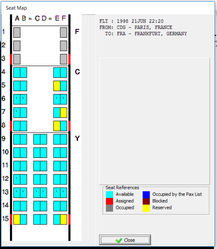
.
In the Check-in Seat Map references (PS) you can see in the seats that are preassigned from the reservation module in yellow.
Seats effectively occupied in the Check-In by passengers already accepted (either with preassigned seats or assigned at check-in), will be shown in gray.
Check-in without preassigned seats
Check-in process is done in the usual way. If the passenger does not have a pre-assigned seat, the seat available in the Check-in Seat Map may be assigned.
This seat will be shown as occupied in the Check-in Seat Map and as assigned in the check-in in the Seat Map of pre-assignment (indicator #) and can not be assigned to another passenger in either of the two modules.
Check-In with preassigned seats
When searching for passengers at check-in through the PF command, the preassigned seat data under the SEAT column is included in the response.
Example:
PF1998/21JUNCDGFRA-CDGFRA CHECKIN-M> XX1998 /21JUN CDG ITEM CODE NAME FOID OFF ST CC SEAT FF 1 BIHYPA CDGFRA/ECO PP95934691 FRA HK YW 16C 2 IJOZPH CDGFRA/BUSINESS PP30581850 FRA HK CM 7F 3 RVMWHZ CDGFRA/FIRST PP02390021 FRA HK FF 2A
PF1 CHECKIN-M> XX1998 /21JUN CDG ITEM CODE NAME FOID OFF ST CC SEAT FF 1 BIHYPA CDGFRA/ECO PP95934691 FRA HK YW 16C
If the passenger does not have a preassigned seat, the SEAT field will be shown as blank.
Passenger acceptance on the same seat
If the passenger is effectively confirmed that will be on the the same seat that was preassigned, it will be possible to proceed directly with the passenger's acceptance without indicating the seat in the command and without the display of the Check Map Map Seat.
The system will assume that the preassigned seat is maintained in reservations and will be maintained at check-in.
PF2 CHECKIN-M> XX1998 /21JUN CDG ITEM CODE NAME FOID OFF ST CC SEAT FF 1 IJOZPH CDGFRA/BUSINESS PP30581850 FRA HK CM 7F
PU1 CHECKIN->XX1998/21JUN CDG ORD CODE NAME FOID OFF CC PARTY SEAT BAG 001. IJOZPH CDGFRA/BUSINESS PP30581850 FRA CM 7F 0/000
Passenger acceptance when the same seat is unavailable.
If a passenger has a preassigned seat, and this seat is not available at the time of check-in (due to discrepancies between Seat Maps, for example), the system will display the Check-in graphic Map Seat as if the passenger had no preassigned seat, allowing the check-in agent to proceed with the selection of a new seat.
Example:
PF1999/5JULEZEMAD-CASTE CHECKIN-M> XX1999 /05JUL EZE ITEM CODE NAME FOID OFF ST CC SEAT FF 1 WGLTFQ CASTELLON/DANITZA MR PP 67193097 MAD HK YY 29A 2 ¤ WHITE/BARRY PP 85826068 MAD HK YY 29B
Seats 29A and 29B are not available in the check-in seat map therefore, when carrying out the passenger acceptance command (PU1 or PU1-2), the Check-in seat Map will be displayed and will allow the agent select the new seats.

Acceptance of multiple passengers when some seats are not available
If you proceed to check-in more than one passenger with preassigned seats, and some of the seats do not exist in the Check-in Seat Map , you must proceed to single passengers acceptance.
On the one hand, passengers whose preassigned seats are also used in the Check-In may be accepted.
Separately, passengers who require a change of seat in the Check-In may be accepted.
Passenger Acceptance by changing a seat
When accepting a passenger at check-in, it is possible to assign a different seat to the one that has been preassigned.
For this, you must find the new seat to assign that is available through the different options by displaying the Check-in Seat Maps (PV or PS) and assign a new seat to the passenger by commands at the time of acceptance with the ST indicator <seat>.
Example:
- Passengers with preassigned seats 15A and 15B
PF1999/6JULEZEMAD-DUMA CHECKIN-M> XX1999 /06JUL EZE ITEM CODE NAME FOID OFF ST CC SEAT FF 1 LDJDKW DUMAS/BRICE PP 11005997 MAD HK YY 15A 2 ¤ JIMENEZ/SERGIO MR PP 29638968 MAD HK YY 15B
- Seat Map display with seats available for assignment at Check-In, for new seats selection.
- P indicates seats that are preassigned from reservations and are displayed on the Check-in Seat Map.
PV1999/6JULEZEMAD C [ [ Y 4 5 6 7 8 9 10 11 12 13 14 15 w> F A A I A A A A A A I A A E A A I A A A A A A I A A » = = D A A A A I A A C A A A A I A A » = = B A A I A A A A A A I A P A A A I I A A A A I I A P w>
- Assignment of new seats 12E and 12F for passengers, in the acceptance command (PU) and ST indicator, ST
PU1-2,ST12EF CHECKIN->XX1999/06JUL EZE ORD CODE NAME FOID OFF CC PARTY SEAT BAG 001. LDJDKW DUMAS/BRICE PP 11005997 MAD YY AA2 12E 0/000 002. LDJDKW JIMENEZ/SERGIO MR PP 29638968 MAD YY AA2 12F 0/000
Considerations
- Seats assigned at Check-In (12EF) will be shown with the corresponding indicator (#) in the Seat Map of Reservations (4G)
- Seats that were preassigned (15AB) will be available and can be assigned both at Check-In and pre-assignment
- Passengers PNR will continue showing the SEAT elements according to the preassigned seats since the seats modification at Check-In does not modify the SEAT element in the PNR, although these seats are effectively released
- In the detailed VST / SS display , the preassigned seats (15AB) and modified at check-in can be observed under the heading LIST OF PREASSIGNED SEATS MODIFIED AT CHECK-IN
- In the detailed VST / SS display you can also see the seats actually assigned at check-in under the title LIST OF SEATS AT CHECK-IN
Passenger uncheck
When canceling a passenger Check-In who had a preassigned seat, the system will proceed to release the seat of the pre-assignment module in reservations as well as in the Check-in Seat Map , although in the PNR the SEAT element will remain active.
Possible Errors
SEAT NOT AVAILABLE |
|
|---|---|
CHECK -> <seat><flight><route> |
|
CHECK -> |
|
Release preassigned seats
The release of seats will occur in the following scenarios related to Check-In.
Change of seat at check-in | When accepting a passenger at check-in in a seat different from the preassigned one , the previously reserved seat is released |
|---|---|
| Unchecking a passenger | When unchecking a passenger the previously assigned seat is released. |