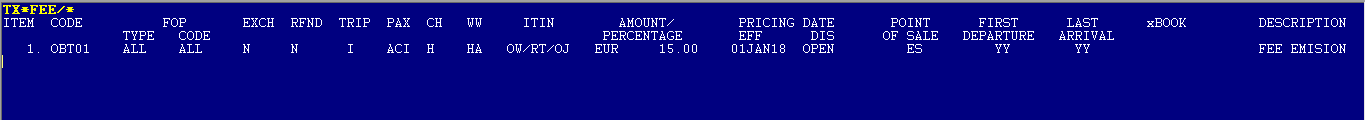INTRODUCTION
The concept of OB FEE refers to administrative charges that can be defined and charged, for the airline and / or travel agency, in the issuance of electronic tickets.
OFF FEE TYPES
OB is the identifier code IATA gives administrative or extra charges on ticket issuances.
There are 3 types of OB FEES(charges):
- Type T - Ticketing Fee
- Type F - Fee dependent of form of Payment
- Type R - Fee per required service (functionality not implemented)
Considerations:
- The use of the FEE OB within the airline is configured from the JJETKT table of each country under the OB FEE [OBF] parameter .If the indicator is in N (NO) it means that the airline can not apply, nor can configure the collection of FEEs. If it is in Y (YES), the airline can configure the FEEs to be charged at the time of ticket issuance.
- The use of the FEE OB will allow the airline to charge one or more values for the following reasons:
Type T: By issuance (Ticketing). A fee is charged for ticket issuance. The value can be with a single amount or a percentage on the Net Fare.
Type F: Dependent on the form of Payment. It can be charged only when the type of payment is with a credit card or Debit. The value can be with a single amount or a percentage of the total.
- Ticketing with FEES can be automatic or manual. If automatic mode was applied, the system will take the values defined in the table TX * FEE / *
- OB FEES are charged only for each new issue and are not reimbursable.
OB FEE charges do not apply to the fare mask, that is, they can not be used in the pricing of unpublished rates.
Configurations
To configure the usage of the charges, the OB FEE parameter of the JJETKT / COUNTRY table of the airline must be in Y (YES). If the parameter is in N (NO), pricing and ticketing may not include FEE
The activation will enable the messages when pricing an itinerary. The messages that can be presented are the following:
AIRLINE FEES INCLUDED: when OB charges are included in fare quote
AIRLINE FORM OF PAYMENT FEES MAY APPLY: when the use of OB is active but the payment method has not been detailed.
PRICED WITH VALIDATING CARRIER XX: when the use of OB is active
MANIPULATION OF FEES : when the use of OB has been manipulated and modified manually
DISPLAY AND CONFIGURATION OF THE OB FEE TABLE
The command to display the table is:
TX*FEE/*
The data that set up the table are the following:
ITEM
Indicates the item number, or position, of the FEE in the table.
CODE
Indicates the OB FEE code. It is composed of a fixed format with 5 alphanumeric characters defined in the following way:
- Code: OB (Fixed component)
Subcode:
F: FEE Dependent of form of Payment
T: FEE Ticketing,the fee will be charged regardless of the form of payment.- Identifier: the indicator that identifies the FEE is two alphanumeric characters.
Example: OBT01; OBF08
FOP
It is used only when applying a FEE for form of payment and has two components:
TYPE: Type of Payment
CC: credit card (CC - Credit Card)
DC: debit card (DC - Debit Card)
The identifier is FT (Form of payment Type) followed by the type of card. It must contain 2 alphabetic characters.
Example: / FTCC / FCVI
CODE: Card Code, supports 2 to 4 characters. The identifier is FC (Form of payment Code) followed by the card code
Example: / FTDC / FCMA
EXCH
Application indicator of the FEE in an exchange. This field is optional but if the input is omitted, the value by default will be that a new FEE will not be charged during an exchange transaction.
The identifier in the command is EX and must be followed by the Y (YES) or N (No) parameter to indicate whether the system must charge a new FEE during the exchange.
Example: / EX Y
The system logic works as follows depending on how the FEE is configured with the option YES or NO with respect to the exchange. If the exchange is set to NO, it means that at the time of performing the exchange, a new FEE for the issuance of the new ticket will NOT be charged.
So that the system does not charge the FEE, the new itinerary must be priced with the WS * FEX command and then follow the normal process of the exchange besides having the option in NO,
If this option is not used and WS only is used instead, when attepting to pass step 3 of the exchange a message saying PRICE DISCREPANCY will warn you and will not allow to finish the process.
To continue, the process of the exchange, price the itinerary again with the WS * FEX command and then start again the exchange
If the exchange is configured in YES, it means that a new FEE will be charged at the moment of performing the exchange for the issuance of the new ticket. The itinerary can be priced both with the WS command and with the WS * FEX command. Then you should follow the normal steps of the exchange and the system, in step 3,inform that the amount corresponding to the FEE must be paid for the exchange of the ticket.
RFND
This functionality is not yet implemented. It will allow to establish if a charge allows to be reimbursed or not.
TRIP
Indicator of the type of trip. This field is optional, but if your entry is omitted, the system will assume that the FEE that is being configured and should be applied in both types of trips: Domestic and International.
The options are:
- D: domestic trip
- I: international trip
The identifier in the command is TR and must be followed by the indicator of the type of trip on which the FEE applies.
Example : TR I
In case of entering a travel type indicator different from D or I, the system will respond with the following error message:
INVALID - TRIP INDICATOR MUST BE D OR I
PAX
Passenger type indicator. This field is optional, but if your entry is omitted, the system will assume that the FEE that is being configured will apply to all passengers types.
The options are:
- A: adult
- C: child / minor
- I: Infant
The identifier in the command is PX (represents the word PAX) and must be followed by the type of passenger on which the FEE will apply.
Examples;.
/ PXAC (FEE applies to adult and child tickets)
/ PXA (FEE applies to adult tickets)
In case of entering an indicator other than A, C or I, the system will respond with the following error message :
INVALID - CHECK PAX TYPE
CH
Sales channel indicator where the FEE will be charged. This field is optional, but if the entry is omitted, the system will assume that the FEE that is being configured will always apply, regardless of the sales channel.
Options are:
- Host
- Agencies
The identifier in the command is CH (represents the word CHANNEL) and must be followed by the indicator of the sales channel where the FEE will be charged.
Example
/ CHA (FEE applies to tickets issued in travel agencies)
/ CHHA (FEE applies to tickets issued on the host and travel agencies)
In case of entering an indicator other than H or A, the system will respond with the following error message:
INVALID - INCORRECT SALES CHANNEL
WW
Options are:
- H: Host (Airline Website)
- A: Agency (Agency Website)
The command indentifier is WW and must be followed by the indicator of the sales channel where the fee will be charged
/ WWH (the FEE applies to the tickets issued on the airline's website)
/ WWA (the FEE applies to the tickets issued on travel agencies websites)
.
To remove the channels entered you must use WWN (remove the 2 channels)
In case of entering an invalid indicator, the system will respond with the following error message:
INVALID - INCORRECT SALES CHANNEL
ITIN
This functionality is not yet implemented. It will allow to establish charges with different values by itinerary type: One Way, Round Trip or Open Jaw.
AMOUNT / PERCENTAGE
This indicator is used to define if the FEE will have a fixed amount or will be a percentage of the fare. This indicator is mandatory in the command.
The possible forms of FEE application are:
- Fixed amount
- Percentage
Fixed Amount: the identifier in the command is AM (represents the word AMOUNT) and must be followed by the currency and the value to charge.
Example /AMUSD15
In case of entering an invalid indicator, the system will respond with one of the following error messages :
INVALID AMOUNT
or
INVALID CURRENCY
Percentage: the identifier in the command is PC (represents the word PERCENTAGE) and must be followedby the percentage value. The maximum value that can be entered as a percentage is 99
Example /PC10
In case of entering an invalid indicator the system will respond with the following error message:
INVALID AMOUNT
PRICING DATE
This indicator is used to establish the pricing dates in which the FEE charge will apply. This field is optional and, if the entry is omitted, the system will assume that the FEE that is being configured will always be charged (assumes all dates in order to OPEN system - OPEN).
EFF: effectiveness of application, the identifier is PE (Pricing Effectivity) followed by the date
DIS: Application discontinuity, the identifier is PD (Pricing Discontinuity) followed by the date. The date format is DDMMMAA. If you wish to indicate that the FEE does not have a discontinuity date, the word OPEN on the PD must be added.(Pricing Discontinuity)
Example /PE12JUN13/PDOPEN
In case of entering an invalid indicator the system will respond with the following error message:
INVALID - CHECK DATE
POINT OF SALE
This indicator is used to establish the Point of Sale where the FEE will be charged. The configuration applies according to the country of sale. This field is Optional and if omitted applies to all (YY is the indicator that covers all countries).
The identifier in the command is PP (represents the words Point of Pricing) and must be followed by the indicator of the country where the FEE will be charged
The options can be:
- one country (Ex .: UY)
- all countries (Ex .: YY)
- all except one country (eg: XAR) (an X must be placed in front of the country code to indicate the exeption)
Example ; /PPAR o /PPYY o /PPxUS
In case of entering an invalid indicator the system will respond with the following error message:
CHECK COUNTRY CODE
FIRST DEPARTURE :
This indicator is used to establish the Country of Departure, or beginning of the ticket itinerary, from which the FEE will be charged , that is, only the FEE will be charged if the itinerary starts at an airport in the indicated country.This field is optional and if omitted applies to all (YY is the indicator that covers all countries).
PF (represents the words Point of First Departure) is the identifier in the command and must be followed by the country code of beginning of the itinerary, from which the FEE will be charged.
Options can be:
- one country (Ex .: UY)
- all countries (Ex .: YY)
- all except one country (eg: XAR) (an X must be placed in front of the country code to indicate the exeption)
Example: /PFAR o /PFYY o /PFxUS
In case of entering an invalid indicator the system will respond with the following error message:
CHECK COUNTRY CODE
LAST ARRIVAL:
This indicator serves to set the Country of Arrival from which the FEE will be charged.The FEE will only be charged if the itinerary ends at an airport in the indicated country. This field is optional and if omitted applies to all (YY is the indicator that covers all countries).
PL (represents the words Point of Last Arrival)is the identifier in the command and must be followed by the country code of completion of the itinerary, from which the FEE will be charged.
The options can be:
OB FEE
- one country (Ex .: UY)
- all countries (Ex .: YY)
- all except one country (eg: XAR) (an X must be placed in front of the country code to indicate the exeption)
Example: /PLAR o /PLYY o /PLxUS
In case of entering an invalid indicator the system will respond with the following error message:
CHECK COUNTRY CODE
DESCRIPTION
This indicator is used to define the name and description of the FEE charge. It is a mandatory free text field that accepts from 1 to 30 characters .
NM is the identifier in the command (represents the word NAME) and must be followed by the informative text.
Example /NMTICKETING FEE
ELIGIBILITY
This indicator allows defining if the FEE should be applied to the ELIGIBILITY discounts of the Fare Basis when pricing. These discounts will only apply when the FEE is a fixed amount, ie adding eligibility discounts will not be accepted when the FEE is a percentage; in this case the system will respond with the following error message
INVALID - ELIGIBILITY INDICATOR NOT ALLOWED
EL (represents the word ELIGIBILITY ) is the identifier in the command and must be followed by the discount code defined in the fare rule and then the corresponding percentage. It will be possible to enter up to 5 types of eligibility. If more than one type of eligibility is entered these should be separated with a "comma