Versions Compared
| Version | Old Version 6 | New Version 7 |
|---|---|---|
| Changes made by | ||
| Saved on |
Key
- This line was added.
- This line was removed.
- Formatting was changed.
IC Occupancy Rate and Revenue Report
This report allows a thorough analysis of the flight revenue. It shows a certain information according to the status of the flight at the time of the inquiry.
The information displayed varies depending on whether it is requested:
1. Prior to the departure of a flight or,
2. After the flight closed at check-in.
Pre-Check-In Information
The command for getting this report is the following:
| Code Block | ||||
|---|---|---|---|---|
| ||||
VICFLIGHT/DATE |
Example:
VIC4420/22JUN
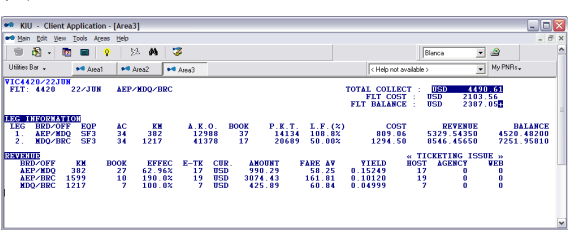
| FLT | Flight number |
| DATE | Departure date |
| ROUTING | flight routing |
| TOTAL COLLECT | Ticket total amount collected |
| FLT COST | Total cost of the flight loaded in the table |
| FLT BALANCE | Flight balance, obtained from the difference between "Total Collect" and "Flt Cost" |
LEG INFORMATION
| LEG | Leg order number |
| BRD/OFF | BRD Origin OFF Destination |
| EQP | Equipment |
| AC | Actual equipment capacity |
| KM | Distance between origin/destination (in km) |
| A.K.O | Seats per kilometer offered |
| BOOK | Number of passengers per leg |
| P.K.T. | Passenger Kilometer Traveled |
| L.F | Load factor |
| COST | Prorated cost by leg |
REVENUE
| BRD /OFF | BRD Origin /OFF Destination |
| KM | Distance between origin and destination |
| BOOK | Number of passengers |
| EFFEC | Effective Passengers Booked/Ticketed |
| E-TK | Number of etickets issued |
| CUR. | Currency |
| AMOUNT | Ticketed total amount |
| FARE AV | Average fare |
| YIELD | YIELD . This value is obtained by dividing the value of the Total Collect by the P.K.T (Passenger per Km Traveled) |
| «TICKETING ISSUE» | Tickets issued |
| HOST | Tickets issued in the host |
| AGENCY | Tickets issued by travel agents |
| WEB | Tickets issued from the web page |
When dealing with flights with intermediate stops in order to obtain the flight balance ,the cost values must be charged for each of the legs, otherwise the total balance thereof can not be calculated.
Post Check-In Information
Example: VIC5200/13JUN
The command that must be entered to check this report is the following:
| Code Block | ||||
|---|---|---|---|---|
| ||||
VICFLIGHT/DATE |
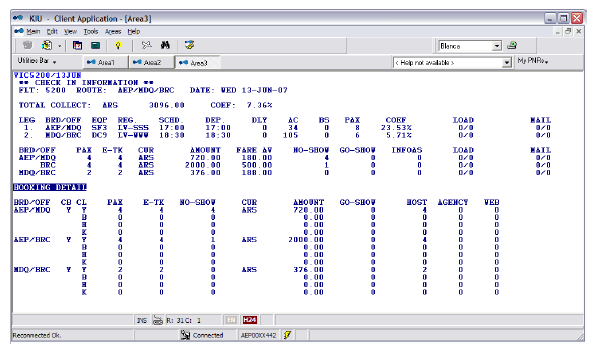
General flight information
| FLT | Flight number |
| ROUTE | Complete routing |
| DATE | Flight date |
| TOTAL COLLECT | Total amount collected |
| COEF | Load Factor |
| LEG | Order number of each section |
| BRD OFF | BRD:Origin OFF: Destination| |
| EQP | Equipment |
| REG | Registration |
| SCHD | Scheduled departure time |
| DEP | Actual departure time |
| DLY | Delay |
| AC | Aircraft capacity |
| BS | Space Block |
| PAX | Booked passengers by Leg |
| COEF | Load factor(percentage) |
| LOAD | Load |
Information by marketing segments
| BOAD/OFF | BRD:Origin OFF: Destination| |
| PAX | Passenger |
| E-TKT | E-ticket |
| CUR | Currency |
| AMOUNT | Total ticked amount by segment |
| FARE AV | Average fare |
| NO-SHOW | No-show passengers |
| GO-SHOW | Go-Show passengers |
| INFOAS | Infant passengers |
| LOAD | Cargo |
| Mail. |
Booking Details
| BOAD/OFF | BRD:Origin OFF: Destination| |
| CB | Cabin |
| CL | Class |
| PAX | Passenger |
| E-TKT | E-ticket |
| NO-SHOW | No-show passengers |
| CUR | Currency |
| AMOUNT | Total ticked amount by segment |
| GO-SHOW | Go-Show passengers |
| HOST | Tickets issued in the host |
| AGENCY | Tickets issued by travel agents |
| WEB | Tickets issued from the web page |
Flight Post Check-in information with Upgrades / Downgrades
In case the flight checked contains upgrade and /or downgrades, the VIC report will contain other columns that will optimize the analysis. The columns are:
| Code Block | ||
|---|---|---|
| ||
BOOK Number of reservations in each class UPG / DWG: Number upgraded or downgraded passengers in each class: FROM: Number of passengers with reservations in another class, and due to an upgrade or downgrade are checked in that class. TO: Number of passengers with reservations in that class, and due to an upgrade or downgrade are checked in another class. |
Example:
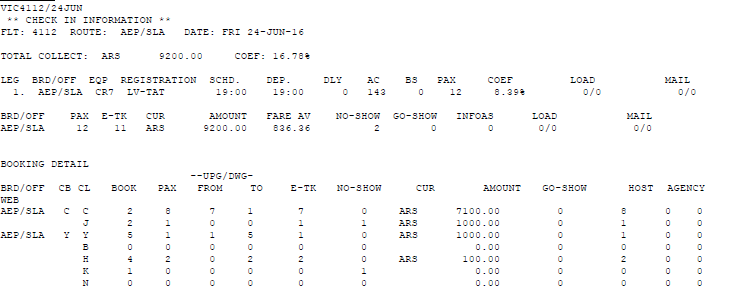
Description:
Class C: I had 2 reservations (BOOK). 8 passengers flew in this class (PAX). 7 passengers had upgrade. 1 passenger had a downgrade.
Class J: I had 2 reservations (BOOK). 1 passenger flew in this class (PAX).
Class Y: I had 5 reservations (BOOK). 1 passenger flew in this class (PAX). 1 passenger had upgrade. 5 passengers had downgrade.
Class H: I had 4 reservations (BOOK). 2 passengers flew in this class (PAX). 2 passengers had downgrade
Cost table
This functionality allows the administration of the "Cost Table " in reference to the different sections of the airline. Values assigned to the Cost Table will be reflected, in the VIC statistical report, in a comparative way with the collection of the flight.
Note:
The user must have duty code 6 or 8 in order to perform this command
Add items
To enter the costs for each leg and period, the following command should be entered:
| Code Block | ||||
|---|---|---|---|---|
| ||||
TFC / A- {Origin} {Destination} {-} / {date from} - {date to} / {currency} {amount}
|
Description:
| TFC / A- | Fixed command to add a new item. |
| Origin | Origin airport code |
| Destination | Destination airport code |
| | The middle dash in this position indicates that the value will not be loaded in the reverse direction. By default it charges the amount in both directions. |
| / | Slash |
| From Date | First date to display |
| - | Dash to split dates range |
| Up To Date | Last date to display |
| / | Slash |
| Currency | ISO currency code |
| Amount | Amount |
Example:
| Code Block | ||
|---|---|---|
| ||
TFC/A-EZELPB/1NOV-30NOV/USD4500 |
Add items indicating equipment
You can enter the cost table by type of aircraft that operates the route. To indicate the type of aircraft, the equipment indicator should be inserted between the section and the date, as shown below:
| Code Block | ||
|---|---|---|
| ||
TFC / A- (Destination Distance) / E (equipment id) / (date from) - (date to) / (currency) (amount) |
Example:
| Code Block | ||
|---|---|---|
| ||
TFC / A-EZELPB / E737 / 1NOV-30NOV / USD4500 |
Notes:
Field E (equipment) is optional. If this field is not entered, the cost will apply to all equipments.
After the indicator E, the equipment indicator should be entered in the DNE field. For example: 733 for the 737-300 aircraft-
Delete Items
To delete costs added for a section, the following command must be entered:
| Code Block | ||||
|---|---|---|---|---|
| ||||
TFC/D-ítems |
| TFC / D- | Fixed Command to eliminate items. |
| Items | Item number (depending on the table display) that you wish to delete. |
Note:
Several items can be indicated separated by comma or with hyphens (to indicate ranges).
Modify Items
| Code Block | ||||
|---|---|---|---|---|
| ||||
TFC/M-7/30NOV15/USD4500 |
| TFC / M- | Fixed command |
| M | Modify indicator |
| - | Hyphen |
| 7 | Iten number to modify |
| / | Slash |
| 30NOV15 | New effective date |
| / | Slash |
| USD4500 | New cost |
The cost can also be modified for a period of time, provided that this period is within the time range of the item to be modified.
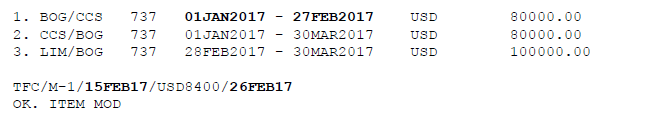
Check the cost table
The following command must be performed in order to check the cost table:
| Code Block | ||||
|---|---|---|---|---|
| ||||
TFC* |
Table Display
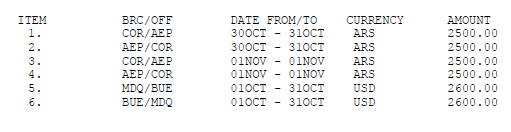
Description:
| ITEM | Item number |
| BRD / OFF | Segment origini origin and destination |
| DATE FROM / TO | Effective date |
| CURRENCY AMOUNT | Currency amount added as cost. |
History
In order to verify the history of the values added in the cost table you must enter the following command;
| Code Block | ||||
|---|---|---|---|---|
| ||||
TFC/H
|
Example:
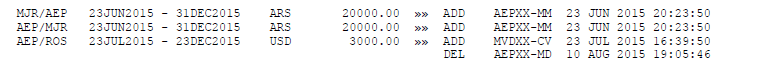 Image Added
Image Added
Cost table applied to VIC report
Once the Cost Table has been generated, the system will automatically calculate the pre-established values as expenses and calculate the amounts collected by flight and leg, cost of the flight, balance of the flight and each leg-
Note:
In order to obtain the calculations mentioned above, you must have the cost table with the values charged for each leg.
Example:
 Image Added
Image Added
Description:
| Total Collect | Total amount collected on the flight |
| Flt Cost | Total amount of cost added to the table |
| Flt Balance | Flight balance. Difference between total collect and flight cost |
| Leg information | Cost and balance information discriminated by leg |
| Cost | Amount of the flight leg cost added to the the table |
| Revenue | Amount collected in the flight leg, obtained from the income prorated by legs |
| Balance | Leg Balance obtained from the difference between "Cost" and "Revenue" |
Report by Origin / Destination
The report can be requested by origin and destination, or only origin or destination.
The commands are:
| Code Block | ||||
|---|---|---|---|---|
| ||||
TBR7AEPSLA Origin / destination
TBR7AEPALL Only origin (from AEP to all destinations)
TBR7ALLAEP Only destination (from all airports to AEP))
|
TBR7 Total Booking Report
Este reporte permite visualizar la cantidad de bookings (pasajeros reservados por tramo) activos en el host actuando en avance hasta 330 días.
This report allows to display the number of bookings (passengers booked per leg ) active in the host acting in advance up to 330 days.
General
To obtain a report of all booked passengers including waiting lists, subject to space and requested on all operated routes, the command is as follows:
| Code Block | ||||
|---|---|---|---|---|
| ||||
TBR7ALLALL |
The ALL ALL indicator emphasizes that all origins and all destinations are considered.
This report displays all the routes operated by the carrier during a period of time from the current date up to 330 days in advance. The number of reservations is described by day and month, totaling at the end of the month.
At the end of the display you can see the signature, date and time stamp.
| Code Block | ||
|---|---|---|
| ||
DEP: Origin. Airport / ALL (all)
ARR: Destination. Airport / ALL (all)
FLT: Flight
DATES RANGE: Dates Range included in the display (330 days)
|
Report by Origin / Destination
The report can be requested by origin and destination, or only origin or destination.
The commands are:
TBR7AEPSLA Origin / destination
TBR7AEPALL Only origin (from AEP to all destinations)
TBR7ALLAEP Only destination (from all airports to AEP))
Report by Flight
A booking report can be obtained by specified flight with the following command:
| Code Block | ||||
|---|---|---|---|---|
| ||||
TBR7ALLALL/4104 |
| TBR7 | Fixed command |
| ALLALL | All origins to all destinations |
| / | Slash |