Versions Compared
| Version | Old Version 34 | New Version 35 |
|---|---|---|
| Changes made by | ||
| Saved on |
Key
- This line was added.
- This line was removed.
- Formatting was changed.
| Code Block |
|---|
VIC Occupancy Rate and Revenue Report
This report allows a thorough flight revenue analysis . It shows a certain information according to the status of the flight at the time of the inquiry.
The information displayed varies depending on whether it is requested:
1. Prior to the departure of a flight or,
2. After the flight closed at check-in.
Pre-Check-In Information
The command for getting this report is the following:
| Code Block | ||||
|---|---|---|---|---|
| ||||
VICFLIGHT/DATE |
Example:
VIC4420/22JUN
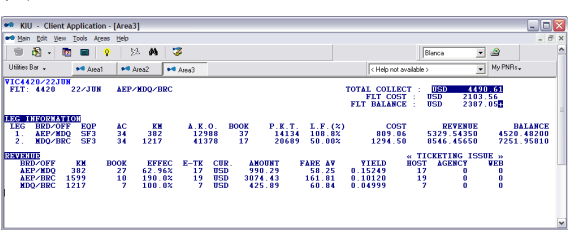
| FLT | Flight number |
| DATE | Departure date |
| ROUTING | flight routing |
| TOTAL COLLECT | Ticket total amount collected |
| FLT COST | Total cost of the flight loaded in the table |
| FLT BALANCE | Flight balance, obtained from the difference between "Total Collect" and "Flt Cost" |
LEG INFORMATION
| LEG | Leg order number |
| BRD/OFF | BRD Origin OFF Destination |
| EQP | Equipment |
| AC | Actual equipment capacity |
| KM | Distance between origin/destination (in km) |
| A.K.O | Seats per kilometer offered |
| BOOK | Number of passengers per leg |
| P.K.T. | Passenger Kilometer Traveled |
| L.F | Load factor |
| COST | Prorated cost by leg |
REVENUE
| BRD /OFF | BRD Origin /OFF Destination |
| KM | Distance between origin and destination |
| BOOK | Number of passengers |
| EFFEC | Effective Passengers Booked/Ticketed |
| E-TK | Number of e-tickets issued |
| CUR. | Currency |
| AMOUNT | Ticketed total amount |
| FARE AV | Average fare |
| YIELD | YIELD . This value is obtained by dividing the value of the Total Collect by the P.K.T (Passenger per Km Traveled) |
| «TICKETING ISSUE» | Tickets issued |
| HOST | Tickets issued in the host |
| AGENCY | Tickets issued by travel agents |
| WEB | Tickets issued from the web page |
When dealing with flights with intermediate stops in order to obtain the flight balance ,the cost values must be charged for each of the legs, otherwise the total balance thereof can not be calculated.
Post Check-In Information
Example: VIC5200/13JUN
The command that must be entered to check this report is the following:
| Code Block | ||||
|---|---|---|---|---|
| ||||
VICFLIGHT/DATE |
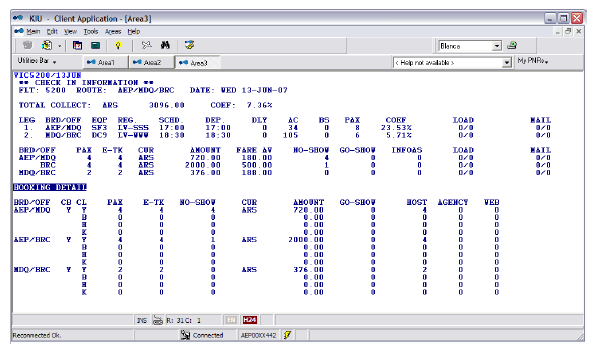
General flight information
| FLT | Flight number |
| ROUTE | Complete routing |
| DATE | Flight date |
| TOTAL COLLECT | Total amount collected |
| COEF | Load Factor |
| LEG | Order number of each section |
| BRD OFF | BRD:Origin OFF: Destination| |
| EQP | Equipment |
| REG | Registration |
| SCHD | Scheduled departure time |
| DEP | Actual departure time |
| DLY | Delay |
| AC | Aircraft capacity |
| BS | Space Block |
| PAX | Booked passengers by Leg |
| COEF | Load factor(percentage) |
| LOAD | Load |
Information by marketing segments
| BOAD/OFF | BRD:Origin OFF: Destination| |
| PAX | Passenger |
| E-TKT | E-ticket |
| CUR | Currency |
| AMOUNT | Total ticked amount by segment |
| FARE AV | Average fare |
| NO-SHOW | No-show passengers |
| GO-SHOW | Go-Show passengers |
| INFOAS | Infant passengers |
| LOAD | Cargo |
| Mail. |
Booking Details
| BOAD/OFF | BRD:Origin OFF: Destination| |
| CB | Cabin |
| CL | Class |
| PAX | Passenger |
| E-TKT | E-ticket |
| NO-SHOW | No-show passengers |
| CUR | Currency |
| AMOUNT | Total ticked amount by segment |
| GO-SHOW | Go-Show passengers |
| HOST | Tickets issued in the host |
| AGENCY | Tickets issued by travel agents |
| WEB | Tickets issued from the web page |
Flight Post Check-in information with Upgrades / Downgrades
In case a flight checked contains upgrade and /or downgrades, the VIC report will contain other columns that will optimize the analysis. The columns are:
| Code Block | ||
|---|---|---|
| ||
BOOK Number of reservations in each class UPG / DWG: Number upgraded or downgraded passengers in each class: FROM: Number of passengers with reservations in another class, and due to an upgrade or downgrade are checked in that class. TO: Number of passengers with reservations in that class, and due to an upgrade or downgrade are checked in another class. |
Example:
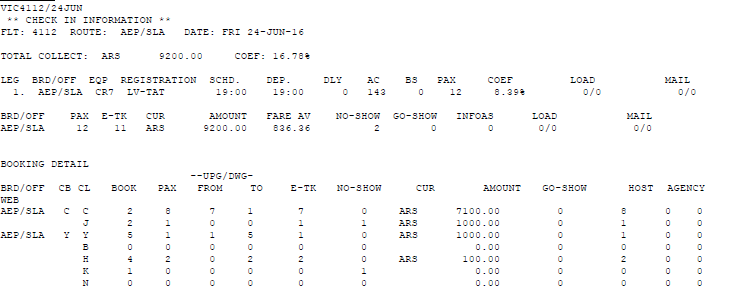
Description:
Class C: I had 2 reservations (BOOK). 8 passengers flew in this class (PAX). 7 passengers had upgrade. 1 passenger had a downgrade.
Class J: I had 2 reservations (BOOK). 1 passenger flew in this class (PAX).
Class Y: I had 5 reservations (BOOK). 1 passenger flew in this class (PAX). 1 passenger had upgrade. 5 passengers had downgrade.
Class H: I had 4 reservations (BOOK). 2 passengers flew in this class (PAX). 2 passengers had downgrade
Cost table
This functionality allows the administration of the "Cost Table " in reference to the different sections of the airline. Values assigned to the Cost Table will be reflected, in the VIC statistical report, in a comparative way with the collection of the flight.
Note:
The user must have duty code 6 or 8 in order to perform this command
Add items
To enter the costs for each leg and period, the following command should be entered:
| Code Block | ||||
|---|---|---|---|---|
| ||||
TFC / A- {Origin} {Destination} {-} / {date from} - {date to} / {currency} {amount}
|
Description:
| TFC / A- | Fixed command to add a new item. |
| Origin | Origin airport code |
| Destination | Destination airport code |
| | The middle dash in this position indicates that the value will not be loaded in the reverse direction. By default it charges the amount in both directions. |
| / | Slash |
| From Date | First date to display |
| - | Dash to split dates range |
| Up To Date | Last date to display |
| / | Slash |
| Currency | ISO currency code |
| Amount | Amount |
Example:
| Code Block | ||
|---|---|---|
| ||
TFC/A-EZELPB/1NOV-30NOV/USD4500 |
Add items indicating equipment
You can add a cost table by type of aircraft that operates the route. To indicate an aircraft type, the equipment indicator should be inserted between the section and the date, as shown below:
| Code Block | ||
|---|---|---|
| ||
TFC / A- (Destination Distance) / E (equipment id) / (date from) - (date to) / (currency) (amount) |
Example:
| Code Block | ||
|---|---|---|
| ||
TFC / A-EZELPB / E737 / 1NOV-30NOV / USD4500 |
Notes:
Field E (equipment) is optional. If this field is not entered, the cost will apply to all equipments.
After the E indicator E, the equipment should be entered in the DNE field. For example: 733 for the 737-300 aircraft-
Delete Items
To delete costs added for a section, the following command must be entered:
| Code Block | ||||
|---|---|---|---|---|
| ||||
TFC/D-ítems |
| TFC / D- | Fixed Command to delete items. |
| Items | Item number (depending on the table display) that you wish to delete. |
Note:
Several items can be indicated separated by comma or with hyphens (to indicate ranges).
Modify Items
| Code Block | ||||
|---|---|---|---|---|
| ||||
TFC/M-7/30NOV15/USD4500 |
| TFC / M- | Fixed command |
| M | Modify indicator |
| - | Hyphen |
| 7 | Item number to modify |
| / | Slash |
| 30NOV15 | New effective date |
| / | Slash |
| USD4500 | New cost |
A cost can also be modified for a period of time, provided that this period is within the time range of the item to be modified.
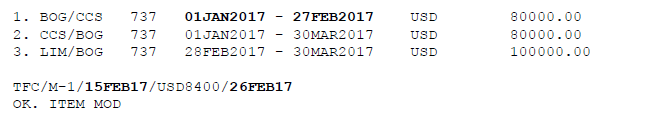
Check the cost table
The following command must be performed in order to check the cost table:
| Code Block | ||||
|---|---|---|---|---|
| ||||
TFC* |
Table Display
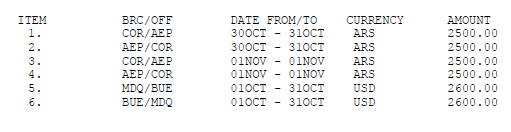
Description:
| ITEM | Item number |
| BRD / OFF | Segment origin and destination |
| DATE FROM / TO | Effective date |
| CURRENCY AMOUNT | Currency amount added as cost. |
History
In order to verify the values history added in the cost table you must enter the following command;
| Code Block | ||||
|---|---|---|---|---|
| ||||
TFC/H |
Example:
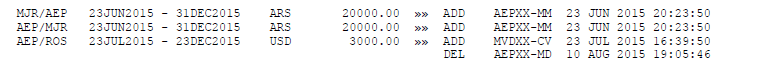
Cost table applied to VIC report
Once the Cost Table has been generated, the system will automatically calculate the pre-established values as expenses and calculate the amounts collected by flight and leg, cost of the flight, balance of the flight and each leg-
Note:
In order to obtain the calculations mentioned above, you must have the cost table with the values charged for each leg.
Example:

Description:
| Total Collect | Total amount collected on the flight |
| Flt Cost | Total amount of cost added to the table |
| Flt Balance | Flight balance. Difference between total collect and flight cost |
| Leg information | Cost and balance information detailed by leg |
| Cost | Amount of the flight leg cost added to the the table |
| Revenue | Amount collected in the flight leg, obtained from the income prorated by legs |
| Balance | Leg Balance obtained from the difference between "Cost" and "Revenue" |
Report by Origin / Destination
The report can be requested by origin and destination, or only origin or destination.
The commands are:
| Code Block | ||||
|---|---|---|---|---|
| ||||
TBR7AEPSLA Origin / destination TBR7AEPALL Only origin (from AEP to all destinations) TBR7ALLAEP Only destination (from all airports to AEP)) |
TBR7 Total Booking Report
This report allows to display the number of bookings (passengers booked per leg ) active in the host acting in advance up to 330 days.
General
To obtain a report of all booked passengers including waiting lists, subject to space and requested on all operated routes, the command is as follows:
| Code Block | ||||
|---|---|---|---|---|
| ||||
TBR7ALLALL |
The ALL ALL indicator emphasizes that all origins and all destinations are considered.
This report displays all the routes operated by the carrier during a period of time from the current date up to 330 days in advance. The number of reservations is described by day and month, totaling at the end of the month.
At the end of the display you can see the signature, date and time stamp.
| Code Block | ||
|---|---|---|
| ||
DEP: Origin. Airport / ALL (all) ARR: Destination. Airport / ALL (all) FLT: Flight DATES RANGE: Dates Range included in the display (330 days) |
Report by Origin / Destination
The report can be requested by origin and destination, or only origin or destination.
The commands are:
TBR7AEPSLA Origin / destination
TBR7AEPALL Only origin (from AEP to all destinations)
TBR7ALLAEP Only destination (from all airports to AEP))
Report by Flight
A booking report can be obtained by specified flight with the following command:
| Code Block | ||||
|---|---|---|---|---|
| ||||
TBR7ALLALL/4104 |
| TBR7 | Fixed command |
| ALLALL | All origins to all destinations |
| / | Slash |
Report by reservation status
You can request a report by booking status with the following command:
| Code Block | ||||
|---|---|---|---|---|
| ||||
TBR7ALLALL*K |
| TBR7 | Fixed command |
| ALLALL | All origins to all destinations |
| * | Slash to split status |
| K | Confirmed status indicator |
Report by Host, Agency or other GDS
You can request a bookings report detailed by Host or travel agencies.
The command to obtain a booking report created in the agencies is the following:
| Code Block | ||||
|---|---|---|---|---|
| ||||
TBR7ALLALL#A |
This command only allows to display bookings generated only by travel agencies.
| TBR7 | Fixed command |
| ALLALL | All origins to all destinations |
| # | Slash to split vendor type |
| A | travel agency indicator |
The command to obtain the booking report created in the host is:
| Code Block | ||||
|---|---|---|---|---|
| ||||
TBR7ALLALL#H |
This command only allows to display bookings generated only by the host.
Description:
| TBR7 | Fixed command |
| ALLALL | All origins to all destinations |
| # | Slash to split vendor type |
| H | Host indicator |
The command to obtain a booking report created by another GDS:
| Code Block | ||||
|---|---|---|---|---|
| ||||
TBR7ALLALL#G |
This command allows you to display booking generated from office Subtype Z, which is the one that receives the PNRs from another GDS.
Description:
| TBR7 | Fixed command |
| ALLALL | All origins to all destinations |
| # | Slash to split vendor type |
| G | GDS indicator |
Combinations
Both origin / destination report ,flight number or status can be combined, therefore, a route, origin or destination of a specific flight for confirmed passengers could be requested.
To generate the report, with the mentioned combinations, you must enter the following command
| Code Block | ||||
|---|---|---|---|---|
| ||||
TBR7AEPSLA/4104*K |
Description:
| TBR7 | Fixed command |
| AEPSLA | (Route)Origin and destination |
| / | Slash to split vendor type |
| 4104 | Flight number |
| * | Status divider |
| K | Confirmed status |
Export Report to Excel
Any of the report options can be sent to EXCEL spreadsheets.
The command to export the report is as follows:
| Code Block | ||||
|---|---|---|---|---|
| ||||
TBR7ALLALL-EXCEL |
You must enter the corresponding report request adding it -EXCEL at the end. You can also apply this method with the TBR reports that follow.
TBR8 Load Factor Report by legs
This report allows to visualize load factors for future flights by legs in an auxiliary screen.
The command to generate this report is the following:
| Code Block | ||||
|---|---|---|---|---|
| ||||
TBR8 |
Example:

Description:
| FLT | Flight numbers that operate in the flight schedule. When ticking on a specific flight number, the system displays the flight plan information on the screen. This is the same information that displays the DO (flight) / date command. |
| ROUTE | Origin, flight destination and flight leg number |
| [] | Number of days left for the departure of flights. Example: [1D] 1 da |
| DATE | In advance, up to 10 days from the day of the consultation of the report, date by date, the occupation percentage for each of them will be displayed. |
| TOTAL | Total load factor considering all flights of each specific day. |
| SEE CONFIGURATION | When clicking on this link, the Statistics- Load Factor Configuration screen will open. The display will show the flight load factor identified in red, when they are below the value set by the airline, and in blue for those that are above set value. These load factor values, maximum and minimum are configured according to the company |

Description:
Considering the data displayed on this screen as an example, the RED COLOR column indicates that legs with 0% to 20% occupancy will be identified in red; and in the BLUE COLOR column legs with load factors between 80% and 100% occupancy will be identified in blue.
Considerations:
Flight stops will be listed and indicated in square brackets following the detail of each stop.

The days that the flights do not operate instead of being blank are displayed with a dotted line to improve the overall interpretation of the report
When a flight does not operate in the requested date instead of playing it as black ,a dotted line will be displayed.

Along the weekly frequency a flight has different stops so a flight information line will be generated for each route, in this way the interpretation of the flight load factor can be interpreted individually.
Report by date display.
To display a report from a specific date, you must enter the following command:
| Code Block | ||||
|---|---|---|---|---|
| ||||
TBR8/DATE |
10 days in advance from the requested date. will be displayed. By not entering a specific date, the system will default to the date of the day of the request and shows up to 10 days in advance.
Display by flight range
The report can be generated to check a specific flight range .
Example:
| Code Block |
|---|
TBR8/30SEP/2100-2200 TBR8/2100-2200 |
You can enter the date filter explained above. This filter is optional and if it is indicated the system assumption applies for the current date.
Display by frequencies
A report by frequencies can be generated according to the days of the week .When this option is requested, the system will display the next 10 days that match the frequency.
The days of the week will be identified with the initials of the word in English: MO: Monday, TU: Tuesday, WE: Wednesday, TH: Thursday, FR: Friday, SA: Saturday, SU: Sunday. The days of the week can be combined
| Code Block | ||||
|---|---|---|---|---|
| ||||
TBR8*WETHSU |
Sending reports by mail
You can send report information by mail using this command:
| Code Block | ||||
|---|---|---|---|---|
| ||||
TBR8-MAIL@MAIL.COM |
Filter combination
All previous filters can be combined
| Code Block | ||||
|---|---|---|---|---|
| ||||
TBR8/20OCT/1000-1300*SU-HOST@KIUSYS.COM |
TBR9 Load Factor Report
This report displays a pop up with future flights load factor.
The command to generate this report is the following:
| Code Block | ||||
|---|---|---|---|---|
| ||||
TBR9 |

Description:
| FLT | Scheduled flight numbers. When clicking on any specific flight the VIC report will be displayed with the load factor and revenue. |
| ROUTE | Origin, flight and destination |
| LEG | Number of legs |
| [] | Number of days left for the departure of flights. Example: [1D] 1 da |
| DATE | In advance, up to 10 days from the day of the consultation of the report, date by date, the occupation percentage for each of them will be displayed. |
| TOTAL | Total load factor considering all flights of each specific day. |
| SEE CONFIGURATION | When clicking on this link, the Statistics- Load Factor Configuration screen will open. The display will show the flight load factor identified in red, when they are below the value set by the airline, and in blue for those that are above set value. These load factor values, maximum and minimum are configured according to the company |
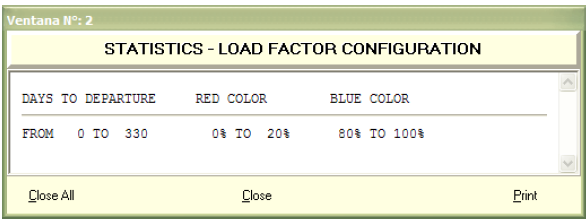
Description:
Considering the data displayed on this screen as an example, the RED COLOR column indicates that legs with 0% to 20% occupancy will be identified in red; and in the BLUE COLOR column legs with load factors between 80% and 100% occupancy will be identified in blue.
Note:
The percentages to be shown for each color are configured according to carrier´s requirement.
Display by date
To display a for a specific date, you must enter the following command:
| Code Block | ||||
|---|---|---|---|---|
| ||||
TBR9/DATE |
This entry will display 10 days in advance from the requested date.
By not entering a specific date, the system will default to the current date of the request and up to 10 days in advance.
Display flight parameters
The report can be generated to check a specific range of flights.
To generate the report only for a range of flights, you must enter the following command:
| Code Block | ||||
|---|---|---|---|---|
| ||||
TBR9/flight range |
Example:
TBR9/1JAN07/5600-5650
TBR9/5650-5690
You can enter the date filter explained above. This filter is optional and if it is not enter they system assumption is the current date.
Notes:
- When the TBR9 command is executed and the system response is "TOO LONG", a range of flights must be specified to narrow the search and decrease the number of responses.
- A link in the flight number executes the DO command and allows you to see the full route of the flight.
Send the report by email
The report can be sent to an email address with the following command;
| Code Block | ||||
|---|---|---|---|---|
| ||||
TBR9-MAIL@MAIL.COM |
TBR1 Created PNRs Report
This report allows retrieving the new created PNRs, from the current date backwards, without including changes
The command displays up to 45 days back from the date of execution.
The options to generate the report are the following:
General
This report displays you the number of bookings (record locator)created in each of the cities that belong to the airline host.
This report displays the number of bookings created in each of the cities in the airline host.
The command to check this report is the following:
| Code Block | ||||
|---|---|---|---|---|
| ||||
TBR1 |
Below the first column each of the cities will be displayed and in the next column the number of amount of PNRS created in each one of them will be displayed.
iIf no date is indicated the command default is the current day.
Filters
- Date
The same report can be requested indicating a specific date. The options are the following:
| Code Block | ||
|---|---|---|
| ||
TBR1 / 10AUG By specific date TBR1 / 1JUL-20JUL Per period of dates (covers up to 31 days) TBR1 / AUG Per month |
A pie chart and ordered information are obtained. Keep in mind that you can not overlap the days, for example you can not enter a parameter that is 01JUN - 01JUL for more than 31 days between them. You can also clarifying the year in this display.
Example: 01AUG17
- City
This report displays the number of reservations (record locator) created in a specific city by discriminating each of the offices that belong to that city and that create those bookings.
The command is the following:
| Code Block | ||||
|---|---|---|---|---|
| ||||
TBR1CTY |
Example: TBR1BUE
This command defaults to the date of request. It can be requested by specific date using the same format as in the GENERAL item.
- Office
This report displays the number of reservations (record locator) created in a specific city by discriminating each of the user that created them.
The command to generate the report is the following:
| Code Block | ||||
|---|---|---|---|---|
| ||||
TBR1OFFICE |
Example:
| Code Block | ||||
|---|---|---|---|---|
| ||||
TBR1BUEXX-MM |
This command defaults to the date of request. In response you obtain the signature, last and and first name of each agent and the number of bookings created by each of them.
It can be requested by date using the same format as the GENERAL item.
The command to visualize the report with these characteristics is the following:
| Code Block | ||||
|---|---|---|---|---|
| ||||
TBR1AGENT |
Example:
| Code Block | ||||
|---|---|---|---|---|
| ||||
TBR1BUEXX-MM |
This command defaults to the date of the request. In response, the amount of bookings created by the agent and a bar graph are obtained and detailed per day.
It can be requested by date using the same format as the GENERAL item.
You can also view the detail of the PNRS made by each user.
The command to visualize the report with these characteristics is the following:
| Code Block | ||||
|---|---|---|---|---|
| ||||
TBR1 USER * / DATE |
Example:
| Code Block | ||||
|---|---|---|---|---|
| ||||
TBR1COR8R-M/1FEB |
Description:
| TBR1 | Fixed command |
| COR8R | User from specific office |
| * | indicates that an active PNR from the user |
| / | Slash |
| 01FEB | Check date |
Note:
It must be taken into account that there may be a discrepancy between the number of PNRs listed in the TOTAL column, when using the CITY filter and the number of PNRs listed using the USER filter.
This discrepancy is due to the fact that the system is taking into account the GMT time and when requesting PNRs details made by each user, the system lists the PNRs made on the requested date considering the Local Time of the office to which the user belongs.
For example, if in the application the 2FEB day, per office, PNRs are listed, and when the information is broken down by user, there is no data or there is a discrepancy due to the fact that the PNRs were made on 01FEB day from 9:00 p.m.
TSR1 R E-Tickets issued in Host Report
This report allows retrieving the E-TICKETS issued with the total amounts from the current date backward.
The command allows you to view up to 7 days back from the current date.
Note: Voided documents (VOID) are not included in this report.
The options to generate the report are the following:
General by country
This report displays the number of electronic tickets issued in general differentiated by country belonging to the host of the company.
The command to generate the report is the following:
| Code Block | ||||
|---|---|---|---|---|
| ||||
TSR1 |
Response:

A pop up is displayed with a pie chart with the information, as shown in the following image:

At the bottom the chart displays the total. This command defaults to the request date.
You can request the same report by specific dates.
The date options are valid for all reports of the same style (TSR) and are the following:
| Code Block | ||||
|---|---|---|---|---|
| ||||
TSR1 / 10AUG By specific date (one day only) TSR1 / 10JUL-15JUL Per period of dates |
Note:
In all options,a pop up with a graphic is displayed.
By City
To visualize the report detailed by cities breakdown the following command should be entered:
| Code Block | ||||
|---|---|---|---|---|
| ||||
TSR1COUNTRY |
Example: TSR1AR
Response:
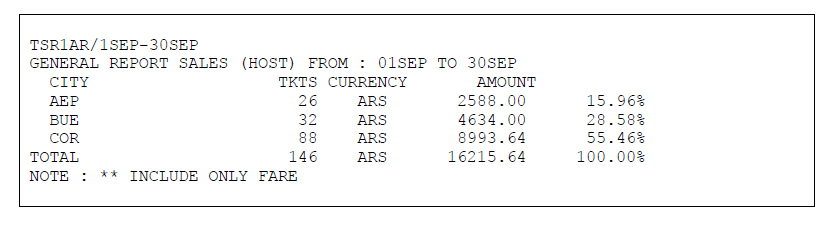
By office
To visualize the report detailed by office breakdown in a city, the following command should be entered:
| Code Block | ||||
|---|---|---|---|---|
| ||||
TSR1City |
Example:
TSR1BUE
Response
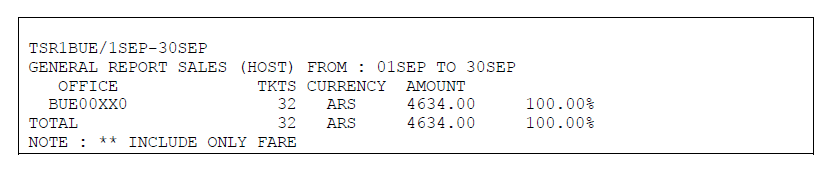
TSR2 Ticket issuance by Travel Agencies Report:
This report allows retrieving the E-TICKETS issued by travel agents with the total amounts from the current date backward.
The command allows you to view up to 7 days back from the current date.
Note: Voided documents (VOID) are not included in this report.
The options to generate the report are the following:
General by country
This report displays the number of electronic tickets issued by travel agencies by country breakdown.
The command to generate the report is the following:
| Code Block | ||||
|---|---|---|---|---|
| ||||
TSR2 |
Response:

Note:
In all options,a pop up with a pie chart with data is displayed.
You can request the same report by specific dates. The date options are valid for all reports and are the following:
| Code Block | ||
|---|---|---|
| ||
TSR2 / 10AUG By specific date (single day only) TSR2 / 1JUL-7JUL Dates range |
For all options a pop up is displayed.
By City
To visualize the report detailed by cities breakdown the following command should be entered:
| Code Block | ||||
|---|---|---|---|---|
| ||||
TSR2COUNTRY |
Example: TSR2AR
By Agency
| Code Block | ||||
|---|---|---|---|---|
| ||||
TSR2City |
Example: TSR2BUE
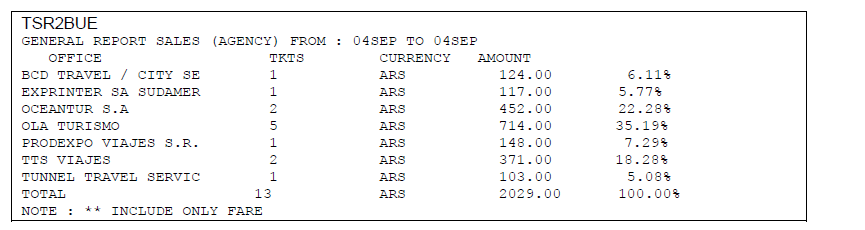
Chart
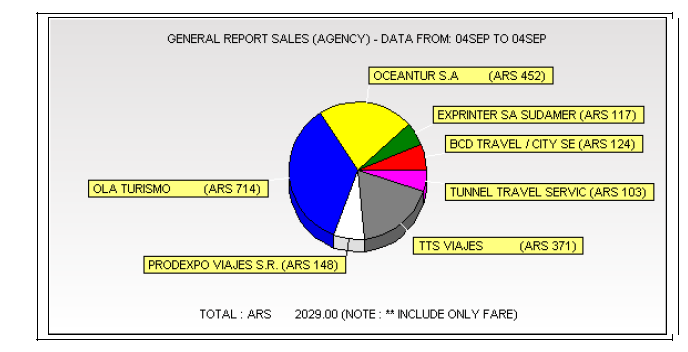
By Agency Type ( BSP and NON-BSP)
To display a sales report of BSP agencies only, the command is:
| Code Block | ||||
|---|---|---|---|---|
| ||||
TSR2#B |
To display a sales report of NON-BSP agencies only, the command is:
| Code Block | ||||
|---|---|---|---|---|
| ||||
TSR2#N |
These filters #B and #N can be combined with the other options such as country, city, date and / or date range.
Printing Command
To print any of the commands explained above, you must execute the same command by adding / PRINT at the end of it.
Example:
| Code Block | ||
|---|---|---|
| ||
TSR2BUE/PRINT |
Display without graphics
You can also display any of the commands preventing the system from generating graphics. Consequently only the requested list will be returned as a response.
Example:
| Code Block |
|---|
TSR2BUE / NG |
TSR5 Form of Payment Report
This report allows you to visualize payment methods used of all ticket issued. The detail is shown by the total tickets issued.
The command displays up to 7 days back from the current date.
Important:
Keep in mind that in the QTY column the number of documents issued will be counted, but in case of an ticket with more than one form of payment the ticket will be considered as many times as number of payment forms have been used.
In addition, the voided documents (VOID) are not included in this report.
The options for generating the report are the following:
General
This report allows displaying the number of electronic tickets issued according to the payment methods.
The command to generate the report is the following:
| Code Block | ||||
|---|---|---|---|---|
| ||||
TSR5 |
A pie chart is also displayed with the data.
You can request the same report by specific dates. The dates options are valid for all reports and are the following:
| Code Block | ||
|---|---|---|
| ||
TSR5 / 01NOV By specific date (a single day) TSR5 / 1OCT-16OCT Dates range |
For all options a pop up is displayed.
Example:


General by country
In order to display country specific data the following command must be made:
| Code Block | ||||
|---|---|---|---|---|
| ||||
TSR5CountryCode |
Example;
| Code Block | ||
|---|---|---|
| ||
TSR5AR |
In response, a sales report of the requested specific country and the corresponding graphics are shown. You can use all the dates options explained in the General concept.
By City
To display the report detailed by cities breakdown the following command should be entered:
| Code Block | ||||
|---|---|---|---|---|
| ||||
TSR5city |
Example:
| Code Block | ||
|---|---|---|
| ||
TSR5BUE |
By office
To display a report with the data of a specific office, the following command should be entered:
| Code Block | ||||
|---|---|---|---|---|
| ||||
TSR5office |
Example:
| Code Block | ||
|---|---|---|
| ||
TSR5BUE00XX1 |
In response, a sales report of the requested specific office and the corresponding graphics are shown. You can use all the dates options explained in the General concept.
By user(Host only)
To display a report with all the data of a specified user the following command must be used(Only for airline host agents)
| Code Block | ||||
|---|---|---|---|---|
| ||||
TSR5user |
Example:
| Code Block | ||
|---|---|---|
| ||
TSR5BUEXX-MM |
In response, a sales report of the requested user and the corresponding graphics are shown. You can use all the dates options explained in the General concept.
By Form of payment generated in the Host
At the same time forms of payment can also be detailed for sales generated in the host only.An extension can be added at the end to the former examples in order to identify the host.
The command to be used is the following;
| Code Block | ||||
|---|---|---|---|---|
| ||||
TSR5city#H |
Example:
In this example, forms of payment of sales generated in the Host and city BUE would be displayed. In the same way it could be obtained by country.
In response, we obtain a sales report where of the requested user only and the corresponding graph are shown. You can use all the options of dates explained in the General concept.
By Form of payment generated in travel agencies.
You can also sort sales by forms of payment generated in agencies only .You can use any of the previous examples, adding an extension at the end that identifies travel agencies.
The command to be used is the following;
| Code Block | ||||
|---|---|---|---|---|
| ||||
TSR5city#A |
Example:
| Code Block | ||
|---|---|---|
| ||
TSR5BUE#A |
In response, we obtain a sales report with form of payment generated in BUE agencies and the corresponding graphics are shown. You can use all the options of dates explained in the General concept.
Printing Command
To print any of the commands explained above, you must execute the same command by adding / PRINT at the end of it.
Example:
| Code Block | ||
|---|---|---|
| ||
TSR5BUE/PRINT |
Display without graphics
You can also display any of the commands preventing the system from generating graphics. Consequently only the requested list will be returned as a response.
Example:
| Code Block |
|---|
TSR5BUE / NG |
TSR6 Document Types Report
This report allows to display the types of documents used for all tickets issued . The detail is shown by the total tickets issued.
The command displays up to 7 days back from the current date.
Note: Voided documents (VOID) are not included in this report.
The options for generating the report are the following:
General
This report allows displaying the number of electronic tickets issued according to the documents types.
The command to generate the report is the following:
| Code Block | ||||
|---|---|---|---|---|
| ||||
TSR6 |
A pie chart is also displayed with the data.
You can request the same report by specific dates. The dates options are valid for all reports and are the following:
| Code Block | ||
|---|---|---|
| ||
TSR6 / 01NOV By specific date (a single day) TSR6 / 1OCT-16OCT Dates range |
For all options a pop up is displayed.

Graphics

| MPD/MCO | Miscellaneous documents |
| TKT | Tickets |
| XSB | Baggage Excess charges |
By city
To visualize a report with data of a specific city enter the following command:
| Code Block | ||||
|---|---|---|---|---|
| ||||
TSR6city |
Example :
| Code Block | ||
|---|---|---|
| ||
TSR6BUE |
In response a report with sales for a specific city is obtained and the corresponding graphics are shown. You can use all the dates options as explained in the General concept.
By Office
To visualize a report with data of a specific office , enter the following command:
| Code Block | ||||
|---|---|---|---|---|
| ||||
TSR6office |
Example:
| Code Block | ||
|---|---|---|
| ||
TSR6BUE00XX1 |
In response a report with sales for a specific office is obtained and the corresponding graphics are shown. You can use all the dates options as explained in the General concept.
By User (Host only)
To visualize a report with data of a specific use (own airline hosts agents) enter the following command:
| Code Block | ||||
|---|---|---|---|---|
| ||||
TSR6user |
Example:
| Code Block | ||
|---|---|---|
| ||
TSR6BUEXX-MM |
In response a report with sales for a specific user is obtained and the corresponding graphics are shown. You can use all the dates options as explained in the General concept.
Types of Documents generated in the Host
Morover , the documents generated in the Host can be detailed . In order to do so any of the previous examples can be used , adding an extension at the end that identifies the host.
The command that must be entered is the following:
| Code Block | ||||
|---|---|---|---|---|
| ||||
TSR6city#H |
Example:
| Code Block | ||
|---|---|---|
| ||
TSR6BUE#H |
In this example,documents generated in the Host and the city of BUE (Buenos Aires)are displayed. In the same way any of the parameters can be obtained , for example TSR6VE # H
Types of Documents generated through Travel Agencies
Morover , the documents generated through the travel agency channel can be detailed . In order to do so any of the previous examples can be used , adding an extension at the end that identifies travel agencies
The command that must be entered is the following:
| Code Block | ||||
|---|---|---|---|---|
| ||||
TSR6city#A |
Example:
| Code Block | ||
|---|---|---|
| ||
TSR6BUE#A |
In this example,documents generated through the travel agency channel are displayed. In the same way any of the parameters can be obtained , for example TSR6US#A
Printing Command
To print any of the commands explained above, you must execute the same command by adding / PRINT at the end of it.
Example:
| Code Block | ||
|---|---|---|
| ||
TSR6BUE/PRINT |
Display without graphics
You can also display any of the commands preventing the system from generating graphics. Consequently only the requested list will be returned as a response.
Example:
| Code Block |
|---|
TSR6BUE / NG |
TSR7 Ticketing date versus Flight date comparative report.
This report allows comparing the date of issue against flight date of the first coupon of the ticket issued.
Note: Voided documents (VOID) are not included in this report.
The command to generate the report is the following:
| Code Block | ||||
|---|---|---|---|---|
| ||||
TSR7 |

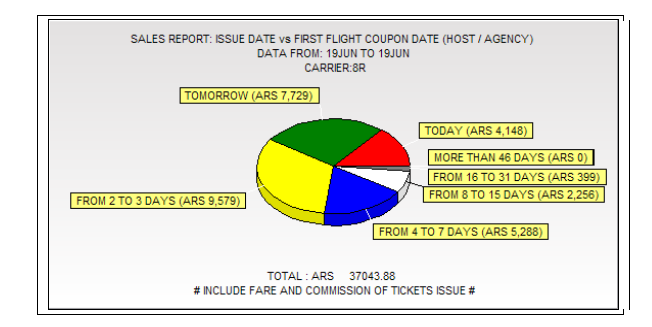
TODAY row represents all the tickets sold today to fly on the same day.
You can request the same report by specific dates. The options of dates are valid for all reports of the same style in all your options and are the following:
TSR7 / 12JUN | By specific date, a single day |
TSR7 / 01JUN-8JUN | Per period of dates |
TSR8 Ticketing date versus Booking date comparative report.
This report allows comparing the date of issue against booking date of the first segment of the ticket being issued.
Note:
- Voided documents (VOID) are not included in this report.
- Booking date of the first segment is always taken into account.
The command to generate the report is the following:
| Code Block | ||||
|---|---|---|---|---|
| ||||
TSR8 |

Graphics
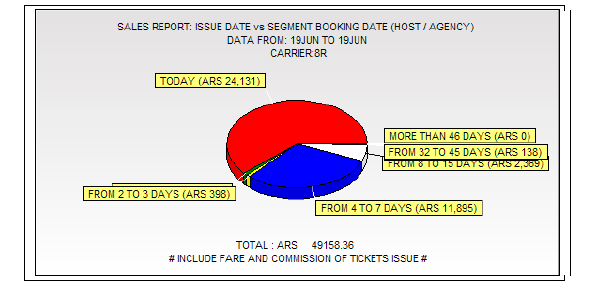
TODAY row represents all tickets sold today and which were booked today.
FROM 8 TO 15 DAYS row the tickets sold today and booked between 8 and 15 days ago are displayed.
You can request the same report by specific dates. The options of dates are valid for all reports of the same style in all your options and are the following:
TSR8 / 12JUN | By specific date, a single day |
TSR8 / 01JUN-8JUN | Per period of dates |
TSR10 Sold Segments Report
This report allows to visualize segments sold and the incidence the total sale volume.
It also allows you to view the sources of those sales generated.through the different filters
Important: This report does not reflect segments revenue but each coupon value for segments sold. Keep in mind that when there are several segments that involve a single fare the system prorates the value of each segment according to the distance between each point.
The command to generate the report is the following:
General
| Code Block | ||||
|---|---|---|---|---|
| ||||
TSR10 |
Response:
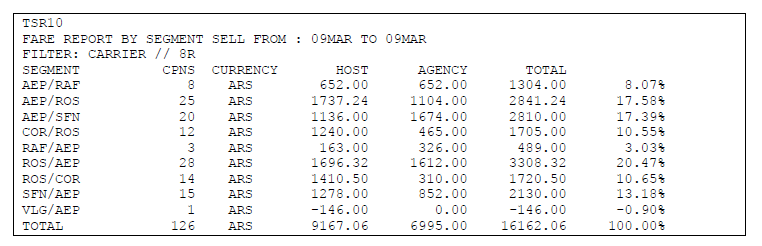
A pop up with a pie chart is displayed.
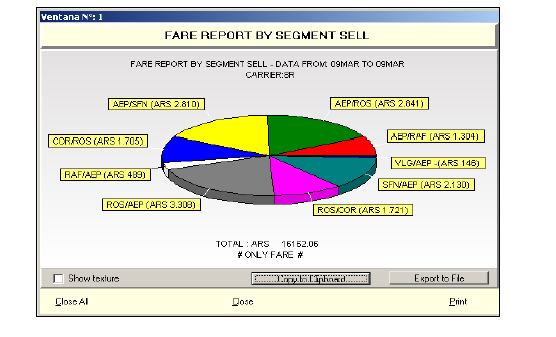
Total sales volume is shown at the bottom . This command defaults to the request date.
You can request the same report by specific dates.
The date options are valid for all reports as shown next:
TSR10 / 12JUN | By specific date, a single day |
TSR10/ 01JUN-8JUN | Per period of dates |
Note:
In all options a pop up is displayed.
By country
In order to display country specific data the following command must be made:
| Code Block | ||||
|---|---|---|---|---|
| ||||
TSR10CountryCode |
Example;
| Code Block | ||
|---|---|---|
| ||
TSR5AR |
In response, a sales report of the requested specific country and the corresponding graphics are shown. You can use all the dates options explained in the General concept.
By City
To display the report detailed by cities breakdown the following command should be entered:
| Code Block | ||||
|---|---|---|---|---|
| ||||
TSR10city |
Example:
| Code Block | ||
|---|---|---|
| ||
TSR10BUE |
Example:
| Code Block | ||
|---|---|---|
| ||
TSR10BUE |
Response;
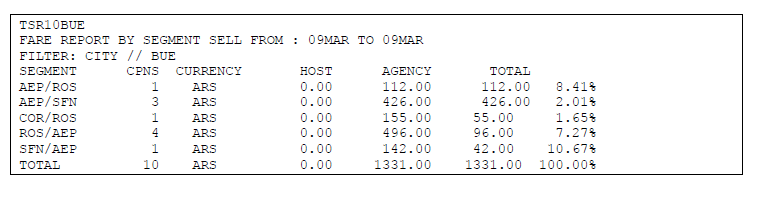
By Office
To visualize a report with data of a specific office , enter the following command:
| Code Block | ||||
|---|---|---|---|---|
| ||||
TSR10office |
Example:
| Code Block | ||
|---|---|---|
| ||
TSR10AEP008R4 |
In response a report with sales for a specific office is obtained and the corresponding graphics are shown. You can use all the dates options as explained in the General concept.
Printing Command
To print any of the commands explained above, you must execute the same command by adding / PRINT at the end of it.
Example:
| Code Block | ||
|---|---|---|
| ||
TSR10/PRINT |
Display without graphics
You can also display any of the commands preventing the system from generating graphics. Consequently only the requested list will be returned as a response.
Example:
| Code Block |
|---|
TSR10/NG |
TSR11 Sold segments by point of sale report
This report displays segments sold by point of sale. It also displays where those sales were generated based on the TSR10 report,through the different filters
This report allows to visualize segments sold and the incidence on the total sales volume.
Important: This report does not reflect segments revenue but the value of of each coupon for segments sold. Keep in mind that when there are several segments that involve a single fare the system prorates the value of each segment according to the distance between each point.
In addition Voided documents (VOID) are not included in this report.
The command to generate the report is as follows:
General
| Code Block | ||||
|---|---|---|---|---|
| ||||
TSR11ROUTE |
Response:
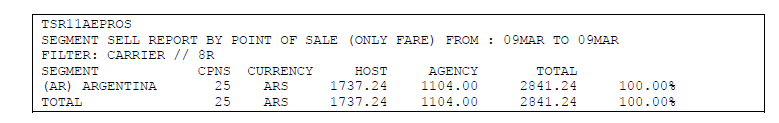
A pop-up is displayed with a pie chart with information displayed by country.
Total sales volume is shown at the bottom . This command defaults to the request date.
You can request the same report by specific dates. The options of dates are valid for all reports in all your options and are the following:
| TSR11AEPROS/10AUG | Date specific,single day |
| TSR11AEPROS/1JUL-07JUL | Date range |
Note:
A pop up with a pie chart is displayed.
By City
To display the report detailed by cities breakdown the following command should be entered:
| Code Block | ||||
|---|---|---|---|---|
| ||||
TSR11Route/country |
Example:
| Code Block | ||
|---|---|---|
| ||
TSR11BUEROS/AR |
Response:
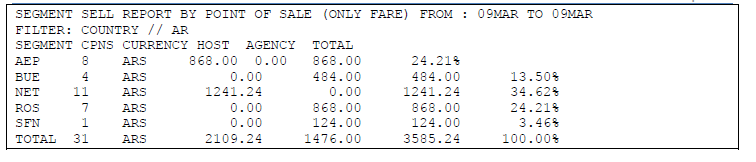
By Office
To visualize a report with data of a specific office , enter the following command:
| Code Block | ||||
|---|---|---|---|---|
| ||||
TSR11AEPROS/BUE |
City code must be indicated and the system will display the information for each of the city offices.
Example:
| Code Block | ||
|---|---|---|
| ||
TSR11AEPROS/BUE |
Response:
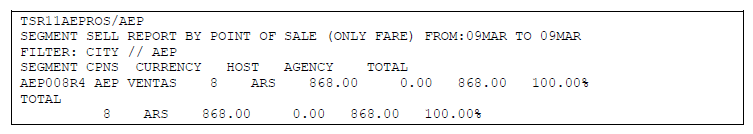
Printing Command
To print any of the commands explained above, you must execute the same command by adding / PRINT at the end of it.
Example:
| Code Block | ||
|---|---|---|
| ||
TSR11AEPROS/PRINT |
Display without graphics
You can also display any of the commands preventing the system from generating graphics. Consequently only the requested list will be returned as a response.
Example:
| Code Block |
|---|
TSR11AEPROS/NG |
TSR12 Sales Report by Booking designator
This report allows to visualize how and where the different classes available for sale on flights were sold .
It also allows you to view the sources of those sales generated.through the different filters
Voided documents (VOID) are not included in this report.
Important: This report does not reflect income but the value of the each coupon per class sold. Keep in mind that when there are several segments that involve a single fare the system prorates the value in each segment according to the distance between each point.
The options for generating the report are the following:
General
| Code Block | ||||
|---|---|---|---|---|
| ||||
TSR12 |
Example:
Response:
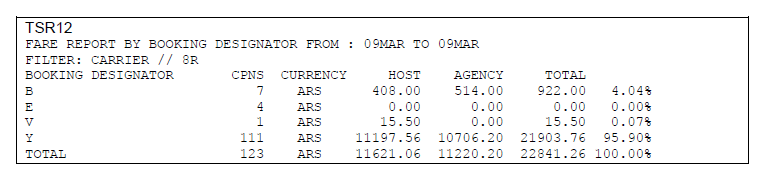
A pop-up is displayed with a pie chart with the data. .
Total sales volume is shown at the bottom . This command defaults to the request date.
You can request the same report by specific dates. The options of dates are valid for all reports in all your options and are the following:
| TSR12/10AUG | Specific date,single day |
| TSR12/1JUL-07JUL | Date range |
By country
In order to display country specific data the following command must be made:
| Code Block | ||||
|---|---|---|---|---|
| ||||
TSR12CountryCode |
Example;
| Code Block | ||
|---|---|---|
| ||
TSR12AR |
In response, a sales report of the requested specific country and the corresponding graphics are shown. You can use all the dates options explained in the General concept.
By City
To display the report detailed by cities breakdown the following command should be entered:
| Code Block | ||||
|---|---|---|---|---|
| ||||
TSR12city |
Example:
| Code Block | ||
|---|---|---|
| ||
TSR12BUE |
Example:
| Code Block | ||
|---|---|---|
| ||
TSR12BUE |
By Office
To visualize a report with data of a specific office , enter the following command:
| Code Block | ||||
|---|---|---|---|---|
| ||||
TSR12Office |
City code must be indicated and the system will display the information for each of the city offices.
Example:
| Code Block | ||
|---|---|---|
| ||
TSR12AEP008R4 |
Printing Command
To print any of the commands explained above, you must execute the same command by adding / PRINT at the end of it.
Example:
| Code Block | ||
|---|---|---|
| ||
TSR12/PRINT |
Display without graphics
You can also display any of the commands preventing the system from generating graphics. Consequently only the requested list will be returned as a response.
Example:
| Code Block |
|---|
TSR12/NG |
TSR13 Booking class by point of sale
This report allows to visualize booking classes by point of sale .
It also allows you to view the sources of those sales generated.through the different filters.
Voided documents (VOID) are not included in this report.
Important: This report does not reflect income but the value of the each coupon per class sold. Keep in mind that when there are several segments that involve a single fare the system prorates the value in each segment according to the distance between each point.
The options for generating the report are the following:
General
| Code Block | ||||
|---|---|---|---|---|
| ||||
TSR13class |
Example:
| Code Block | ||
|---|---|---|
| ||
TSR13Y |
Response:
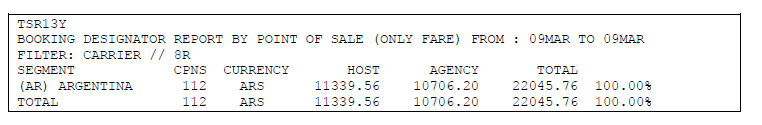
A pop-up is displayed with a pie chart with the data. .
Total sales volume is shown at the bottom . This command defaults to the request date.
You can request the same report by specific dates. The options of dates are valid for all reports in all your options and are the following:
| TSR13Y/10AUG | Specific date,single day |
| TSR13Y/1JUL-07JUL | Date range |
By City
To display the report detailed by cities breakdown the following command should be entered:
| Code Block | ||||
|---|---|---|---|---|
| ||||
TSR13booking class/country code |
Iso code must be specified and system will show all cities associated to that country.
Example:
| Code Block | ||
|---|---|---|
| ||
TSR13Y/AR |
Response:
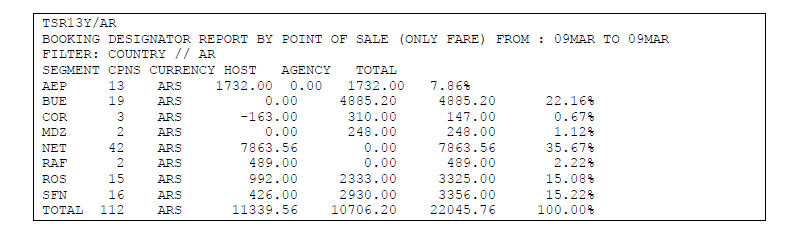
By Office
To visualize a report with data of a specific office , enter the following command:
| Code Block | ||||
|---|---|---|---|---|
| ||||
TSR13booking class/city |
City code must be indicated and the system will display the information for each of the city offices.
Example:
| Code Block | ||
|---|---|---|
| ||
TSR13Y/ROS |
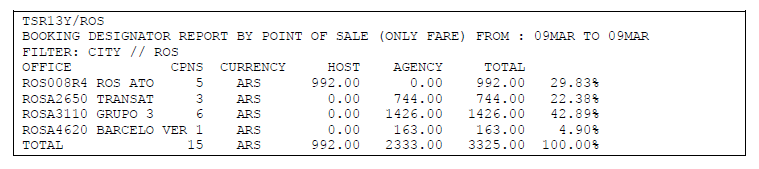
Printing Command
To print any of the commands explained above, you must execute the same command by adding / PRINT at the end of it.
Example:
| Code Block | ||
|---|---|---|
| ||
TSR13/PRINT |
Display without graphics
You can also display any of the commands preventing the system from generating graphics. Consequently only the requested list will be returned as a response.
Example:
| Code Block |
|---|
TSR13/NG |
TSR14 Sold Fare Basis Report
This report allows to visualize how and where the different fare basis were sold and the source where those sales were generated with different filters
Voided documents (VOID) are not included in this report.
Important: This report does not reflect income but the value of the each coupon per class sold. Keep in mind that when there are several segments that involve a single fare the system prorates the value in each segment according to the distance between each point.
The options for generating the report are the following:
General
| Code Block | ||||
|---|---|---|---|---|
| ||||
TSR14 |
Response:
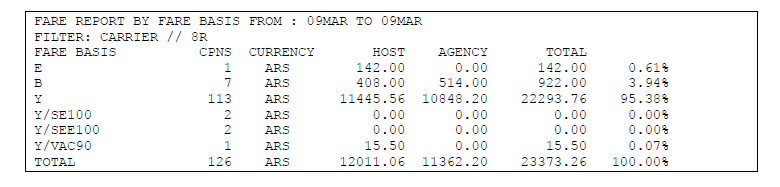
A pop-up is displayed with a pie chart with the data. .
Total sales volume is shown at the bottom . This command defaults to the request date.
You can request the same report by specific dates. The options of dates are valid for all reports in all your options and are the following:
| TSR15/10AUG | Specific date,single day |
| TSR14/1JUL-07JUL | Date range |
By country
In order to display country specific data the following command must be made:
| Code Block | ||||
|---|---|---|---|---|
| ||||
TSR14CountryCode |
Example:
| Code Block | ||
|---|---|---|
| ||
TSR14AR |
By City
To display the report detailed by cities breakdown the following command should be entered:
| Code Block | ||||
|---|---|---|---|---|
| ||||
TSR14city |
Example:
| Code Block | ||
|---|---|---|
| ||
TSR14BUE |
By Office
To visualize a report with data of a specific office , enter the following command:
| Code Block | ||||
|---|---|---|---|---|
| ||||
TSR14Office |
City code must be indicated and the system will display the information for each of the city offices.
Example:
| Code Block | ||
|---|---|---|
| ||
TSR14AEP008R4 |
Printing Command
To print any of the commands explained above, you must execute the same command by adding / PRINT at the end of it.
Example:
| Code Block | ||
|---|---|---|
| ||
TSR14/PRINT |
Display without graphics
You can also display any of the commands preventing the system from generating graphics. Consequently only the requested list will be returned as a response.
Example:
| Code Block |
|---|
TSR14/NG |
TSR15 Fare basis by point of sale Report
This report allows to visualize how and where the different fare basis were sold by point of sale were generated with different filters using the previous TSR14 report data.
Important: This report does not reflect income but the value of the each coupon per class sold. Keep in mind that when there are several segments that involve a single fare the system prorates the value in each segment according to the distance between each point.
Voided documents (VOID) are not included in this report.
The options for generating the report are the following:
General;
| Code Block | ||||
|---|---|---|---|---|
| ||||
TSR15Fare Basis |
Note:
The fare basis must be added leaving a space between the class and the discount type without placing a slash.
For example, if the tariff base is Y / SE100, the format is Y SE100
A pop-up is displayed with a pie chart with the data. .
This command defaults to the request date and fare basis are displayed by country with all the data at the bottom.
You can request the same report by specific dates. The options of dates are valid for all reports in all your options and are the following:
| TSR15/10AUG | Specific date,single day |
| TSR15/1JUL-07JUL | Date range |
By City
To display the report detailed by cities breakdown the following command should be entered:
| Code Block | ||||
|---|---|---|---|---|
| ||||
TSR15Fare basis</country code |
By Office
To visualize a report with data of a specific office , enter the following command:
| Code Block | ||||
|---|---|---|---|---|
| ||||
TSR14OFareBasis/city |
City code must be indicated and the system will display the information for each of the city offices.
Example:
| Code Block | ||
|---|---|---|
| ||
TSR14AEP008R4 |
Printing Command
To print any of the commands explained above, you must execute the same command by adding / PRINT at the end of it.
Example:
| Code Block | ||
|---|---|---|
| ||
TSR15YOW/PRINT |
Display without graphics
You can also display any of the commands preventing the system from generating graphics. Consequently only the requested list will be returned as a response.
Example:
| Code Block |
|---|
TSR15YOW/NG |
TFR2 Traveled Passengers Report
This report displays the number of traveled passengers detailed by flight. This information is collected from the automatic check-in closing and defaults to the current date or a particular date.
The basic command to generate the report is the following:
| Code Block | ||||
|---|---|---|---|---|
| ||||
TFR2 |
Response:
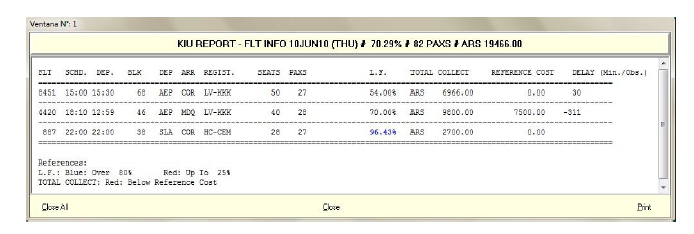
Description
| FLT | Flight |
| SCHD | Scheduled departure time |
| D.E.P. | Actual departure time |
| BLK | Real flight time .Time difference between departure and arrival time to destination is calculated |
| DEP | Origin |
| ARR | Destination |
| REGIST | Aircraft registration |
| SEATS | Number of seats allowed |
| PAXS | Number of transported passengers |
| L.F. | Flight load factor |
| TOTAL COLLECT | Total amount collected on the flight |
| DELAY(Min./Obs) | Delay time expressed in minutes and observations added. |
The average load factor of the requested date is shown in the report header as general information followed by the number of transported passengers.
By date
If the command is not set, it will default to the current date.
If you want to generate the report for a specific date, you must enter the following command:
| Code Block | ||||
|---|---|---|---|---|
| ||||
TFR2/DATE |
Notes:
Load Factor (L.F.) is obtained by dividing the P.K.T. (Passengers by traveled kms) by the A.K.O. (Seats per offered kms). The result is multiplied by 100 and the load factor is obtained.
Example with a flight with 2 or more legs:
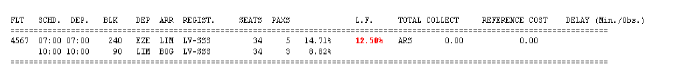 Image Added
Image Added
In flights of two or more legs,load Factor calculation is the same; however, it must be borne in mind that subtotals are not added and divided by number of legs.
Below is an example of how the calculation of the LF is for a flight of several sections:
Flight 4112 (AEP / LIM / BOG), aircraft capacity 34 seats:
Distances:
AEP LIM: 3152 KM
LIM BOG: 1889 KM
Number of passengers:
AEP LIM 3
AEP BOG: 2
LIM BOG: 1
For Load Factor calculation the total number of passengers that embark at each airport and arrive at their destination are considered (for this reason BOG passengers are considered both in the calculation of the first and second legs)
.
In our example, the system considers 5 passengers for the BUE BOG leg and 3 passengers for the LIM / BOG leg.
Load factor calculation(PKT/AKO)
*AEP/LIM: PKT 15760 (5x3152) / AKO 107168 (34x3152)
*LIM/BOG: PKT 5667 (3x1889) / AKO 64226 (34x1889)
Load Factor BUE/LIM: 15760/535840 = 0.14705882 (14.71 %)
Load Factor LIM/BOG: 5667 / 64226 = 0,08823529 (8.82%)
Complete Load Factor Complete: 21427 (15725 + 5667) / 171394 (107168 + 64226) = 0.12501604
Full Flight Load Factor is 12.50%
Export
The following option can be used to export the report to a file separated by commas;while exporting the number of kilometers between each pair of cities will be seen in the last column of the file
| Code Block | ||||
|---|---|---|---|---|
| ||||
TFR2-CSV |
The kilometers information will be available only on the screen while exporting , and not in the report ,