- Created by Juan Frattin , last modified by Pablo Cappelletto (Deactivated) on Feb 26, 2019
You are viewing an old version of this page. View the current version.
Compare with Current View Page History
« Previous Version 7 Next »
General information
This functionality allows seats pre-assigment from the reservations module.
A Seat Map assigned to each equipment is created in the KASAT table that allows pre-assignment. When creating a flight through the Schedule module with an equipment with PRS, an inventory of Seat Map will be generated, creating an independent Seat Map for each flight / date generated.
Different features can be assigned to each seat / row / column of the Seat Map that will then be shown in the display (Seat Map Display). These are the conditions for the corresponding pre-assignment, for example, seats with additional cost or enabled only for certain classes of Reservations.
The seats can be preassigned from the PNR creation according to the parameters configuration set in JJPRS.
Once the Flight Check-In is enabled, the Seat Map assigned to the Check-In and flight registration must have the same conditions as the one created in Schedule and assigned in the KASAT table. Both seat maps will be kept in sync with each other allowing them to continue pre-assigning seats from the reservation module as well as assigning seats through the WebCheck-In (v2) or counters. If there are discrepancies between both Seat Maps, while the flight is available in the Check-In, pre-assignment will be allowed only for those seats that exist in both Seat Maps in the same cabin.
A passenger with a pre-assigned seat in a reservation can be checked directly through WebCheck-In or at counters. The seat can also be modified at the time of acceptance.
When modifying any preassigned seats at the time of Check-In, the system will release the pre-assigned seat but will not modify the SEAT element in PNR. That is, visually, the PNR will remain with the preassigned seat even if it has been released.
A single Seat Map can only be assigned to a single KASAT equipment and the Seat Map number created will match the KASAT equipment to which it is related.
Automatic seats re-accommodation will be possible only in cases when an equipment change occurs and the pre-assigned seat exists and is available in the new Seat Map. In cases where the same seat is not available, or in case of flight cancellation, the system will proceed to change the status of all SEAT elements to UN and place all PNRs on HDQ queue 55 and of the corresponding city for manual seat re-accommodation.
In case of creating, modifying, or deleting Seat Maps already assigned to active flights, the system will allow to change the same equipment already assigned for the changes to be applied through Schedules.
Documentos para clientes
- KPRS - Kiu Pre Reserved Seats - Líneas aéreas
- KPRS - Kiu Pre Reserved Seats - Agencias
- KPRS - WebServices
![]() En una v2 de KPRS Líneas aéreas y Agencias se deberá agregar a medida que esté disponbile:
En una v2 de KPRS Líneas aéreas y Agencias se deberá agregar a medida que esté disponbile:
- Configuración JJPRS
- WebCheckin
- Otros GDS
- Ancillaries
Configuration (JJPRS)
In order to configure KIU Pre Reserved Seats module you need to access JJPRS table so you indicate the basic preferences.
Duties 7 or 8 are required for set-up.
Enabling JJPRS table
This table will be enabled only when JJPRS table is activated for PRS options 1 (without ancillaries) or 2 (with ancillaries).
If the option JJAIR / PRS is deactivated (N), when trying to visualize the JJPRS table, the system will respond SERVICE NOT AVAILABLE.
JJPRS SERVICE NOT AVAILABLE
In the first instance, when enabling the JJPRS table by activating JJAIR / PRS, it will be created with default values.
JJPRS Table
In this first instance there are two configurable parameters in the Seats Pre-assignment Table. At the time of activation, default values will be assigned to each of the parameters.
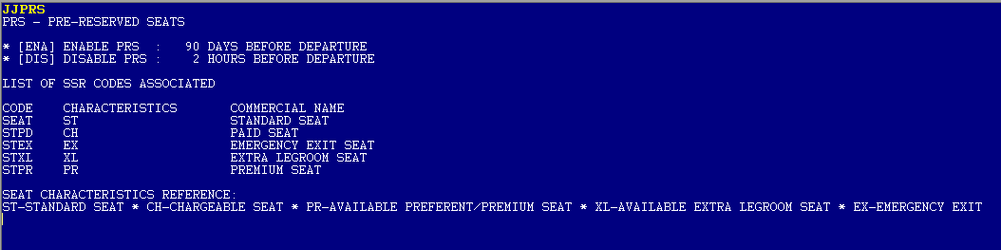
[ENA] | ENABLE PRS | Number of days before flight departure when the seat pre-assignment will be available |
[DIS] | DISABLE PRS | Number of hours before flight departure when the seat pre-assignment will be available |
Considerations:
- Seat Maps are created by the system, for each flight / date, at the time of equipment assignment (KASAT) that has an designated Seat Map (KPRS)
- Parameters in this table define whether display and pre-assignment commands (4G) are allowed or not according to the flight date of departure and the date on which the commands are performed.
- CRC or inventory commands (VST and VST / SS) can be executed at any time. The system will add a notification that the pre-assignment is deactivated by this table
- Definitions of the JJPRS table are applicable to the entire Host and all systems and channels that use pre-allocation
- Values of the JJPRS table are valid from the moment the parameters are configured.
Parameters
[ENA] - Enable PRS
This field defines the number of days before the departure of each flight that will begin to offer seats pre-assignment through the reservation module.
This table starts with a default value of 90 days before the departure of the flight.
[DIS] - Disable PRS
In this field, the number of hours before the departure of each flight will be defined, which will be omitted from pre-assigning seats through the reservation module.
This table starts with a default value of 2 (two) hours before the departure of the flight.
Designated Commands
Pre-assignment command (4G)
If an attempt to display a Seat Map or pre-assign a seat is done before the date enabled in the ENABLE PRS parameter or after the time set in the DISABLE PRS parameter, the system will respond with the error message NOT ALLOWED - PRS NOT ENABLED.
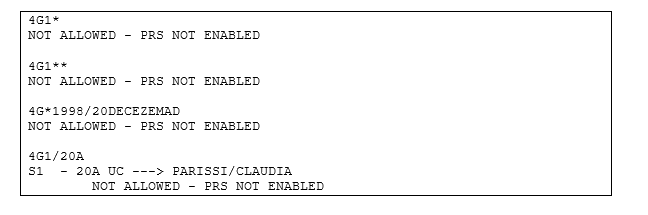
Inventory commands(VST)
VST and VST /SS inventory commands will always be available for the airline to check and control . If the flight departure is before the time established in the ENABLE PRS parameter or after the DISABLE PRS parameter, the responses will show the Seat Maps information and corresponding preassigned entries together with an alert indicating that the pre-assignment is not available: PRS NOT ENABLED - CHECK JJPRS
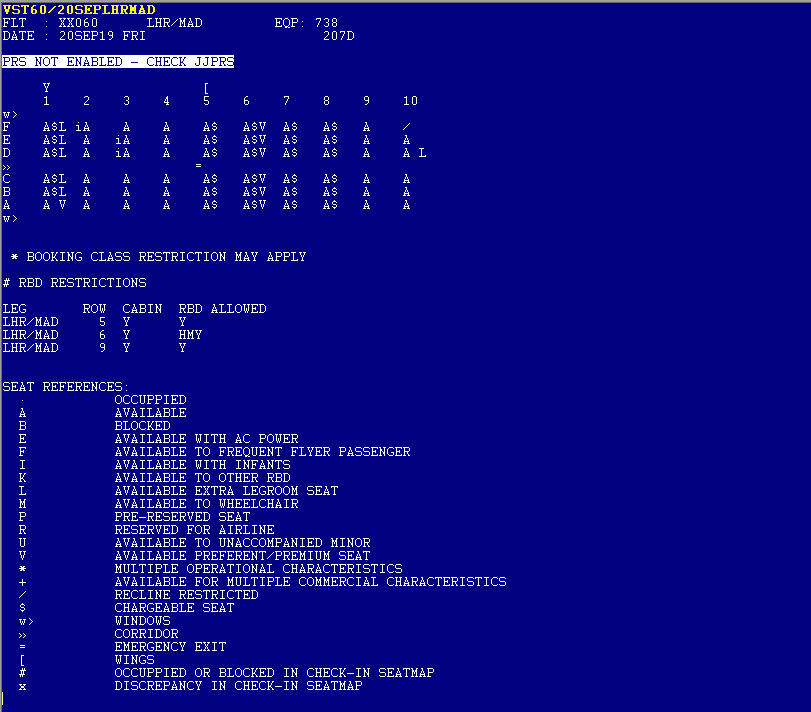
Seat Maps Configuration
Seat Maps
Una vez creados los Seat Maps, se podrán visualizar a través de un listado y recuperar cada uno de ellos individualmente, ya sea para visualización, modificación o eliminación.
El ID de Seat Map será siempre correspondiente con el ID del equipo según la tabla de equipos KASAT ya que el Seat Map estará directamente relacionado con el equipo que se asigne a los vuelos en el módulo de Schedule.
Once the Seat Maps are created, they can be viewed through a list and retrieved individually, either for viewing, modification or deletion.
The Seat Map ID will always correspond to the equipment ID according to the KASAT equipment table since the Seat Map will be directly related to the equipment assigned to the flights in the Schedule module.
Seat Maps List (KPRS/SM* )
Through this fixed command you can see the list of all Seat Maps currently created in the Host.
KPRS/SM*
Response;
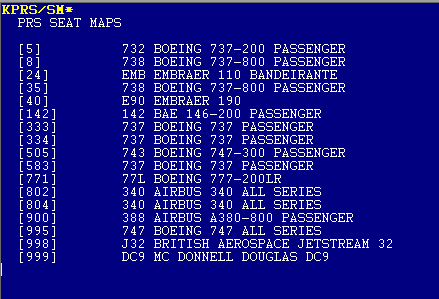
Seat Maps IDs are the references to the equipment IDs of the KASAT table.
Retrieve Seat Map (KPRS/SMR/)
Through this command and using the Id number, you can retrieve the Seat Maps either for viewing or editing the details.
KPRS/SMR/<id seat>
KPRS/SMR/5
SEAT-MAP CONFIGURATION * KASAT=5
UPPER DECK
C
3
w>
F iA
E iA
D
»
C
B iA
A i*$E
w>
N <= ROW HAS FREQUENT FLYER RESTRICTIONS
Y <= ROW SHOWN IN AGT
N <= ROW HAS RBD RESTRICTIONS
MAIN DECK
C Y
1 2 4 5 6 7 8 9 10 11 12 13 14 15
w>
F A A$ A A A iA * A A$L A iA A A A
E A A$ A A A iA A A A$L A iA A A A
D A A A iA A A A$L A iA A A A
» = = =
C A A A iA A A A$L A A A iA A
B A A$ A A A iA A A A$L A A A iA iA
A A A$ i*$ A A iA A A A$L A A A iA iA
w>
N N N N N N N N N N N N N N <= ROW HAS FREQUENT FLYER RESTRICTIONS
Y Y Y Y Y Y Y Y Y Y Y Y Y Y <= ROW SHOWN IN AGT
N N Y Y Y N N N N N N N N N <= ROW HAS RBD RESTRICTIONS
# RBD RESTRICTIONS
ROW CABIN RBD ALLOWED
4 Y BKY
5 Y BKY
6 Y BKY
SEAT REFERENCES:
- OCCUPPIED
A AVAILABLE
B BLOCKED
E AVAILABLE WITH AC POWER
F AVAILABLE TO FREQUENT FLYER PASSENGER
I AVAILABLE WITH INFANTS
K AVAILABLE TO OTHER RBD
L AVAILABLE EXTRA LEGROOM SEAT
M AVAILABLE TO WHEELCHAIR
R RESERVED FOR AIRLINE
U AVAILABLE TO UNACCOMPANIED MINOR
V AVAILABLE PREFERENT/PREMIUM SEAT
* MULTIPLE OPERATIONAL CHARACTERISTICS
+ AVAILABLE FOR MULTIPLE COMMERCIAL CHARACTERISTICS
/ RECLINE RESTRICTED
$ CHARGEABLE SEAT
w> WINDOWS
» CORRIDOR
= EMERGENCY EXIT
[ WINGS
# OCCUPPIED OR BLOCKED IN CHECK-IN SEATMAP
x DISCREPANCY IN CHECK-IN SEATMAP
- No labels