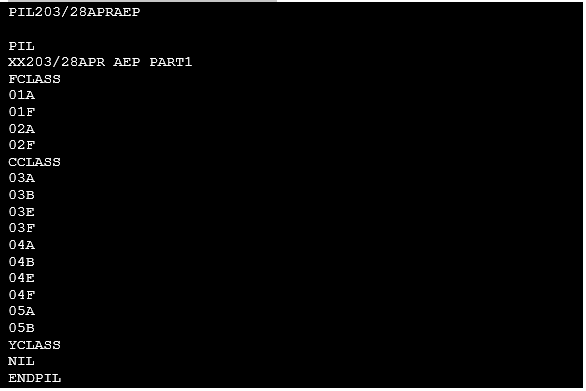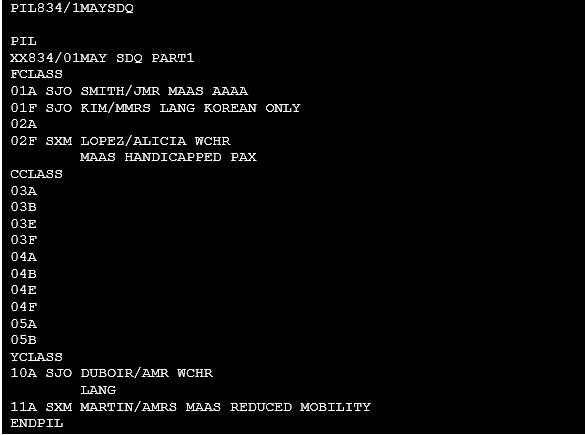Versions Compared
Key
- This line was added.
- This line was removed.
- Formatting was changed.
| Table of Contents |
|---|
| Code Block | ||
|---|---|---|
| ||
PAL - Passenger Assistance List
Definition
PAL (Passenger Assistance List) is a list of PRM (Passengers with reduced mobility) referring to a particular flight and a boarding point.
The message is generated by the airline's reservation system for handling special passenger assistance. This list contains at least one confirmed SSR (in their reservations) ( that have status has HK or KK ) that are detailed in status. Please see SSR for PRM on below IATA Attachment I.
Description
PAL is sent to all flights arriving or departing in Europe. It is always sent, even when there is no PRM on board; in such cases, a text showing NIL text is displayed.
PAL main feature is that it only includes passengers with reduced mobility. It can only be sent to SITA or to an email address.
PAL reference is detailed in the "IATA Passenger Services - Conference Resolutions Manual" (Recommended Practice 1708a)
Considerations
- Duty 5 at least is required (INVENTORY DISPLAY / AIRPORT / LISTS)
It can be displayed on the screen, exported to a text file or sent by email
It can be generated as many times as necessary and there will be a record of the command in the flight history (PH).
Once the flight (PD) is closed, the list with the data ,such as at the moment of closing can be viewed.
In case a passenger has more than one same SSR code ,the last entered in the reservation will be included (that is, the one with the most recent date) .
| Panel |
|---|
Required informationtofor PAL dispatch set upthe PAL dispatch:The airline must notify KIU of the following information so that the corresponding tables can be configured for the correct automated PAL dispatch to the destination:
2. .TTY address or recipient email to dispatch list . If this information is not configured:
3.Range/Specified flight to generate PAL. 4. PAL generation/dispatch (options can be combined):
|
Dispatch method
There are 2 methods for dispatching a PAL:
- Manual command execution (configured in the JJCHK table)
- Automated dispatch ( configured in JJCHK PPAL tables)
Method 1 - PAL manual dispatch logic:
PAL messages can be manually dispatched to a TTY or e-mail address without having to configure it automatically .
These messages are sent to and from the address configured in the JJCHK table, indicated in the MESSAGE SETUP item, where the MESSAGE TYPE says PAL
Determine airport to which the message should be sent:
The PAL message must be dispatched to the airport that is configured in the JJCHK table in the MESSAGE SETUP item, where the MESSAGE TYPE displays PAL under the ATO column and that matches the flight boarding point specified in the PALgeneration request entry
Destination Address for PAL dispatch:
PAL message must be routed to the TTY address and / or email address that is configured in the JJCHK table in the MESSAGE SETUP item, MESSAGE TYPE shows PAL .Below the ATO column the flight boarding point is specified in the input of the PAL generation request under the "MSG TO" column.
The airport involved in the PAL (ie one of the airports of the flight) must be in the ATO column of the JJCHK in question.
If the airport is not configured in the ATO column of the JJCHK, PAL is displayed on the screen instead of being dispatched.
- Step 1: Request PAL by manual command:
PPAL3/15AUGEZE
- Step 2: Determine airport and addres to dispatch message :
In the JJCHK table, the TTY address or the email address to which the PAL should be dispatched is configured. A specific flight can also be configured to be dispatched (in this case flight 0003 is configured). Therefore, in this case, it must be dispatched to the email address mailprueba@kiusys.com
Method 2- PAL Dispatch and automatic generation logic description:
Based on the configuration found in the tables of the PPAL / ALL
Determine airport to dispatch PAL:
The configuration table PPAL / ALL contains all the airports that constitute PAL message. Whether it is of origin or destination, it will indicate that the PAL message should be generated / dispatched.
Airports are configured (under the ATO column) for which the PAL message must be generated, either the Boarding Point or the flight offpoint, ie any of the airports of the flight
PAL must be generated only for the airport of the flight displayed in the ATO column of the PPAL / ALL table. Therefore, for the sector that does not include any of the airports involved, it should not be generated
PAL Destination address:
PAL message must be routed to the TTY address and / or email address that is configured in the JJCHK table of the PAL indicator
Example of automatic PAL request:
Flight XX3/15AUG EZE-GRU-MAD-BCN-MXP
PPAL/ALL Configuration table :
ITEM ATO (FLT-RANGE) OPTION *** PREVIOUS TO FLT ***
HOUR DAY / TIME
1 MAD 3 CABIN -9D / 1000Z
2 MAD 3 CABIN -8D / 1000Z
3 BCN 3 CABIN -9D / 1000Z
4 MXP 3 CABIN -9D / 1000Z
JJCHK configuration ( MSG item):
MESSAGE TYPE ATO MSG TO
PAL MAD-0003 EMAIL: mailprueba@KIUSYS.COM
PAL EZE-0003 EMAIL: mailprueba@KIUSYS.COM
PAL BCN-0003 EMAIL: mailprueba@KIUSYS.COM
Step 1 : Flight selection when composing a PAL message:
If a flight contains an airport (at any point, either departure or arrival) that has an entry in the PPAL table ATO column -> PAL must be generated.
Step 2: Airport and address determination for dispatching a message :
When PAL item is present in the JJCHK table, (under the MESSAGE TYPE column), the airport identified as origin in one of the selected flight sectors in the previous step the message must be sent to the TTY address or the email address specified in the MSG TO column. A specific flight can also be configured to send (in this case flight 0003 is configured).
PAL Elements / Components
| Element | Example |
1 | TTY destination address | ZRHKMXR ZRHKKSR |
2 | TTY origin adreess,timestamp año in DDMMYY | .AMSRMKL 260714 |
3 | Message indentifier | PAL |
4 | Flight | KL774/25MAY ZRH PART1 |
5 | Destination/Offpoint /Cabin class | -FCO Y |
6 | Passenger last and first name | 1RODRIGUEZ/FERNANDO |
7 | Inbound Connection | .I/SR559Y25MUC1100HK |
8 | Onward Connection | .O/BA025F26MRU |
9 | Remarks ( * ) | .R/WCHR |
10 | End Element | END PART1 ENDPAL |
Commands
Whenever the TTY address or destination e-mail address where you want to send the list is not configured in the JJCHK table and the list is requested manually it will be displayed on the screen. On the contrary if it is configured then it will be sent to the address of TTY or configured e-mail.
| Entry | Description |
| PPAL<FLIGHT>/<DATE><ORIGIN> | Screen display or TTY or email dispatch set in configuration |
| PPAL<FLIGHT>/<DATE><ORIGIN>/FORCE | Display on screen or send to TTY or email according to configuration (once it has been previously sent) |
| PPAL<FLIGHT>/<DATE><ORIGIN>/FILE | Export a .TXT file |
| PPAL<FLIGHT>/<DATE><ORIGIN>/CL | Generated message by booking class or RBD. |
| PPAL<FLIGHT>/<DATE><ORIGIN>/CB | Generate message by cabin |
| PAL<vuelo>/<fecha><origen>/MMP | Generate email dispatching each part in a different emails . |
| PPAL<FLIGHT>/<DATE><ORIGIN>CTRL+ENTER | Send to printer( CTRL+ENTER) |
Manual dispatch example
1) Command (manual):
PPAL3/10SEPEZE
2) System response:
A PAL WILL BE SEND PLS REENTER TO CONFIRM --> system informative message.
PPAL3/10SEPEZE/Y --> Message to confirm the request
3) Command to confirm the request:
PPAL3/10SEPEZE/Y
PAL
XX003/10SEP EZE PART1
-GRU Y
1AWADA/ALIMR
.R/DEAF
.R/ESAN FREE TEXT
1BAUTISTA/CLAUDIA
.R/MAAS TEXTO LIBRE
1RUIZ/MARIO
.R/SVAN TEXTO LIBRE
1VEGAPAREDES/GRACIELAMR
.R/WCHS
-MAD Y
1BOLLI/BENJAMINMR
.I/XX1317Y10SEPMOSCLEZE08001000
.O/XX803Y11SEPTUMADBCN08000900
.R/WCHS
1HERRERARODRIGUEZ/NAHOMYVALENTINAMRS
.R/ESAN FREE TEXT
.R/DEAF
1MAQUERA/NALDA
.R/SVAN TEXTO LIBRE
1POCATERRA/PASTORA
.R/MAAS TEXTO LIBRE
-BCN Y NIL
-MXP Y NIL
ENDPAL
4) System response once successfully dispatched.
PPAL3/10SEPEZE/Y
ALREADY GENERATED - SEE FLIGHT HISTORY
5) Force Dispatch (once generated /dispatched)
PPAL3/10SEPEZE/FORCE/Y
PAL
XX003/10SEP EZE PART1
-GRU Y
1AWADA/ALIMR
.R/DEAF
.R/ESAN FREE TEXT
1BAUTISTA/CLAUDIA
.R/MAAS TEXTO LIBRE
1RUIZ/MARIO
.R/SVAN TEXTO LIBRE
1VEGAPAREDES/GRACIELAMR
.R/WCHS
-MAD Y
1BOLLI/BENJAMINMR
.I/XX1317Y10SEPMOSCLEZE08001000
.O/XX803Y11SEPTUMADBCN08000900
.R/WCHS
1HERRERARODRIGUEZ/NAHOMYVALENTINAMRS
.R/ESAN FREE TEXT
.R/DEAF
1MAQUERA/NALDA
.R/SVAN TEXTO LIBRE
1POCATERRA/PASTORA
.R/MAAS TEXTO LIBRE
-BCN Y NIL
-MXP Y NIL
ENDPAL
Attachment I (qualifiers to include in PAL)
The following SSR codes from IATA AIRIMP are PRM qualifier codes that must be included in the PAL in the .R / Remarks Elements. According to the business of each airline, they may need to include some other code that is not included in this list
| SSR code | Description |
|---|---|
| BLND | Blind passenger |
| DEAF | Deaf passenger |
| DPNA | Disabled passenger with intelectual or developmental disability needing assistance |
| ESAN | Emotional support/psychiatric assistance animals |
| MAAS | Meet and Assist |
| SVAN | Service animals |
| WCBD | Wheelchair (non-spillable battery) |
| WCBW | Wheelchair (wet cell battery) |
| WCHC | Wheelchair (C for Cabin Seat |
| WCHR | Wheelchair (R for Ramp) |
| WCHS | Wheelchair (S for Steps) |
| WCLB | Wheelchair—Lithium ion battery |
| WCMP | Wheelchair (manual power) |
PIL Passenger Information List
PIL (Passenger Information List) is a message that provides cabin crew with the necessary information regarding passengers boarding locally and, optionally, on seats blocked for other purposes and seat protection on subsequent stops
| Panel |
|---|
Considerations
|
The SSR / OSI / AUX elements that would be included in the PIL are:
| Panel |
|---|
|
Elements / Components
Message Header
These SSR should be also on the airline JJSSR in order to be on the PIL message. Whenever the airline wishes to exclude one or more than one of these SSR from the PIL list, a request to add that SSR to the airline Exclusion Table should be sent to SQL. |
Elements / Components
Message Header
PIL or PASSENGER INFORMATION LIST
Flight Element
XX0123/13MAR COR PART1
(Flight number/(date) (origin) (N° Optional part)
Cabin Header
FCLASS o CCLASS or YCLASS
(cabin)CLASS
Passenger Information
22A AEP LOPEZ/ANAMRS WCHC OWN
(seat) (destination) (last name) / (first name) (free text)
In the last name / first name is without number
In the free text you could add the SSR code followed by the free text entered in the SSR
End of message
ENDPIL
| Info | ||
|---|---|---|
| ||
If the SSR is entered without free text, the description configured for the SSR will be displayed in the PIL. |
Commands
| Code Block | ||||
|---|---|---|---|---|
| ||||
PIL<FLIGHT>/<DATE><ORIGIN> |
| Code Block | ||
|---|---|---|
| ||
PIL203/25APRAEP |
- Display on screen
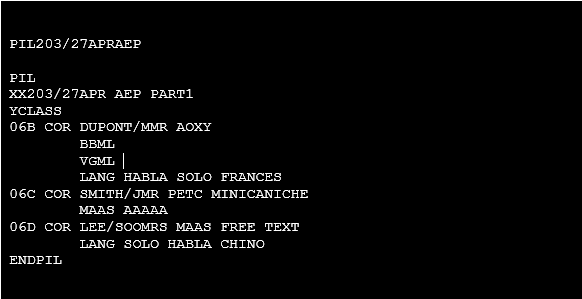
- View PIL in flight history
| Code Block | ||||
|---|---|---|---|---|
| ||||
PIL<FLIGHT>/<DATE><ORIGIN> |
| Code Block | ||
|---|---|---|
| ||
PH834/30JANSDQ/MSGPIL |
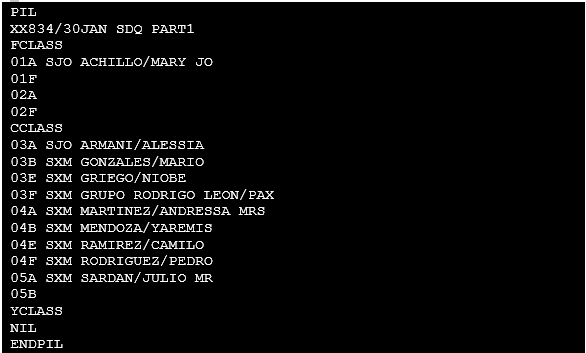
- Export to .TXT file
| Code Block | ||||
|---|---|---|---|---|
| ||||
PIL<FLIGHT>/<DATE><ORIGIN>-FILE |
Example:
| Code Block | ||
|---|---|---|
| ||
PIL203/27APRAEP-FILE |

- Send file with ALT+ENTER
| Code Block | ||
|---|---|---|
| ||
PIL<FLIGHT>/<DATE><ORIGIN>ALT+ENTER |
Example:
| Code Block |
|---|
PIL203/27APRAEPALT+ENTER |

- Send by e-mail
| Code Block | ||||
|---|---|---|---|---|
| ||||
PIL<FLIGHT>/<DATE><ORIGIN>-MAIL@MAIL.COM |
Example:
| Code Block |
|---|
PIL203/27APRAEP-MAIL@MAIL.COM |

- Send to printer with CTRL+ENTER
| Code Block | ||||
|---|---|---|---|---|
| ||||
PIL<FLIGHT>/<DATE><ORIGIN>CTRL+ENTER |
Example:
| Code Block | ||
|---|---|---|
| ||
PIL203/27APRAEPCTRL+ENTER |
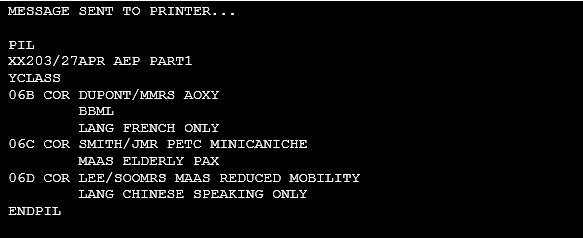
- Send to printer
| Code Block | ||
|---|---|---|
| ||
PIL<FLIGHT>/<DATE><ORIGIN>-PTR |
Example:
| Code Block | ||
|---|---|---|
| ||
PIL203/27APRAEP-PTR |
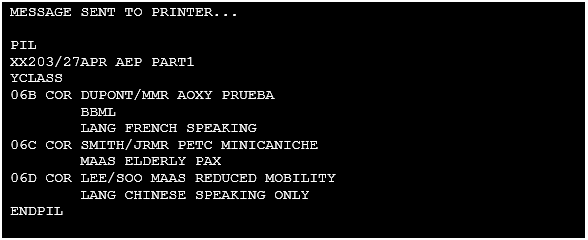
Example of F and C flight cabin without SSR: