Versions Compared
| Version | Old Version 15 | New Version 16 |
|---|---|---|
| Changes made by | ||
| Saved on |
Key
- This line was added.
- This line was removed.
- Formatting was changed.
General information
This functionality allows seats pre-assigment from the reservations module.
A Seat Map assigned to each equipment is created in the KASAT table that allows pre-assignment. When creating a flight through the Schedule module with an equipment with PRS, an inventory of Seat Map will be generated, creating an independent Seat Map for each flight / date generated.
Different features can be assigned to each seat / row / column of the Seat Map that will then be shown in the display (Seat Map Display). These are the conditions for the corresponding pre-assignment, for example, seats with additional cost or enabled only for certain classes of Reservations.
The seats can be preassigned from the PNR creation according to the parameters configuration set in JJPRS.
Once the Flight Check-In is enabled, the Seat Map assigned to the Check-In and flight registration must have the same conditions as the one created in Schedule and assigned in the KASAT table. Both seat maps will be kept in sync with each other allowing them to continue pre-assigning seats from the reservation module as well as assigning seats through the WebCheck-In (v2) or counters. If there are discrepancies between both Seat Maps, while the flight is available in the Check-In, pre-assignment will be allowed only for those seats that exist in both Seat Maps in the same cabin.
A passenger with a pre-assigned seat in a reservation can be checked directly through WebCheck-In or at counters. The seat can also be modified at the time of acceptance.
When modifying any preassigned seats at the time of Check-In, the system will release the pre-assigned seat but will not modify the SEAT element in PNR. That is, visually, the PNR will remain with the preassigned seat even if it has been released.
A single Seat Map can only be assigned to a single KASAT equipment and the Seat Map number created will match the KASAT equipment to which it is related.
Automatic seats re-accommodation will be possible only in cases when an equipment change occurs and the pre-assigned seat exists and is available in the new Seat Map. In cases where the same seat is not available, or in case of flight cancellation, the system will proceed to change the status of all SEAT elements to UN and place all PNRs on HDQ queue 55 and of the corresponding city for manual seat re-accommodation.
In case of creating, modifying, or deleting Seat Maps already assigned to active flights, the system will allow to change the same equipment already assigned for the changes to be applied through Schedules.
| Info | ||
|---|---|---|
| ||
|
Configuration (JJPRS)
In order to configure KIU Pre Reserved Seats module you need to access JJPRS table so you indicate the basic preferences.
Duties 7 or 8 are required for set-up.
Enabling JJPRS table
This table will be enabled only when JJPRS table is activated for PRS options 1 (without ancillaries) or 2 (with ancillaries).
If the option JJAIR / PRS is deactivated (N), when trying to visualize the JJPRS table, the system will respond SERVICE NOT AVAILABLE.
| Code Block | ||
|---|---|---|
| ||
JJPRS SERVICE NOT AVAILABLE |
In the first instance, when enabling the JJPRS table by activating JJAIR / PRS, it will be created with default values.
JJPRS Table
In this first instance there are two configurable parameters in the Seats Pre-assignment Table. At the time of activation, default values will be assigned to each of the parameters.

[ENA] | ENABLE PRS | Number of days before flight departure when the seat pre-assignment will be available |
[DIS] | DISABLE PRS | Number of hours before flight departure when the seat pre-assignment will be available |
Considerations:
- Seat Maps are created by the system, for each flight / date, at the time of equipment assignment (KASAT) that has an designated Seat Map (KPRS)
- Parameters in this table define whether display and pre-assignment commands (4G) are allowed or not according to the flight date of departure and the date on which the commands are performed.
- CRC or inventory commands (VST and VST / SS) can be executed at any time. The system will add a notification that the pre-assignment is deactivated by this table
- Definitions of the JJPRS table are applicable to the entire Host and all systems and channels that use pre-allocation
- Values of the JJPRS table are valid from the moment the parameters are configured.
Parameters
[ENA] - Enable PRS
This field defines the number of days before the departure of each flight that will begin to offer seats pre-assignment through the reservation module.
This table starts with a default value of 90 days before the departure of the flight.
[DIS] - Disable PRS
In this field, the number of hours before the departure of each flight will be defined, which will be omitted from pre-assigning seats through the reservation module.
This table starts with a default value of 2 (two) hours before the departure of the flight.
Designated Commands
Pre-assignment command (4G)
If an attempt to display a Seat Map or pre-assign a seat is done before the date enabled in the ENABLE PRS parameter or after the time set in the DISABLE PRS parameter, the system will respond with the error message NOT ALLOWED - PRS NOT ENABLED.
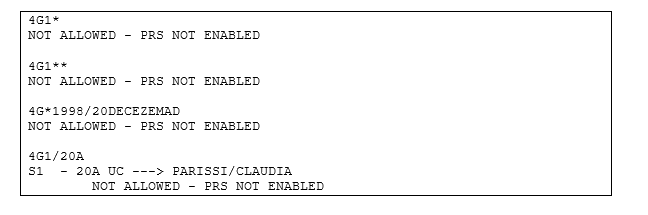
Inventory commands(VST)
VST and VST /SS inventory commands will always be available for the airline to check and control . If the flight departure is before the time established in the ENABLE PRS parameter or after the DISABLE PRS parameter, the responses will show the Seat Maps information and corresponding preassigned entries together with an alert indicating that the pre-assignment is not available: PRS NOT ENABLED - CHECK JJPRS
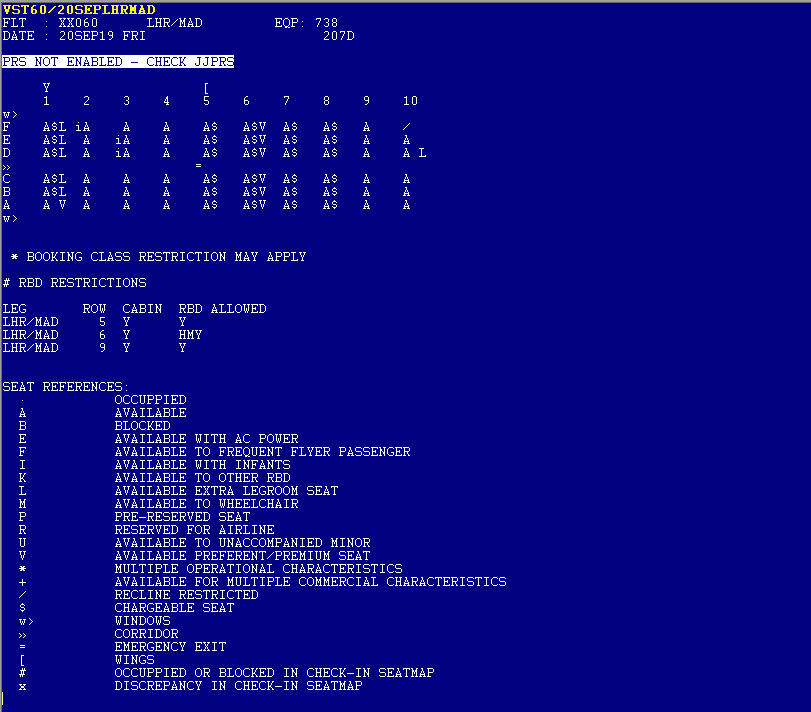
Seat Maps Configuration
Seat Maps
Once the Seat Maps are created, they can be viewed through a list and retrieved individually, either for viewing, modification or deletion.
The Seat Map ID will always correspond to the equipment ID according to the KASAT equipment table since the Seat Map will be directly related to the equipment assigned to the flights in the Schedule module.
Seat Maps List (KPRS/SM* )
Through this fixed command you can see the list of all Seat Maps currently created in the Host.
| Code Block | ||||
|---|---|---|---|---|
| ||||
KPRS/SM* |
Response;
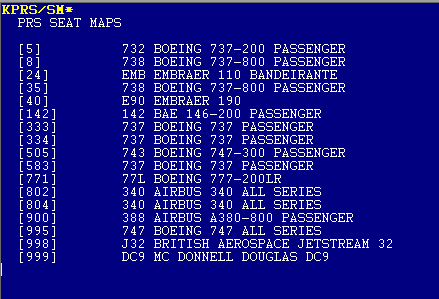
Seat Maps IDs are the references to the equipment IDs of the KASAT table.
Retrieve Seat Map (KPRS/SMR/)
Through this command and using the Id number, you can retrieve the Seat Maps either for viewing or editing the details.
| Code Block | ||||
|---|---|---|---|---|
| ||||
KPRS/SMR/<id seat> |
| No Format |
|---|
KPRS/SMR/5
SEAT-MAP CONFIGURATION * KASAT=5
UPPER DECK
C
3
w>
F iA
E iA
D
»
C
B iA
A i*$E
w>
N <= ROW HAS FREQUENT FLYER RESTRICTIONS
Y <= ROW SHOWN IN AGT
N <= ROW HAS RBD RESTRICTIONS
MAIN DECK
C Y
1 2 4 5 6 7 8 9 10 11 12 13 14 15
w>
F A A$ A A A iA * A A$L A iA A A A
E A A$ A A A iA A A A$L A iA A A A
D A A A iA A A A$L A iA A A A
» = = =
C A A A iA A A A$L A A A iA A
B A A$ A A A iA A A A$L A A A iA iA
A A A$ i*$ A A iA A A A$L A A A iA iA
w>
N N N N N N N N N N N N N N <= ROW HAS FREQUENT FLYER RESTRICTIONS
Y Y Y Y Y Y Y Y Y Y Y Y Y Y <= ROW SHOWN IN AGT
N N Y Y Y N N N N N N N N N <= ROW HAS RBD RESTRICTIONS
# RBD RESTRICTIONS
ROW CABIN RBD ALLOWED
4 Y BKY
5 Y BKY
6 Y BKY
SEAT REFERENCES:
- OCCUPPIED
A AVAILABLE
B BLOCKED
E AVAILABLE WITH AC POWER
F AVAILABLE TO FREQUENT FLYER PASSENGER
I AVAILABLE WITH INFANTS
K AVAILABLE TO OTHER RBD
L AVAILABLE EXTRA LEGROOM SEAT
M AVAILABLE TO WHEELCHAIR
R RESERVED FOR AIRLINE
U AVAILABLE TO UNACCOMPANIED MINOR
V AVAILABLE PREFERENT/PREMIUM SEAT
* MULTIPLE OPERATIONAL CHARACTERISTICS
+ AVAILABLE FOR MULTIPLE COMMERCIAL CHARACTERISTICS
/ RECLINE RESTRICTED
$ CHARGEABLE SEAT
w> WINDOWS
» CORRIDOR
= EMERGENCY EXIT
[ WINGS
# OCCUPPIED OR BLOCKED IN CHECK-IN SEATMAP
x DISCREPANCY IN CHECK-IN SEATMAP
|
After retrieving a Seat Map (KPRS / SMR), you must save the changes (KPRS / SME) or ignore it (KPRS / SMI) to free the area. Otherwise, the system will automatically release it 24 hours after it is taken or it will show the error RESTRICTED - FINISH OR IGNORE if you try to recover another Seat Map in the same work area.
Display an active seat map in an area(KPRS/SMV)
This command is used to re-display a Seat Map that is under creation or has been previously retrieved. If there is no active Seat Map the system response will be NO DATA.
| Code Block | ||||
|---|---|---|---|---|
| ||||
KPRS/SMV |
Response:
KPRS/SMV NO DATA
Display Seat Map History (KPRS/SMH)
This command is used indicating the Seat Map ID to display the Seat Map history with all performed transactions.
Example:
| Section |
|---|
KPRS/SMH/999
HISTORY - SEAT MAP [999]
KPRS/SMA#C/1-8ABEF#Y/9-23ABCDEF
KIUHELPLL - 09MAY17/1954Z
KPRS/SME/999
KIUHELPLL - 09MAY17/1954Z
KPRS/SMM/BS9E
KIUHELPLL - 09MAY17/2000Z
KPRS/SME
KIUHELPLL - 09MAY17/2000Z
KPRS/SMM/VS9A
KIUHELPLL - 10MAY17/1956Z
KPRS/SME
KIUHELPLL - 10MAY17/1956Z
KPRS/SMM/VS9AB
KIUHELPLL - 11MAY17/1956Z
KPRS/SME
KIUHELPLL - 11MAY17/1956Z
KPRS/SMD/999
KIUHELPLL - 11MAY17/2057Z
KPRS/SMA#Y/1-8ABEF
KIUHELPLL - 11MAY17/2057Z
KPRS/SME/999
KIUHELPLL - 11MAY17/2058Z |
Considerations
All commands performed on a Seat Map Id will be included in the history
If a seat map is deleted and a new one is created with the same id, all the complete history will be included (creation, deletion, second creation, etc.)
Agent who performed any changes will be identified indicating date and time in UTC in which they were applied
Commands performed in chronological order will be displayed from the first and the subsequent ones.
Ignore retrieved Seat Map (KPRS/SMI)
This command allows to ignore any active seat map in an area. All changed applied not saved before ignoring will be lost.
| Code Block | ||||
|---|---|---|---|---|
| ||||
KPRS/SMI |
| KPRS/SMI |
|---|
KPRS/SMI OK
Save changes(KPRS/SME)
When editing an already created Seat Map, it is not necessary to indicate the ID or KASAT. This Id is mandatory only at the time of the first creation.
When editing, changes can be saved with the following command:
| Code Block | ||||
|---|---|---|---|---|
| ||||
KPRS/SME |
Response
OK. SEAT MAP MODIFIED KASAT CONFIG 994
Create a Seat Map (KPRS/SMA)
In order to create a Seat Map for seat pre-assignment from KIU RES, you must do the following entry.
KPRS/SMA#<cabin>/<row>-<row><seats>#<cabin>/<row>-<row><seats> |
|---|
Example:
| Code Block | ||
|---|---|---|
| ||
KPRS/SMA#C/1-8ABEF#Y/9-23ABCDEF |
Description:
| KPRS | Fixed command for seat pre-assignment |
|---|---|
| / | Slash |
| SM | Seat map indicator |
| A | Add indicator |
| # | Hash tag to split cabins |
| C | Cabin indicator (mandatory class) |
| / | Slash |
| 1-8 | Rows range in number from/to set for a cabin |
| ABEF | Seats/Columns seat for a cabin. |
| # | Hasg tag to split cabins if necessary. |
| Y | Cabin indicator (mandatory) |
| / | Slash |
| 9-23 | Rows from/ to set for a cabin |
| ABCDEF | Seats/Columns seat for a cabin. |
Response:
| Section | ||
|---|---|---|
| ||
SEAT-MAP CONFIGURATION * KASAT=NEW
C Y
1 2 3 4 5 6 7 8 9 10 11 12 13 14 15 16 17 18 19 20 21 22 23
F A A A A A A A A A A A A A A A A A A A A A A A
E A A A A A A A A A A A A A A A A A A A A A A A
D A A A A A A A A A A A A A A A
C A A A A A A A A A A A A A A A
B A A A A A A A A A A A A A A A A A A A A A A A
A A A A A A A A A A A A A A A A A A A A A A A A
N N N N N N N N N N N N N N N N N N N N N N N <= ROW HAS FREQUENT FLYER RESTRICTIONS
Y Y Y Y Y Y Y Y Y Y Y Y Y Y Y Y Y Y Y Y Y Y Y <= ROW SHOWN IN AGT
N N N N N N N N N N N N N N N N N N N N N N N <= ROW HAS RBD RESTRICTIONS
SEAT REFERENCES:
· OCCUPPIED
A AVAILABLE
I AVAILABLE WITH INFANTS
V AVAILABLE PREFERENT/PREMIUM SEAT
L AVAILABLE EXTRA LEGROOM SEAT
F AVAILABLE TO FREQUENT FLYER PASSENGER
K AVAILABLE TO OTHER RBD
B BLOCKED
R RESERVED
P PRE-RESERVED SEAT
/ RECLINE RESTRICTED
$ CHARGEABLE SEAT
w> WINDOWS
» CORRIDOR
= EMERGENCY EXIT
[ WINGS
# OCCUPPIED OR BLOCKED IN CHECK-IN SEATMAP
x DISCREPANCY IN CHECK-IN SEATMAP |
Description:
SEAT-MAP CONFIGURATION * KASAT=NEW | New Seat Map indicator.- Not yet saved or associated with KASAT |
|---|---|
| C Y | Cabin indicator |
| 1 2 3 ... | Rows |
| A B C D E F | Seats/Columns |
ROW HAS FREQUENT FLYER RESTRICTIONS | Rows with frequent flyer restrictions with conditions |
ROW SHOWN IN AGT | Rows marked in Y are visible in the Seat Map Display from Travel agencies |
ROW HAS RBD RESTRICTIONS | Rows marked in Y apply passengers booked in certain classes |
| REFERENCES | Seat Map References |
Save new Saeat Map (KPRS/SME/)
Once the Seat Map creation process has begun, it will be possible to proceed with the configuration of the references and desired conditions for each row / seat. This configuration can also be done as a part of the modification of a Seat Map already created.
To save a Seat Map you must use the command indicated below, always taking into account that the Seat Map number that is assigned will correspond to the equipment number of the KASAT table to which Seat Map will be associated.
The relationship will always be one to one: a seat map for each KASAT equipment.
| Code Block | ||||
|---|---|---|---|---|
| ||||
KPRS/SME/<KASAT equipment id> |
Example:
| Code Block | ||
|---|---|---|
| ||
KPRS/SME/994 |
OK. SEAT MAP CREATED FOR KASAT CONFIG 994
Description
| KPRS | Fixed command for seat pre-assignment |
|---|---|
| / | Slash |
| SM | Seat map indicator |
| E | Indicator to save changes.(End and Save) |
| / | Slash |
| 99|4 | Equipment KASAT id to which the Seat Map will be associated with the same Id number |
Modify Rows/Seats (KPRS/SMM/)
Both at the time of creation (KPRS / SMA) and when retrieving an already created Seat Map (KPRS / SMR), it is possible to add and edit conditions and features to the different rows and / or seats of the Seat Map in which you are working.
Features
El comando para agregar características sobre los diferentes asientos en un Seat Map es el siguiente:
Use the following command in order to add features to different seats.
| Code Block | ||||
|---|---|---|---|---|
| ||||
KPRS/SMM/<indicator><row/column/seats> |
| Code Block | ||||
|---|---|---|---|---|
| ||||
KPRS/SMM/BK<rows/seats>/<RBDs> |
BK indicator uses a different format :
ifferent
Indicadores y opciones
Los posibles indicadores son:
| WN | Filas en ventana (Window) | Columnas (A) una por vez |
|---|---|---|
| AL | Filas en pasillo (Aisle) - Se debe indicar la columna posterior al pasillo | Columnas (C) una por vez |
| WG | Filas sobre el ala (Wing) | Filas (10) una por vez |
| EX | Filas en salida de emergencia (Emergency Exit) | Filas (10) una por vez |
| AI | Asientos para infantes (Infoa) | Filas (1*2*) Asientos (1AB) |
| BS | Asientos bloqueados (Blocked) | Filas (1*2*) Asientos (1AB) |
| RS | Asientos reservados para uso de la aerolínea (Reserved for Airline) | Filas (1*2*) Asientos (1AB) |
| NR | Asientos no reclinables (Non recline) | Filas (1*2*) Asientos (1AB) |
| VS | Asientos preferenciales (VIP) | Filas (1*2*) Asientos (1AB) |
| LS | Asientos con espacio extra (Extra Leg Room) | Filas (1*2*) Asientos (1AB) |
| CS | Asientos con costo/cargo (Chargeable Seats) | Filas (1*2*) Asientos (1AB) |
| SHA | Asientos disponibles para visualización desde agencia (Show Agency) | Filas (1*2*) |
| BK | Filas con restricciones según RBD | Filas (1*2*) |
Las opciones para indicar asientos, filas o columnas son:
1*13* | Fila 1 y fila 13 completas |
|---|---|
A | Columna A |
| 8 | Fila 8 |
5AB | Asientos 5A y 5B |
5AB6* | Asientos 5A 5B y toda la fila 6 |
1*2A10*11A | Filas 1 y 10 completas, asientos 2A y 11A |
Simultaneidad de características
Algunas características pueden combinarse en el mismo asiento y otras no permitirán asignarse simultáneamente.
- BS y RS no podrán combinarse entre sí
- LS y VS no podrán combinarse entre sí
- BS y RS podrán combinarse con LS y VS
- Se mostrará activa la última característica que se asigne
- Si se elimina esa característica, se mostrará la asignada anteriormente
- NR y AI podrán combinarse con LS o VS
- NR y AI no se mostrarán si se asigna al mismo asiento BS o RS
Eliminar características
También durante la creación (KPRS/SMA) como al recuperar un Seat Map ya creado (KPRS/SMR), es posible eliminar condiciones y características a las diferentes filas y/o asientos del Seat Map en el que se está trabajando.
El comando para agregar estas características es el siguiente utilizando los mismos indicadores y conceptos que al momento de agregar características:
| KPRS/SMM/<indicador>-<filas/asientos> |
|---|
El indicador BK utilizará un formato diferente para eliminar todas las restricciones por RBD.
| KPRS/SMM/BK<filas/asientos>/* |
|---|
Posibles Errores
Error | Descripción |
|---|---|
CHECK ENTRY | El formato del comando ingresado es inválido Al guardar el seat map por primera vez falta el número de equipo de KASAT |
INVALID - CONFIGURATION/REGISTRATION ASSOCIATED | Al guardar un nuevo Seat Map se está asociando a un equipo de KASAT que ya tiene Seat Map asociado |
INVALID - CHECK SEAT MAP | El Seat Map que se está indicando no existe |
NO SEATS AVAILABLE | Al indicar pasillo o ventanilla se deben indicar las columnas correspondientes una por vez |
NO CHANGES MADE - UPDATE OR IGNORE | Al guardar un Seat Map con KPRS/SME sin haber aplicado modificaciones |
INVALID - CHECK EQUIPMENT | Al guardar un Seat Map por primera vez (KPRS/SME/kasat) indicando un id de equipo incorrecto/inexistente |
CHECK SEATS CHARACTERISTICS | Al asignar una característica a un asiento/fila que ya tiene otras características que no permiten simultaneidad |
RESTRICTED - FINISH OR IGNORE | Al intentar recuperar un Seat Map en un área de trabajo donde ya hay uno activo - se deberán guardar los cambios o ignorar |
Referencias en Seat Map Display
· | OCCUPPIED | Asiento no disponible |
|---|---|---|
A | AVAILABLE | Asiento disponible |
i | AVAILABLE WITH INFANTS | Asiento preparado para adultos con infantes |
V | AVAILABLE PREFERENT/PREMIUM SEAT | Asiento disponible preferencial |
L | AVAILABLE EXTRA LEGROOM SEAT | Asiento disponible con extra espacio |
F | AVAILABLE TO FREQUENT FLYER PASSENGER | Asiento disponible para pasajeros frecuentes |
K | AVAILABLE TO OTHER RBD | Asiento disponibles para pasajeros en otras clases de reservas |
B | BLOCKED | Asiento bloqueado - no disponible |
R | RESERVED FOR AIRLINE | Asiento reservado - no disponible |
P | PRE-RESERVED SEAT | Asiento preasignado - no disponible |
/ | RECLINE RESTRICTED | Asiento disponible con limitaciones para reclinar |
$ | CHARGEABLE SEAT | Asiento disponible con cargo/costo adicional |
w> | WINDOWS | Ventanas |
» | CORRIDOR | Pasillo |
= | EMERGENCY EXIT | Salidas de emergencia |
[ | WINGS | Alas |
# | OCCUPPIED OR BLOCKED IN CHECK-IN SEATMAP | Asiento ocupado en Seat Map de Check-In |
x | DISCREPANCY IN CHECK-IN SEATMAP | Los asientos no existen o pertenecen a otra cabina en Seat Map de Check-In |
Posibles combinaciones
Asientos Disponibles (A L V) Combinan con Infantes (i), costo ($), no reclinable (/), no disponibles en Check-In (x) | |
|---|---|
| iA | Asiento disponible para adulto con infante |
| L$ | Asiento disponible con cargo/costo adicional con extra espacio |
| V/ | Asiento disponible con limitaciones para reclinar y preferencial |
| iA$ | Asiento disponible para adulto con infante con cargo/costo adicional |
| iL/ | Asiento disponible para adulto con infante con limitaciones para reclinar y extra espacio |
| xA | Asiento disponible en preasignación no existe en Seat Map de Check-in |
Asientos No Disponibles (F K B R P . #) Combinan con no reclinable (/), no disponibles en Check-In (x) | |
| K/ | Asiento disponibles para pasajeros en otras clases de reservas y con limitaciones para reclinar |
| P/ | Asiento preasignado con limitaciones para reclinar |
| x. | Asiento preasignado no existe en Seat Map de Check-In |
Lista de comandos
Item | Comando | Descripción | Ejemplo |
|---|---|---|---|
Modificadores KPRS/SMx | KPRS/SMx
| Posibles modificadores para KPRS/SMx | |
| Lista | KPRS/SM* | Lista de Seat Maps Creados | |
| Recuperar | KRPS/SMR/<id Seat Map> | Recuperar Seat Map en pantalla | KRPS/SMR1 |
| Ignorar | KPRS/SMI | Ignorar Seat Map recuperado | |
| Visualizar | KPRS/SMV | Redesplegar Seat Map recuperado | |
| Guardar cambios | KPRS/SME | Guardar cambios aplicados al Seat Map recuperado | |
| Crear | KPRS/SMA#<cabina>/<fila desde>-<fila hasta><columnas/asientos> | Creación de nuevo Seat Map | KPRS/SMA#Y/1-13ABCDEFGHI |
| Crear Multicabina | KPRS/SMA#<cabina>/<fila>-<fila><asientos>#<cabina>/<fila>-<fila><asientos> | Creación de nuevo Seat Map con dos cabinas | KPRS/SMA#C/1-8ABEF#Y/9-23ABCDEF |
| Guardar creación y asociar a KASAT | KPRS/SME/<id equipo KASAT> | Guardar nuevo Seat Map asociado siempre a un equipo de KASAT El número de KASAT será el número de Seat Map Deberán crearse tantos Seat Maps como equipos en KASAT | KPRS/SME/999 |
| Eliminar | KPRS/SMD/<id Seat Map> | Eliminar Seat Map y su relación con el equipo de KASAT | KPRS/SMD1 |
| Historia | KPRS/SMH/<id Seat Map> | Visualizar la historia del Seat Map | KPRS/SMH/999 |
Modificadores KPRS/SMM/x | KPRS/SMM/x
| Posibles modificadores para KPRS/SMM/x | |
| Ventana | KPRS/SMM/WN<columna> KPRS/SMM/WN-<columna> | Indicar columna de ventana | KPRS/SMM/WNA KPRS/SMM/WN-A |
| Pasillo | KPRS/SMM/AL<columna> KPRS/SMM/AL-<columna> | Indicar columna de pasillo | KPRS/SMM/ALG KPRS/SMM/AL-G |
| Alas | KPRS/SMM/WG<fila> KPRS/SMM/WG-<fila> | Indicar filas sobre las alas | KPRS/SMM/WG8 KPRS/SMM/WG-8 |
| Exit | KPRS/SMM/EX<fila> KPRS/SMM/EX-<fila> | Indicar filas de Salida de Emergencia | KPRS/SMM/EX8 KPRS/SMM/EX-8 |
| Infante | KPRS/SMM/AI<filas/asientos> KPRS/SMM/AI-<filas/asientos> | Indicar filas/asientos aptos infantes | KPRS/SMM/AI1*12H13* KPRS/SMM/AI-12H |
| Reservado | KPRS/SMM/RS<filas/asientos> KPRS/SMM/RS-<filas/asientos> | Indicar filas/asientos Reservados | KPRS/SMM/RS3* KPRS/SMM/RS-3* |
| Bloqueado | KPRS/SMM/BS<filas/asientos> KPRS/SMM/BS-<filas/asientos> | Indicar filas/asientos Bloqueados | KPRS/SMM/BS5AB KPRS/SMM/BS-5A |
| No Reclina | KPRS/SMM/NR<filas/asientos> KPRS/SMM/NR-<filas/asientos> | Indicar filas/asientos no reclinables | KPRS/SMM/NR3* KPRS/SMM/NR-3D |
| Preferencial | KPRS/SMM/VS<filas/asientos> KPRS/SMM/VS-<filas/asientos> | Indicar filas/asientos Preferenciales (VIP) | KPRS/SMM/VS3* KPRS/SMM/VS-3* |
| Extra Leg | KPRS/SMM/LS<filas/asientos> KPRS/SMM/LS-<filas/asientos> | Indicar filas/asientos con espacio extra (Extra Leg Room) | KPRS/SMM/LS3* KPRS/SMM/LS-3* |
| Costo | KPRS/SMM/CS<filas/asientos> KPRS/SMM/CS-<filas/asientos> | Indicar filas/asientos con costo | KPRS/SMM/CS11DEF KPRS/SMM/CS-11E |
| Agencia | KPRS/SMM/SHA<filas/asientos> KPRS/SMM/SHA-<filas/asientos> | Indicar filas/asientos disponibles en Seat Map Display desde agencias | KPRS/SMM/SHA1*13* KPRS/SMM/SHA-1*13* |
| RBD | KPRS/SMM/BK<filas>/<RBDs> KPRS/SMM/BK<filas>/* | Indicar filas con restricciones según RBD (* indica todos los RBD) | KPRS/SMM/BK1*13*/ABK KPRS/SMM/BK1*13*/* |